Grass Valley EDIUS Pro v.7.4 Reference Manual User Manual
Page 59
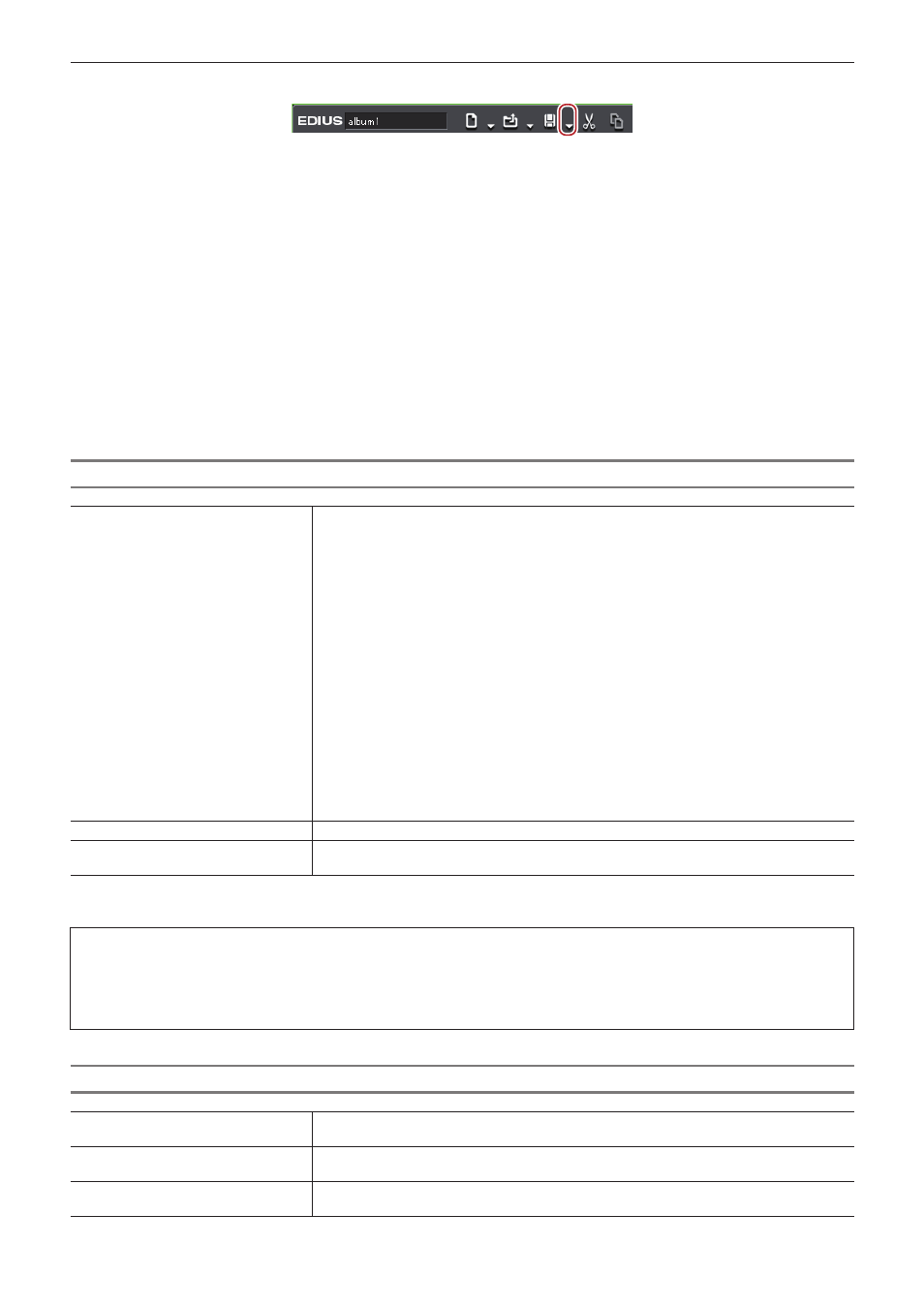
Chapter 2 Project Settings — Project Operations
59
1)
Click the [Save Project] list button on the timeline.
2)
Click [Export Project] → [AAF].
f
The [Project Exporter (AAF)] dialog box appears.
“[Project Exporter (AAF)] Dialog Box” (w page 59)
1
Alternative
f
Click [File] on the menu bar, and click [Export Project] → [AAF].
3)
In the [Project Exporter (AAF)] dialog box, specify a file name and save destination.
4)
Select a preset, and click [Save].
f
The export of the AAF file is started.
f
If you want to check the preset settings or change export settings, click [Detail].
The [AAF Export Detail Settings] dialog box appears.
“[AAF Export Detail Settings] Dialog Box” (w page 59)
[Project Exporter (AAF)] Dialog Box
[Preset]
[Type : 1] Pro Tools preset
*1
The information of the video and audio clips is written in an AAF file. The source that the video
clip is referring to is exported as QuickTime (H.264) in the NTSC format. The source that the
audio clip is referring to is exported as an AIFF file.
Select type 1 when you import the AAF file with audio editing software.
[Type : 2] After Effects preset
*1
The video clip information is written in an AAF file, and the source that the video clip is
referring to is not copied or exported.
The audio information of the audio corresponding to the range that is exported to an AAF file is
exported as an AIFF file, and the information is written in an AAF file as a single clip.
Select type 2 when you import the AAF file with composition software.
[Type : 3] Other NLE preset
The information of the video and audio clips is written in an AAF file by frame unit. The source
that the clips are referring to is not copied or exported.
[Type : 4] DaVinci Resolve preset
*1
The information of the video and audio clips is written in an AAF file. The source that the clips
are referring to is exported in the QuickTime (Grass Valley HQX) format.
[Type : 5] Media Composer preset
*1*2
The information of the video and audio clips is written in an AAF file. The source that the clips
are referring to is exported in the MXF (DNxHD, 1080p/i, or 720p) format.
[Export between In and Out]
Check this item to export only between In and Out points of the timeline.
[Detail]
The [AAF Export Detail Settings] dialog box appears.
“[AAF Export Detail Settings] Dialog Box” (w page 59)
*1 Visit our website for the latest information on supported formats.
*2 EDIUS Elite or DNxHD optional license is required.
3
Note
f
If you export a project using [Type : 1] in [Preset], you must import the video manually depending on the version of Pro Tools.
f
If you use Pro Tools 7.3 or older to import the file exported using [Type : 1] in [Preset], you must change [File path] to [RFC1738] in the
[AAF Export Detail Settings] dialog box.
“[AAF Export Detail Settings] Dialog Box” (w page 59)
[AAF Export Detail Settings] Dialog Box
[Legacy]
Check this item to export with the description method that supports Pro Tools or After Effects.
Uncheck this item to export with the description method that supports DaVinci Resolve.
[Separate video and audio]
Check this item to export with audio and video separated. Uncheck this item to export as a
video source containing audio.
[File path]
Select [RFC1738], [RFC2396], or [Unicode] to specify the description method for the source file
path to which the clip refers.
