Removable media, Xdcam ex – Grass Valley EDIUS Pro v.7.4 Reference Manual User Manual
Page 87
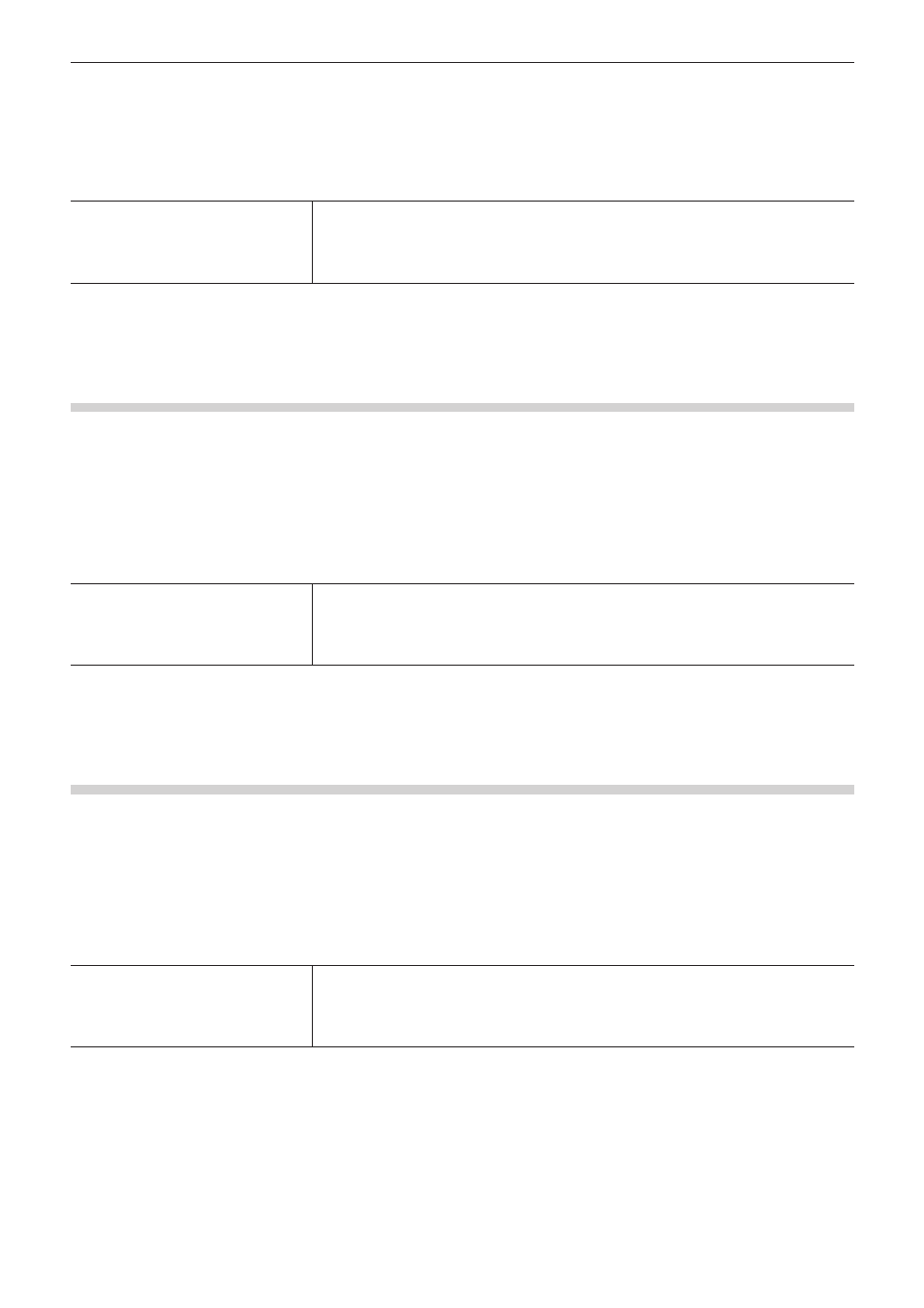
Chapter 3 Edit Settings — [System Settings]
87
1)
Click [Settings] on the menu bar, and click [System Settings].
2)
Click the [Importer/Exporter] tree, and click [P2] → [Browser].
3)
Set each item.
[Source Folders]
This is the list of references that is displayed in the source browser folder view.
P2 sources can be handled as clips by the source browser by copying them to the hard disk
with the folder structure in the device held intact.
Click [Add] to set the reference folder. To delete a reference folder that has been set, select the
folder and click [Remove].
4)
Click [OK].
f
You can continue to set other items by clicking [Apply].
[Removable Media]
Set the reference folder when source files in removable media are imported from the source browser window.
1)
Click [Settings] on the menu bar, and click [System Settings].
2)
Click the [Importer/Exporter] tree, and click [Removable Media].
3)
Set each item.
[Source Folders]
This is the list of references that is displayed in the source browser folder view.
Source files can be handled as clips by the source browser by copying them to the local disk
(hard disk) with the folder structure in the media held intact.
Click [Add] to set the reference folder. To delete a reference folder that has been set, select the
folder and click [Delete].
4)
Click [OK].
f
You can continue to set other items by clicking [Apply].
[XDCAM EX]
Set the reference folder when source files in XDCAM EX devices are imported from the source browser window.
1)
Click [Settings] on the menu bar, and click [System Settings].
2)
Click the [Importer/Exporter] tree, and click [XDCAM EX].
3)
Set each item.
[Source Folders]
This is the list of references that is displayed in the source browser folder view.
Source files can be handled as clips by the source browser by copying them to the local disk
(hard disk) with the folder structure in the device held intact.
Click [Add] to set the reference folder. To delete a reference folder that has been set, select the
folder and click [Delete].
4)
Click [OK].
f
You can continue to set other items by clicking [Apply].
