Effects list, Video filter, Color correction – Grass Valley EDIUS Pro v.7.4 Reference Manual User Manual
Page 451: Anti flicker, Emboss, Old movie/film, Chrominance, Sharpness, Stabilizer, Strobe/freeze
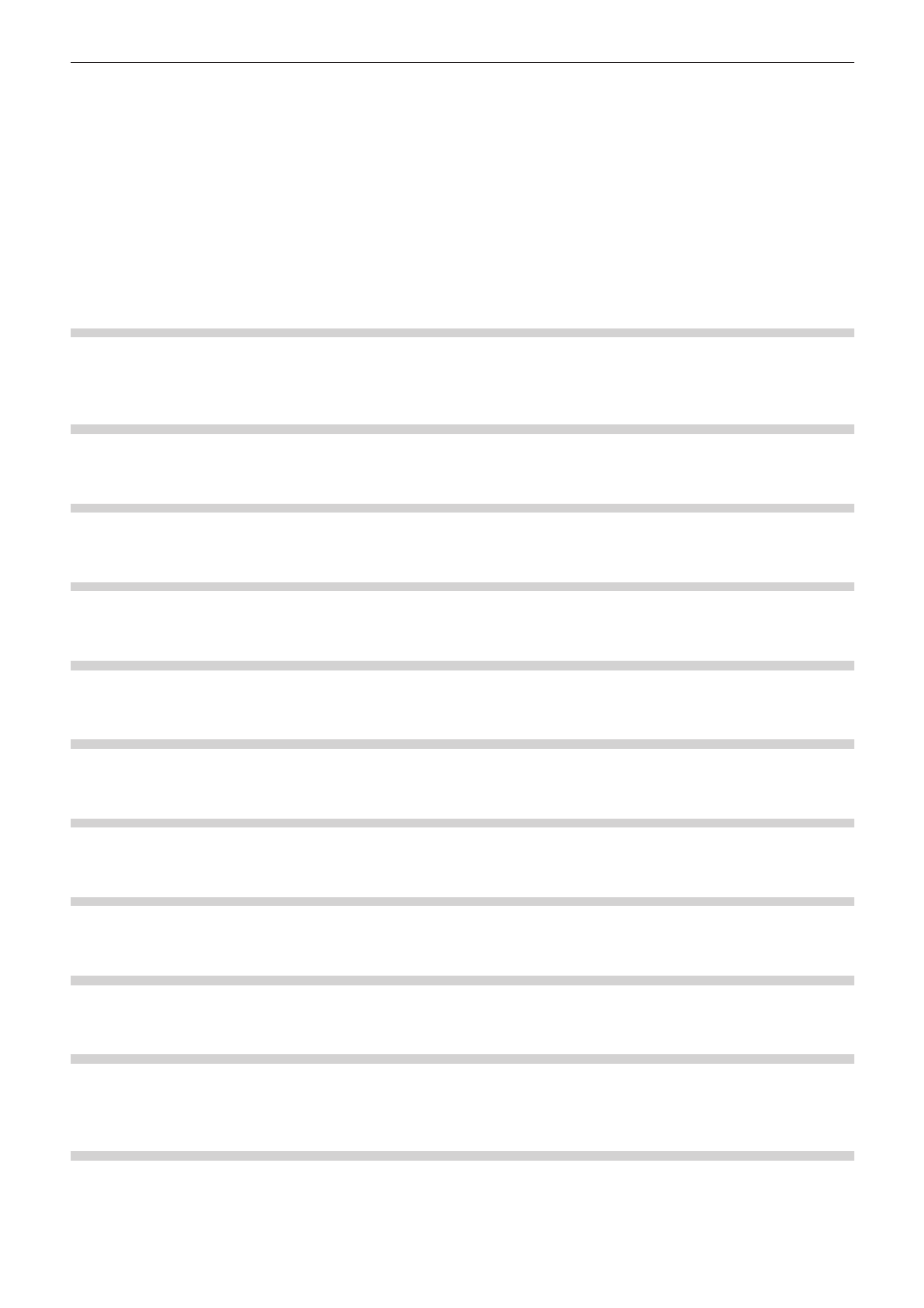
Chapter 12 Appendix — Effects List
451
Effects List
2
f
Hovering the mouse cursor over an effect in the [Effect] palette displays a simple description of the effect.
[Video Filter]
Besides the following effects, frequently used effects, such as video filter for old movies, are registered as system presets.
[Color Correction]
Includes video filters for color adjustment, such as 3-Way color correction and YUV curve.
“Adjusting Color/Brightness (Color Correction)” (w page 307)
[Anti Flicker]
Reduces screen flicker. Effective for images with little motion.
[Emboss]
Makes a three-dimensional monotone image like a lithograph. You can set the direction and depth of the shadow.
[Old Movie/Film]
Makes an image look like an old film.
[Chrominance]
Specifies a color as the key color, and apply a specific filter to the inside, edge or outside.
[Sharpness]
Sharpens the outline of objects and makes an image look as if it is a higher resolution.
[Stabilizer]
Correct the camera shake by image processing.
[Strobe/Freeze]
Creates an effect like a strobe light flashing.
[Soft Focus]
Applies an effect like a mist that softens the video.
[Select channel]
Switches the output of a clip with alpha channel to key output or fill output.
“Alpha Channel” (w page 328)
[Tunnel Vision]
Makes an image look like it is in a tunnel. It is effective when used in combination with [Loop Slide].
