Grass Valley EDIUS Pro v.7.4 Reference Manual User Manual
Page 12
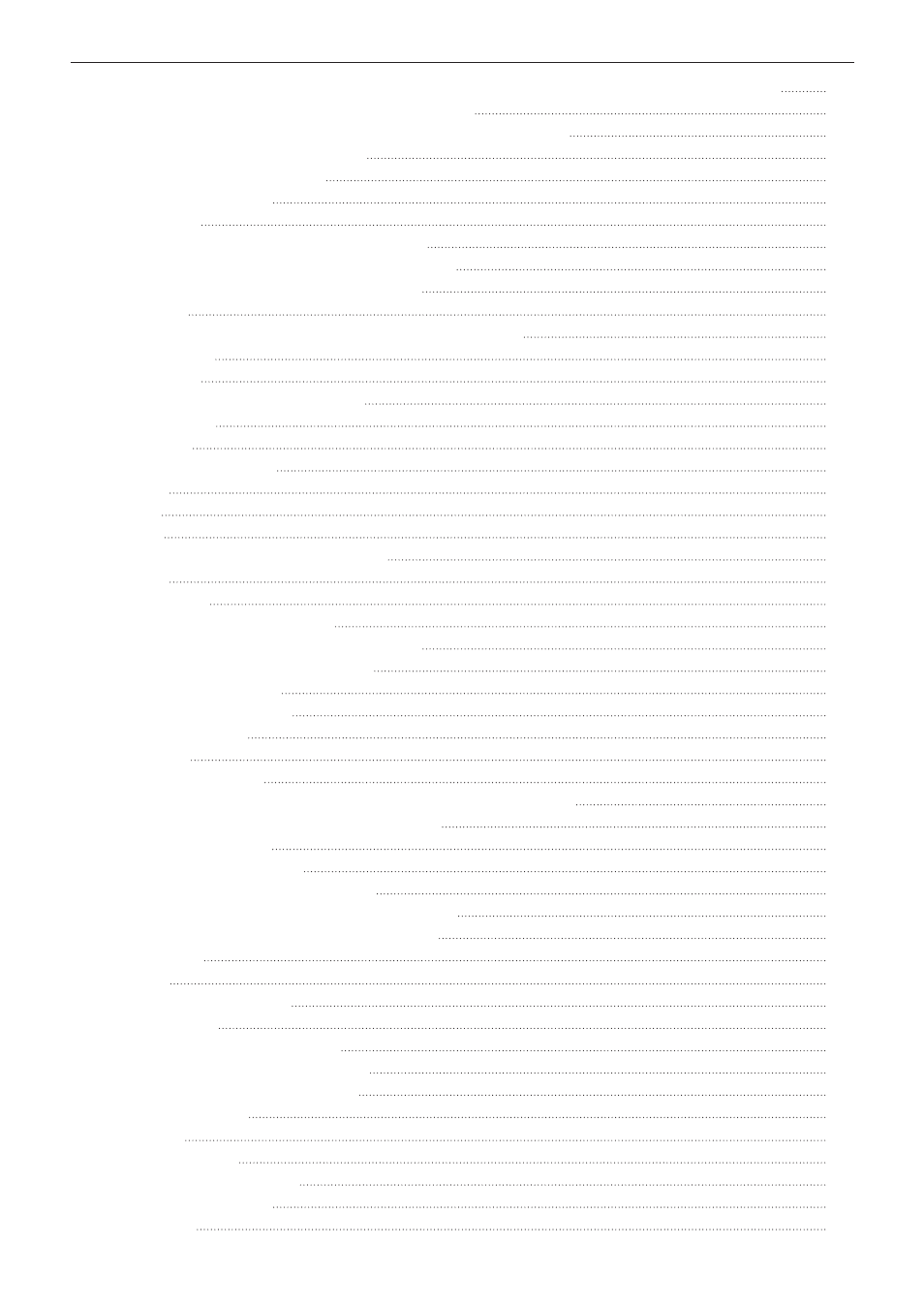
12
Contents
Placing the In and Out Points of Clips between In and Out Points on the Timeline (4 Point Editing)
Previewing Cut Switch Points (Preroll Edit (Preview))
Placing Clips while Checking Cut Switch Points (Preroll Edit (Rec))
Placing Special Clips on the Timeline
Moving Clips to Desired Positions
Moving a Selected Clip and Subsequent Clips
Searching for Clips Placed on the Timeline in the Bin
Searching for Clips on the Timeline in the Bin
Handling Only the Video Part or Audio Part of Clips Separately
Handling Multiple Clips as a Single Clip
Pasting to the In and Out Points of Clips
Dividing Clips at Desired Locations
Dividing Clips at the Timeline Cursor Position
Dividing Clips at the In and Out Points
Deleting/Ripple Deleting between In and Out Points on the Timeline
Deleting/Ripple Deleting Only Video/Audio Clips
Changing the Speed of the Whole Clip
Partially Changing Playback Speed (Time Remap)
One Frame at a Time Playback (Freeze Frame)
Saving Editing Details as Presets
Applying Presets and Editing Layouts
