Writing a disc image file to a disc – Grass Valley EDIUS Pro v.7.4 Reference Manual User Manual
Page 423
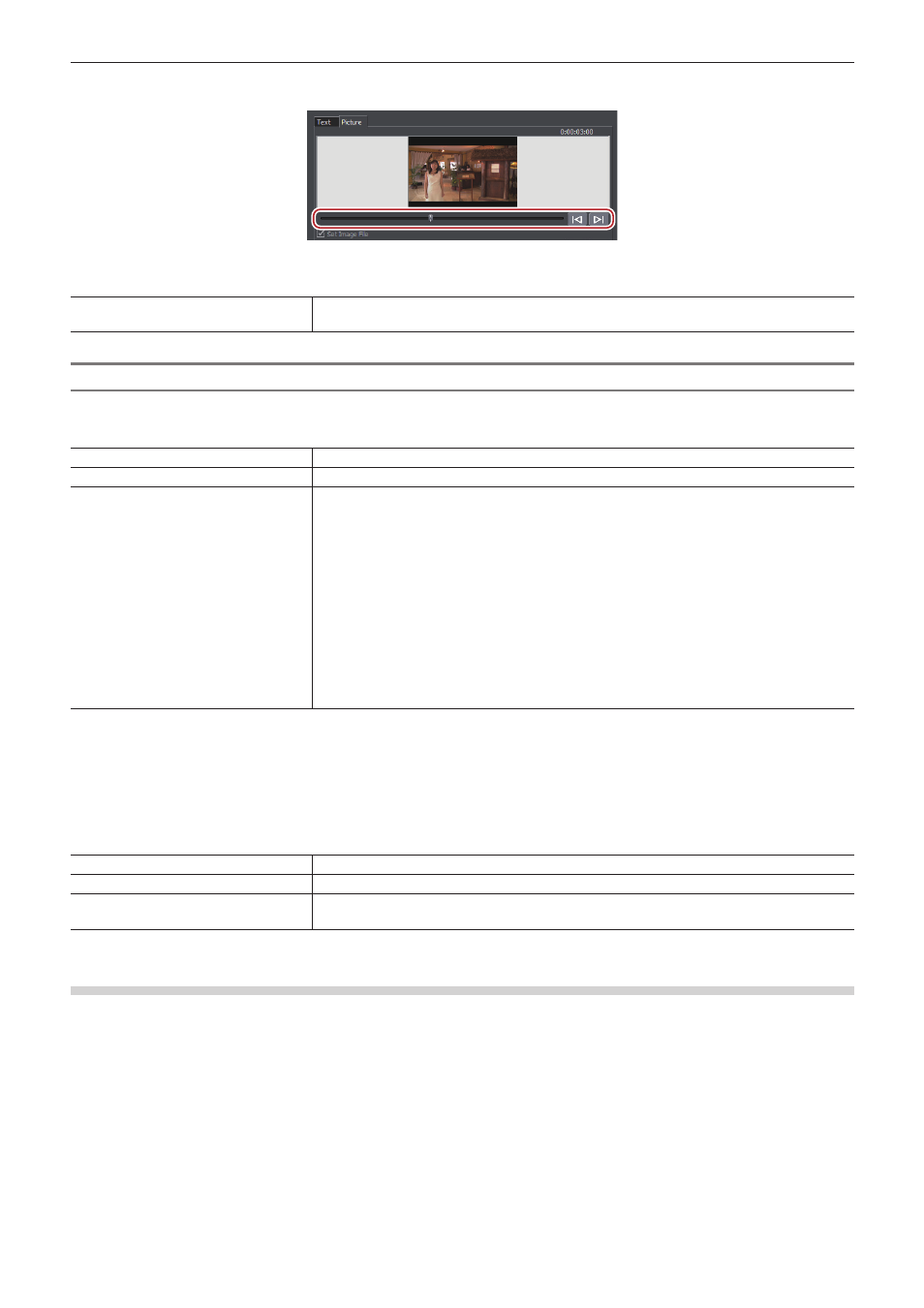
Chapter 10 Export of Edited Contents — Exporting to Disc
423
Next, move the slider to set the start position of the video. Fine adjustments can be made to the start position with [Previous Frame] or [1
Frame Forward].
r
[Effect] → [Frames] tab
[Add Effects]
Check this item to apply effects such as a frame or shadow to thumbnails. If you selected
[Picture Frame], click [...] and select a file to use as a frame.
[Write] Tab
r
[Output] tab
[Settings]
Set the number of discs to write to and the volume label.
Drive information
Set which drive to use and the write speed.
[Enable Detailed Settings]
Check this item to add setting items.
[Folder Settings]
Specify the folder in which to save files (such as MPEG and disc image files) that are created
for the purpose of making a disc.
[Compile disc image to folder]
Check this item to create only the disc image file, without writing it to disc media.
[Create Disc and Also Export as Image File]
Check this item to prevent deletion of the disc image file after the disc image file has been
written to disc media. Check this item to save the disc image file on the HDD.
[Verify Disc After Creating]
Check this item to verify that data can be read correctly after having been written to media.
[Number of Drives]
Simultaneously write to a specified number of multiple drives. The settings tab for each drive is
displayed in the drive information.
2
f
To create multiple discs with the same content, after 1 disc is created change the disc and continue the disc creation.
f
The disc image file that remains when [Create Disc and Also Export as Image File] is checked is overwritten upon export of another
movie. If you need that disc image file, either change the folder settings or move the file from the save destination.
r
[Option] tab
[First play command]
Select the action performed when a created disc is inserted into a disc player.
[Command after playing movie]
Select the action performed after a playback of one title.
[Command after playing the last
movie title]
Select the action performed after a playback of all titles.
Writing a Disc Image File to a Disc
You can write disc image files to disc.
You can write saved disc image files to disc. Make sure that the disc image file is saved to a preferred folder.
1)
Click [Tools] on the menu bar, and click [Disc Burner].
1
Alternative
f
Click [Tools] in the bin window, and click [Disc Burner].
2)
Select the folder where the disc image file is saved, and click [OK].
3)
Configure the export settings.
