Exporting stereoscopic projects to tape, Exporting to devices not controlled by deck – Grass Valley EDIUS Pro v.7.4 Reference Manual User Manual
Page 428
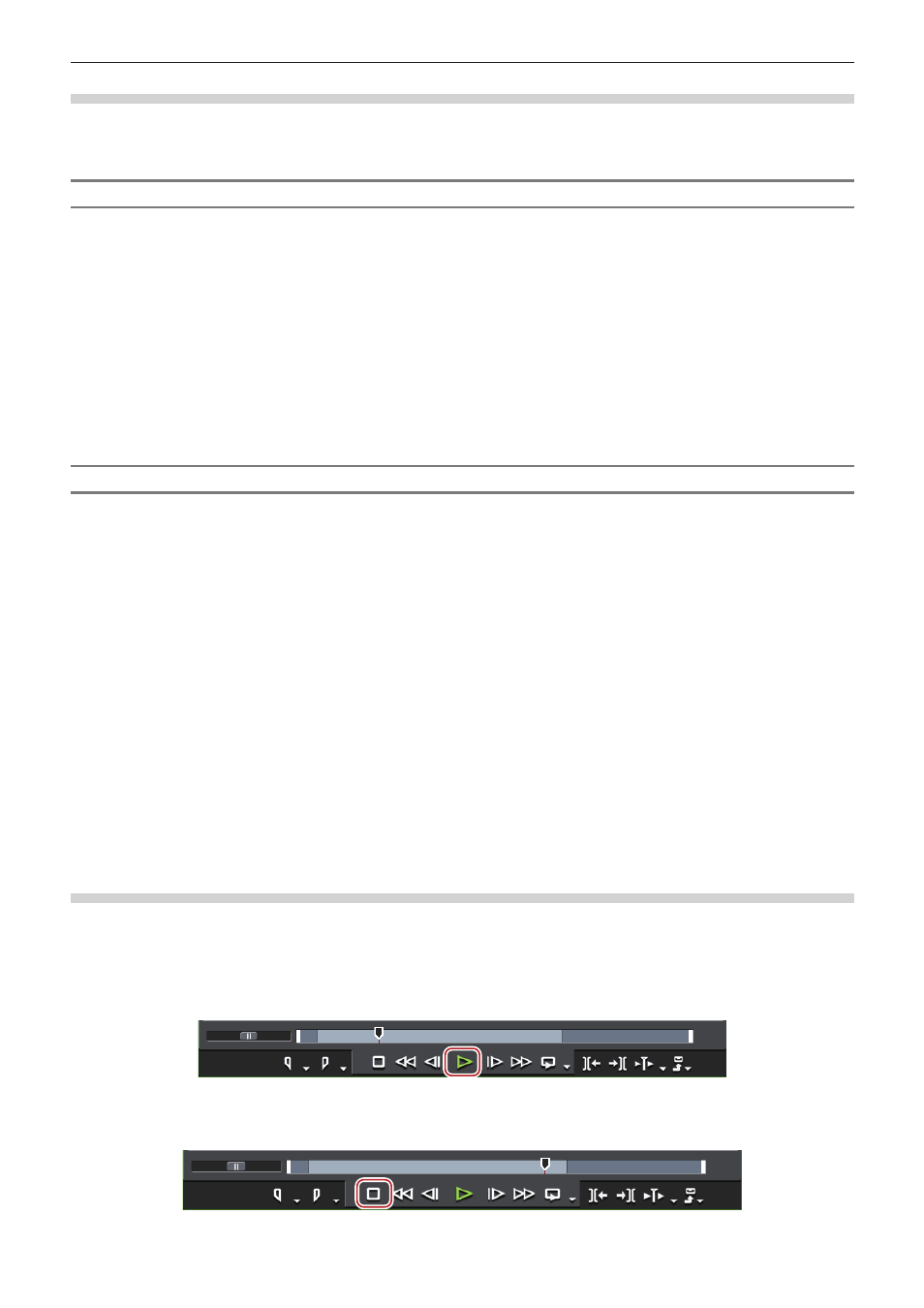
Chapter 10 Export of Edited Contents — Exporting to Tape
428
Exporting Stereoscopic Projects to Tape
To export projects created in the stereoscopic edit mode to tape, you must first register the corresponding device preset. Set the export
method in the [Output H/W, Format Settings] screen for device presets.
“Registration of Device Presets” (w page 115)
Combining L/R and Exporting to Tape
Combine and export the video of the L and R sides of the project to tape.
Select the following items in the [Settings - Stereoscopic Setting] screen for device presets:
f
[L Only]
f
[R Only]
f
[Side by Side]
f
[Top and Bottom]
f
[Line Interleave]
f
[Blend]
f
[Anaglyph]
f
[Difference]
f
[Split Grid]
The operation procedure is the same as regular export to tape.
“Exporting to a DV Device (Generic OHCI)” (w page 427)
Exporting L/R to Separate Tape
Export the video of the L and R sides of the project to separate tape.
Select [Yes] in [Stereoscopic Separate L/R Clips] for device presets.
1)
Perform steps 1) to 7) in “Exporting to a DV Device (Generic OHCI)”.
f
“Exporting to a DV Device (Generic OHCI)” (w page 427)
f
The message [Insert L tape] is displayed after step
2)
Insert the tape for the L side into the camera, and click [OK].
f
Export of L side data is started.
f
When export ends, the message [Insert R tape] is displayed.
3)
Insert the tape for the R side into the camera, and click [OK].
f
Export of R side data is started.
f
The [Print To Tape] dialog box disappears when the export finishes.
2
f
Click [Cancel] to abort the export.
f
If In and Out points have been set on the timeline, that range will be exported.
Exporting to Devices Not Controlled by Deck
You can output data to analog devices, etc.
1)
Switch the analog device settings to external input for recording.
2)
Click [Play] on the Recorder.
f
Export of the data starts.
3)
Click [Stop] on the Recorder to stop export.
f
Export of the data stops.
