Sync-lock setting of sequence marker, Sequence marker types, Setting sequence markers with range – Grass Valley EDIUS Pro v.7.4 Reference Manual User Manual
Page 268
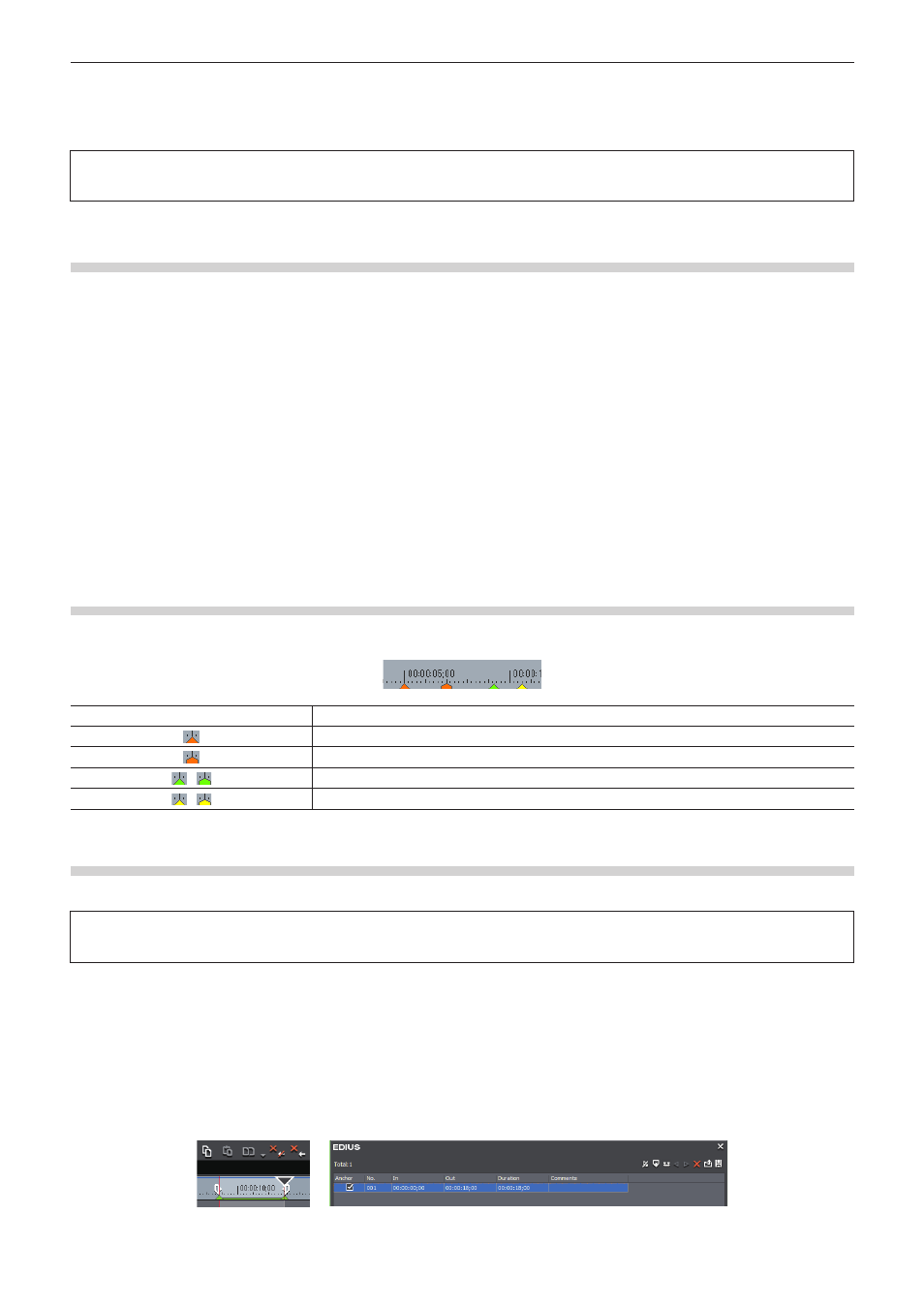
Chapter 6 Editing Timelines — Markers
268
g
Drag the sequence marker on the time scale.
f
You can enter comments at the same time you are setting sequence markers.
Click [Marker] on the menu bar, and click [Edit Mark] to enter the comment.
“Entering Comments to Sequence Markers” (w page 270)
3
Note
f
Sequence markers cannot be set in the [Clip Marker] list.
Sync-Lock Setting of Sequence Marker
When the ripple mode of the timeline is on, sequence markers can be linked to the timeline editing.
“Ripple Mode” (w page 211)
1)
Uncheck [Anchor] in the [Sequence Marker] list.
f
Anchor setting is set to off.
f
“[Sequence Marker] List” (w page 267)
2)
Click [Marker] on the menu bar, and click [Sync-Lock Sequence Marker - Toggle].
f
A frame appears around the button icon in the menu when the mode is on.
f
A diagonal line appears on the button icon in the menu when the mode is off.
2
f
If you add [Sync-Lock Sequence Marker - Toggle] to the mode bar as an operation button, you can switch the sync-lock setting of
sequence markers simply by clicking the button.
“Operation Button Settings” (w page 121)
Sequence Marker Types
The colors and shapes of sequence markers vary depending on the anchor setting, etc.
“Sync-Lock Setting of Sequence Marker” (w page 268)
Type
Status
Anchor setting on (orange)
Anchor setting off (orange)
Selected by a click (yellow-green)
Mouse cursor placed (yellow)
Setting Sequence Markers with Range
You can set a sequence marker with range between In and Out points on the timeline.
3
Note
f
Sequence markers with range become chapters at export to DVD/BD.
1)
Setting the In and Out Points to the Timeline
f
“Setting the In and Out Points on the Timeline” (w page 217)
2)
Click [Set Mark In/Out] in the [Sequence Marker] list.
f
“[Sequence Marker] List” (w page 267)
f
The sequence marker with range is set to the time scale, and the timecode and duration of the In and Out points of the sequence marker
are displayed on the [Sequence Marker] list.
