Grass Valley EDIUS Pro v.7.4 Reference Manual User Manual
Page 13
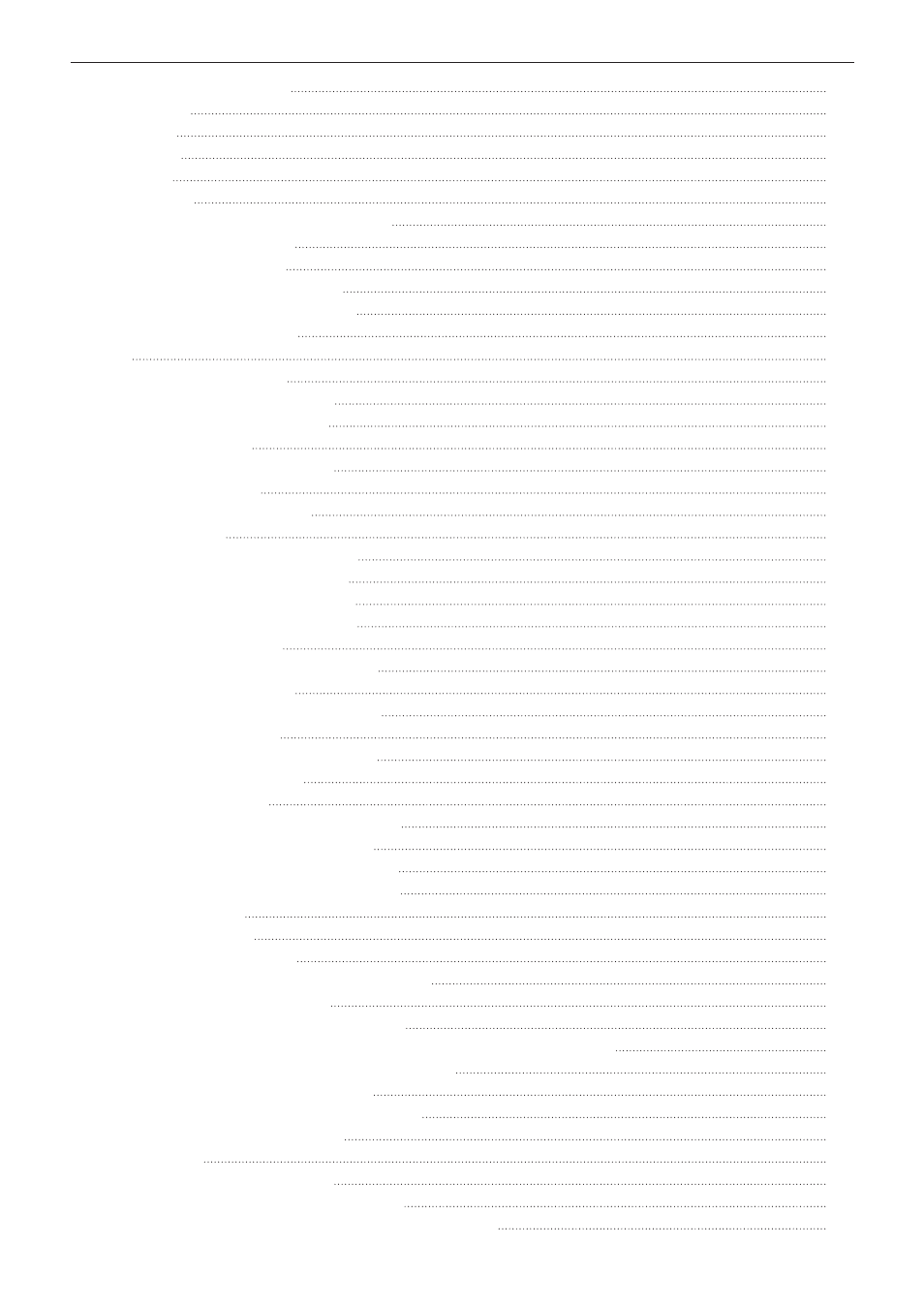
13
Contents
Trimming Transitions/Audio Cross Fades
Trimming on the Preview Window
Trimming by Entering the Timecode
Displaying the [Clip Marker] List
Setting Clip Markers at Capture
Setting Clip Markers with Range
Entering Comments to Clip Markers
Moving to the Clip Marker Position
Importing Clip Marker Lists (Import)
Exporting Clip Marker Lists (Export)
Displaying the [Sequence Marker] List
Sync-Lock Setting of Sequence Marker
Setting Sequence Markers with Range
Entering Comments to Sequence Markers
Moving to Sequence Marker Positions
Importing Sequence Marker Lists (Import)
Exporting Sequence Marker Lists (Export)
Playing Back with Recorder Operation Buttons
Playing Back with Shuttle/Slider
Playing Back with Mouse (Mouse Gesture)
Playing Back between In and Out Points on the Timeline (Loop Playback)
Playing Back the Area around the Timeline Cursor
Displaying a Desired Scene Immediately
Jumping to In and Out Points on the Timeline
Entering the Timecode to Jump to
Jumping from Player to Timeline
Jumping from the Timelines to Source Clip
