Adjusting color balance, Adjusting color wheel – Grass Valley EDIUS Pro v.7.4 Reference Manual User Manual
Page 312
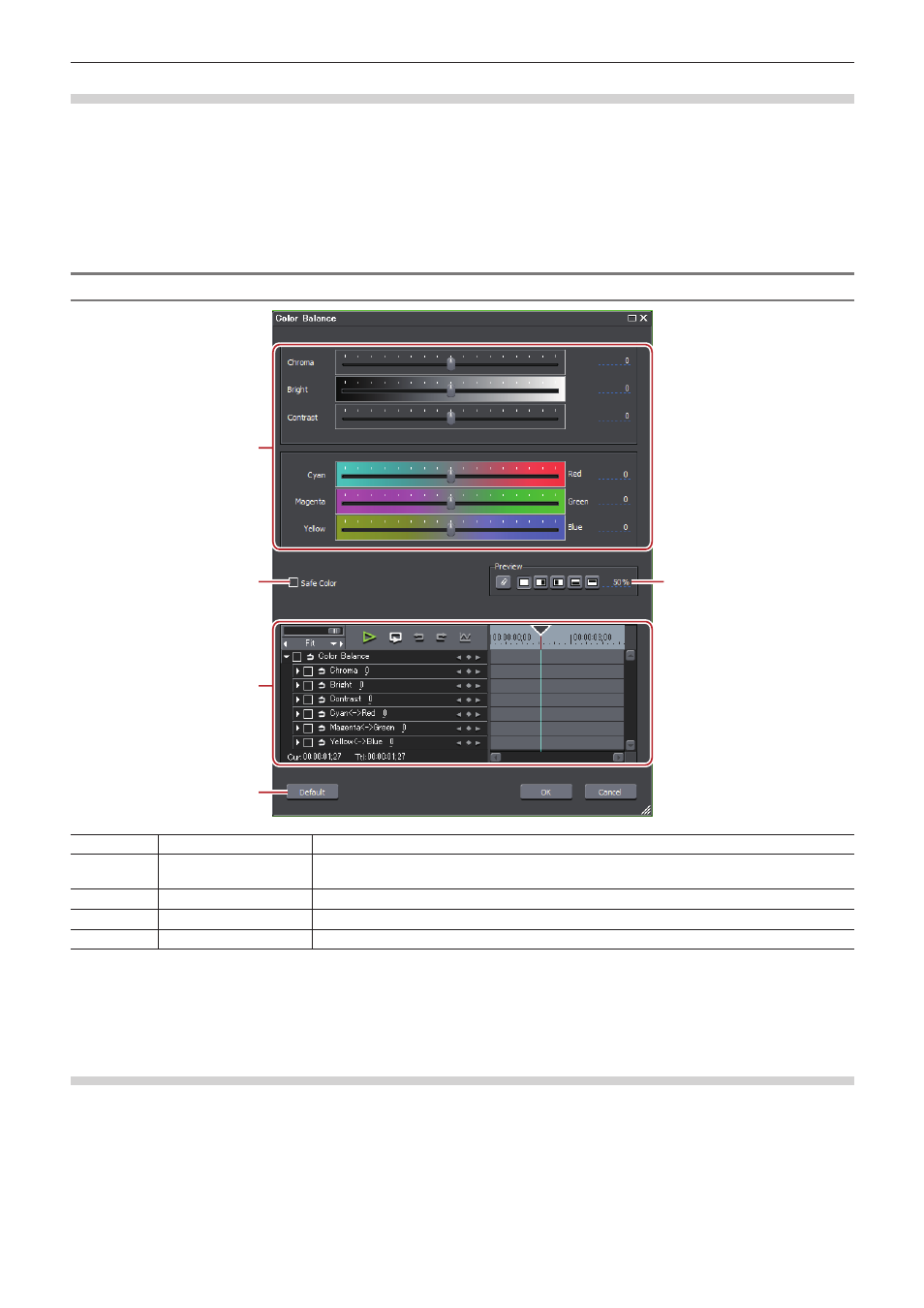
Chapter 7 Applying Effects — Setting Effects
312
Adjusting Color Balance
1)
Display the [Information] palette, and double-click [Color Balance].
f
“Checking/Adjusting Effects” (w page 334)
f
The [Color Balance] dialog box appears.
“[Color Balance] Dialog Box” (w page 312)
2)
Adjust the color balance and click [OK].
[Color Balance] Dialog Box
(1)
(2)
(4)
(5)
(3)
(1)
Sliders
Move the slider to adjust each item.
(2)
[Safe Color]
Check this item to make an automatic adjustment to keep the video signal within the YUV color
space.
(3)
Preview setting
“Preview setting” (w page 310)
(4)
Key frame setting
“Key frame setting” (w page 311)
(5)
[Default]
Click this button to restore the default settings for all the sliders.
2
f
Although Safe Color clips a range of luminance 16-235 and chroma 16-240, and the chroma is not automatically included in the safe area,
it is calculated to include luminance/chroma within IRE0-100.
Adjusting Color Wheel
1)
Display the [Information] palette, and double-click [Color Wheel].
f
“Checking/Adjusting Effects” (w page 334)
f
The [Color Wheel] dialog box appears.
“[Color Wheel] Dialog Box” (w page 313)
2)
Adjust the color wheel and click [OK].
