Saving editing details as presets, Chapter 6 editing timelines — video layout, R [resampling method] in the [parameter] tab – Grass Valley EDIUS Pro v.7.4 Reference Manual User Manual
Page 245
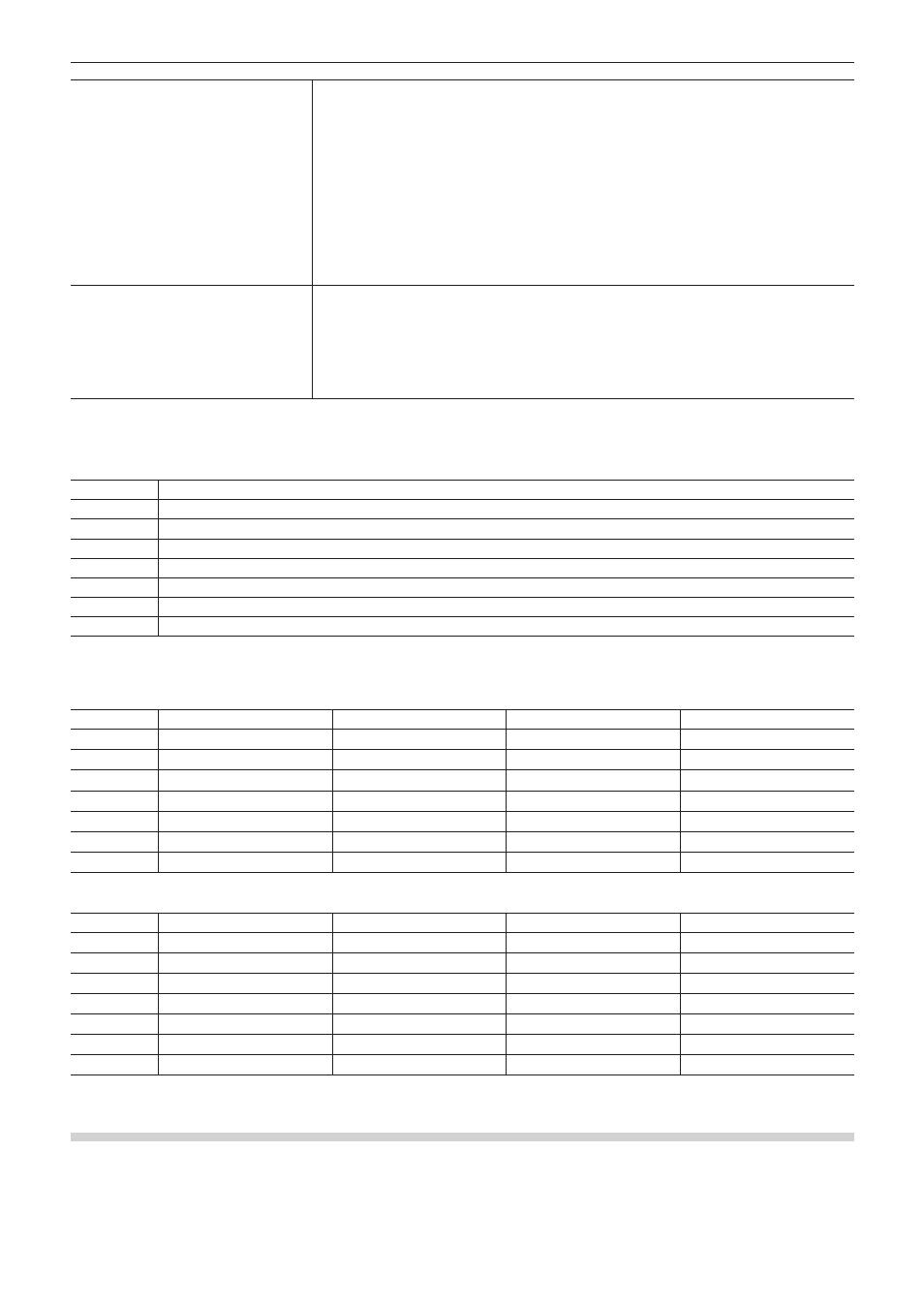
Chapter 6 Editing Timelines — Video Layout
245
[Edge]
Attach a frame to video after cropping.
[Color]
Check this item to enable the color edge. Enter the edge width in pixels. This can also be
edited by dragging the slider to the left and right.
Click Color box to specify the edge color.
“[Color Select] Dialog Box” (w page 186)
[Soft]
Check this item to apply blur to the edge. Enter a blur width in pixels. This can also be edited by
dragging the slider to the left and right.
[Round corner]
Check this item to round the corners of edges.
[Side]
Select from the outside, inside or both sides of edges to apply [Color]/[Soft] to.
[Drop shadow]
When [Enable drop shadow] is checked, a drop shadow can be attached to video after
cropping. Enter numerical values for [Distance] or [Opacity] and [Soften]. This can also be
edited by dragging the slider to the left and right.
The drop shadow direction can be set by entering an angle at [Angle] or moving the cursor to a
control and dragging when the mouse cursor changes shape.
Click Color box to specify the drop shadow color.
“[Color Select] Dialog Box” (w page 186)
r
[Resampling method] in the [Parameter] Tab
[Resampling method] can be selected from the following options.
(1)
[Current project setting]
(2)
[Bilinear (Fast Smooth)]
(3)
[Area Average (Fast Sharp)]
(4)
[Bicubic]
(5)
[Lanczos 2 (Best for interlaced picture)]
(6)
[Lanczos 3 (Hi-Quality)]
(7)
[Lanczos 3 Smoother (Best for motion graphics)]
(8)
[Lanczos 3 Sharper (Best for progressive picture)]
See the following table for the resampling methods of
(2) to (8). The number of . indicates the processing ability to process the
corresponding events.
f
For zooming in
Defocus
Alias
Overshoot
Calculation speed
(2)
..
..
.....
.....
(3)
.....
.
.....
.....
(4)
....
...
..
...
(5)
....
....
....
...
(6)
....
.....
...
...
(7)
....
.....
...
...
(8)
....
.....
...
...
f
For zooming out
Defocus
Alias
Overshoot
Calculation speed
(2)
..
....
.....
....
(3)
...
..
.....
....
(4)
....
...
...
...
(5)
...
...
....
...
(6)
....
....
...
..
(7)
...
.....
...
..
(8)
.....
...
...
..
Saving Editing Details as Presets
1)
Select a clip, start up layouter, and edit the layout.
