Grass Valley EDIUS Pro v.7.4 Reference Manual User Manual
Page 17
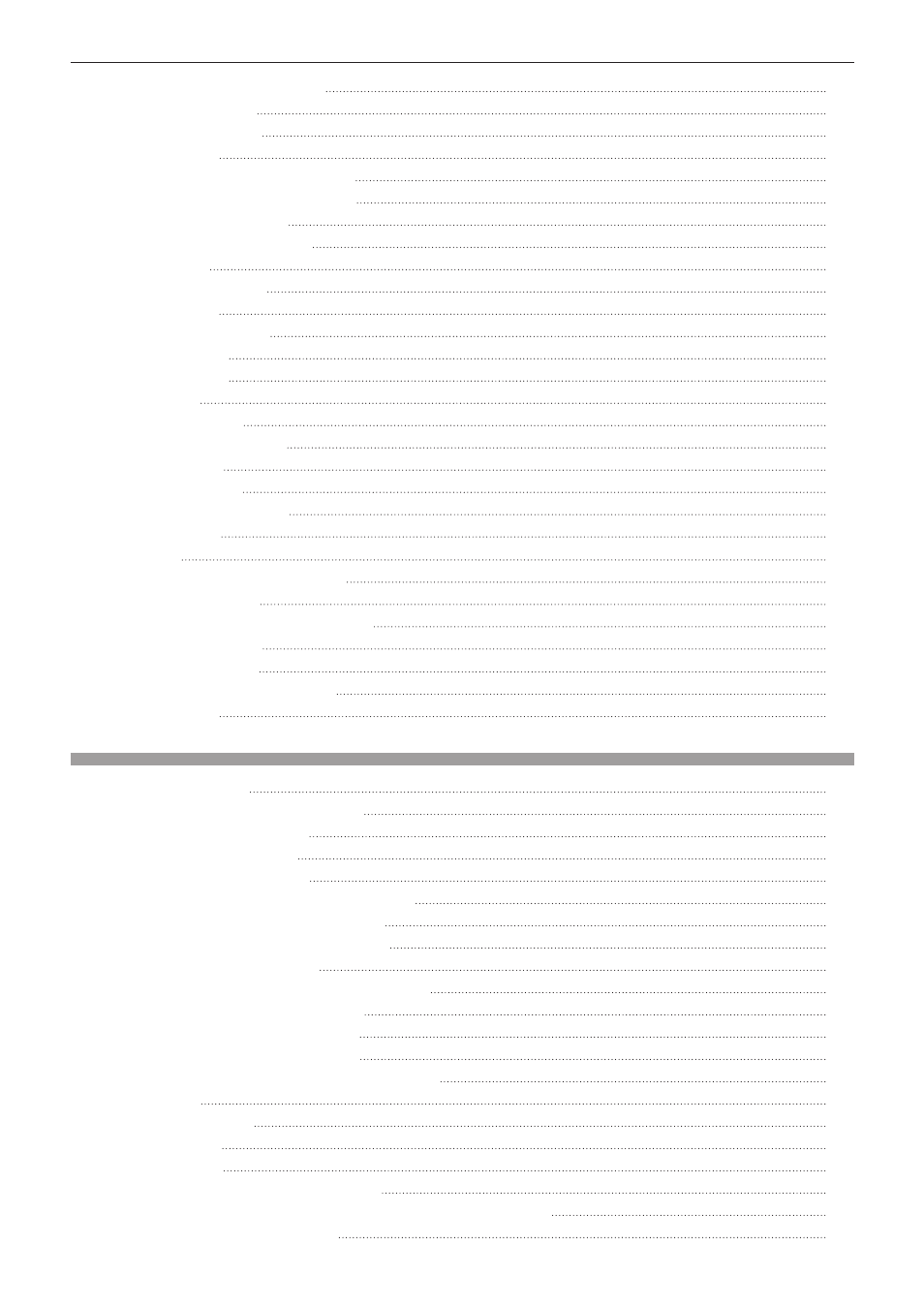
17
Contents
Adjusting the Text Object Position
Switching the Order of Text Objects
Showing/Hiding Grid and Safe Area
Applying Effects to Text Objects
Applying an Effect to a Created Title
Setting the Size and Movement of a Title
Adjusting the Created Title Position
Chapter 9 Audio Operations
Adjusting the Volume and Pan of a Clip
Aligning the Pan Rubber Band to the Center
Initializing/Deleting Rubber Band Points
Adjusting Volume/Pan with the Audio Mixer
Adjusting with the Audio Mixer
Adjusting while Maintaining Volume Difference
Playing/Muting a Specific Track Only
Normalizing the Audio of Multiple Clips
Applying Normalize to Multiple Clips
Checking and Changing the Gain Value of Clips
Measuring the Loudness of Sequences
Measuring Loudness between In and Out points on the Timeline
