Importing aaf files (aaf import), Importing edl files (edl import) – Grass Valley EDIUS Pro v.7.4 Reference Manual User Manual
Page 63
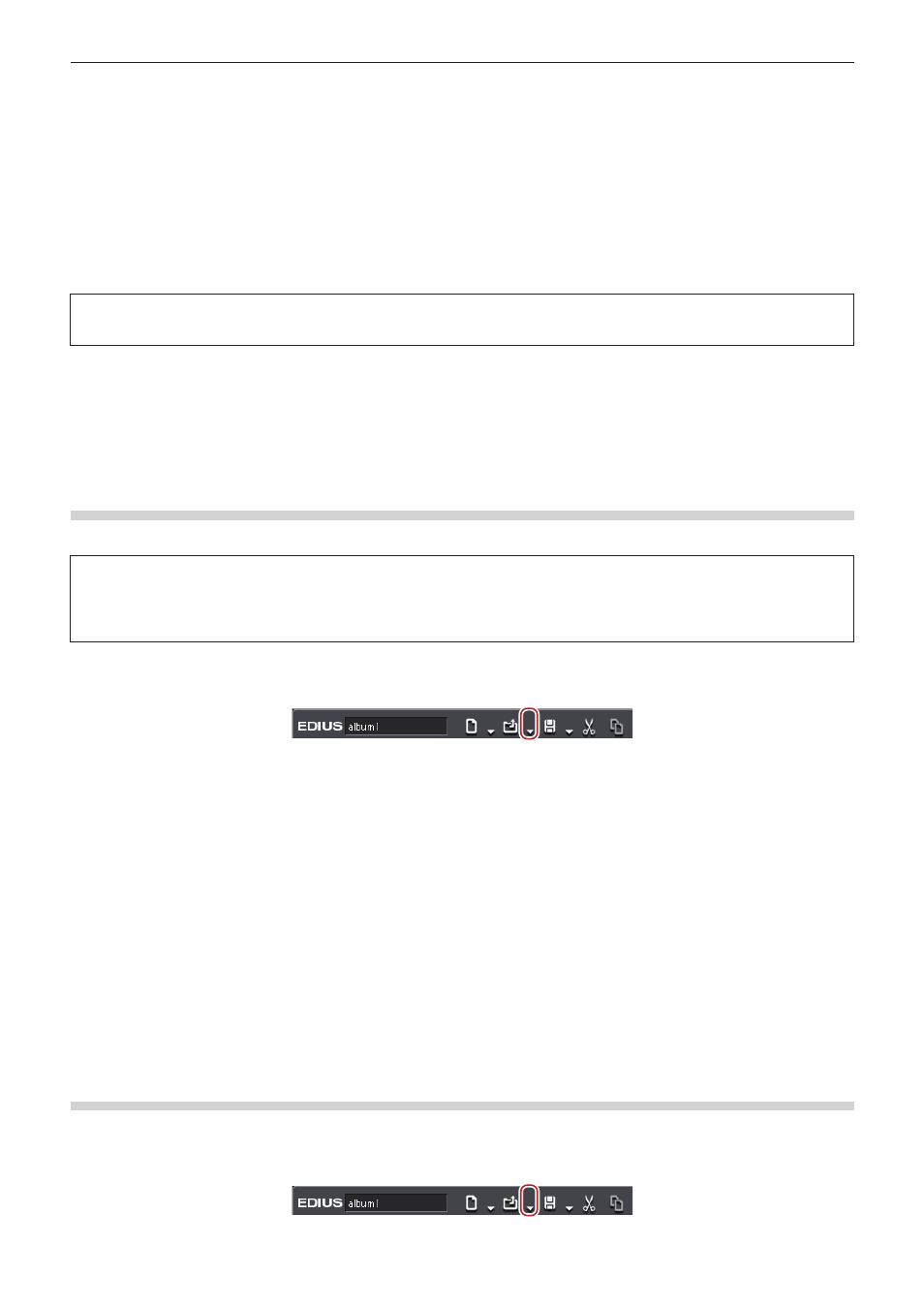
Chapter 2 Project Settings — Project Operations
63
r
If [No split information] is unchecked:
Gaps between the clips are split. Areas of b1 and c1 in the figure are split, and the information is fragmented into 1 period of time as range
D.
1 Information of D (00:00:01;00 - 00:00:05;00) (including the split information of b1 and c1)
r
If [Handle split clips separately] is checked:
The gap between tracks is fragmented to eliminate the split. The information is fragmented in 3 periods of time (b1, c1, and D in the figure
above).
1 Information of b1 (00:00:00;00 - 00:00:01;00)
2 Information of c1 (00:00:05;00 - 00:00:06;00)
3 Information of D (00:00:01;00 - 00:00:05;00)
3
Note
f
The clips with the speed changed are not split or handled separately, because their grouping becomes released.
Importing Files Created with Other Video Editing System
AAF files, EDL files, files created by Final Cut Pro 7, P2 mobile recorder and XDCAM devices can be imported and edited with EDIUS.
Importing AAF Files (AAF Import)
You can import an AAF file to edit with EDIUS.
3
Note
f
If you import an AAF file to EDIUS, the condition below must be met:
g
The AAF file is output by frame unit
g
The source file and the AAF file are separate (an embedded AAF file is not supported)
1)
Click the [Open Project] list button on the timeline.
2)
Click [Import Project] → [AAF].
1
Alternative
f
Click [File] on the menu bar, and click [Import Project] → [AAF].
3)
Select an AAF file to import in the [Project Importer (AAF)] dialog box, and click [Open].
2
f
If [New sequence] is checked, a new sequence is created to import an AAF file. If this item is unchecked, a new track is created to import
an AAF file.
f
For an audio clip with monaural settings, the audio channels are set as below and the clip will be imported as monaural.
g
A1: channel 1
g
A2: channel 2
g
A3: channel 3
g
A4: channel 4
For an audio clip with monaural setting, the even number tracks on which the clip is placed are sorted to L, the odd number tracks to R.
Importing EDL Files (EDL Import)
You can import an EDL file (Edit Decision List) to perform online edit.
1)
Click the [Open Project] list button on the timeline.
