Grass Valley EDIUS Pro v.7.4 Reference Manual User Manual
Page 225
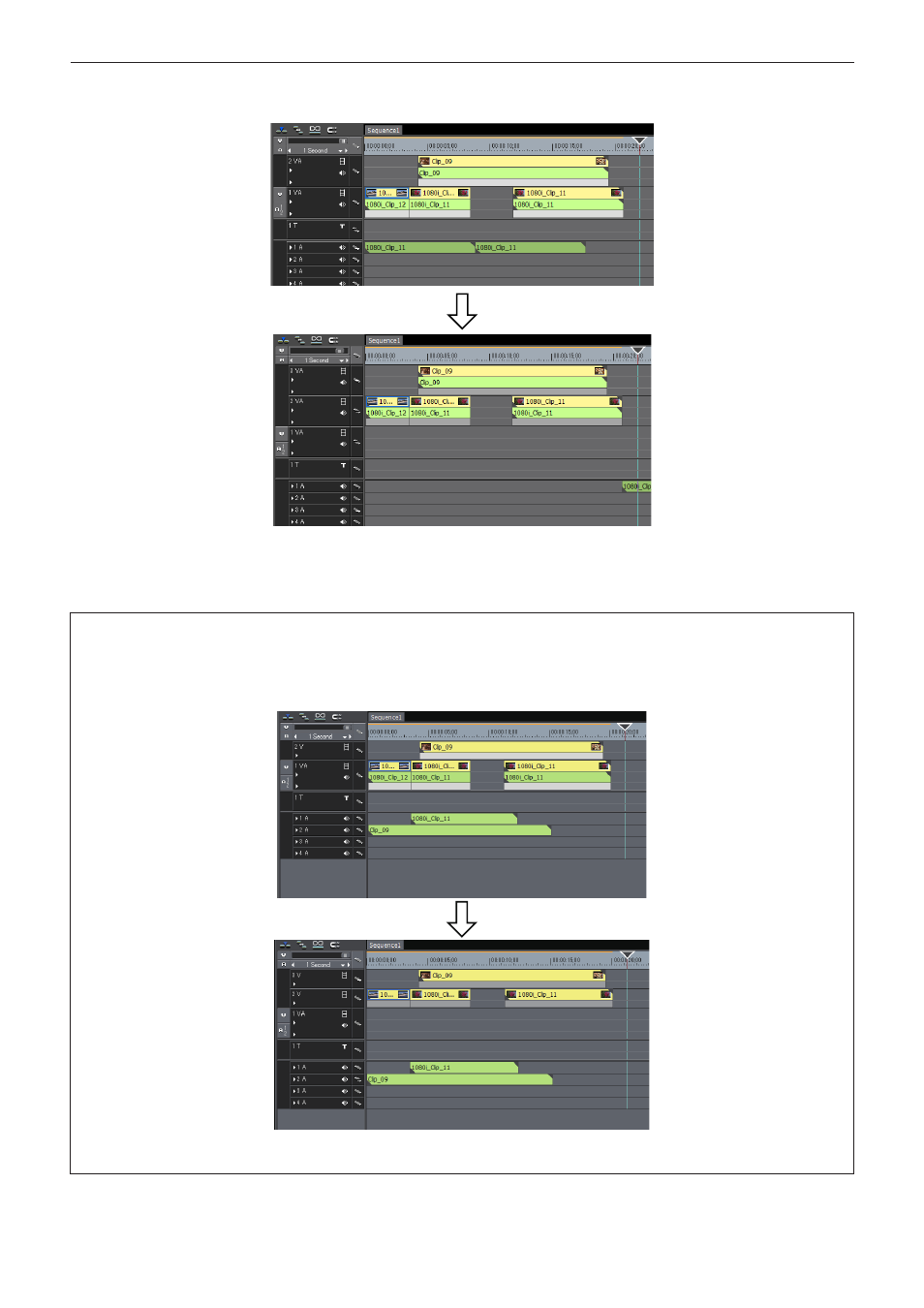
Chapter 6 Editing Timelines — Placing Clips
225
Example:
When multiple clips on the 1VA track and 2VA track have been selected, and dragged and dropped to a track above
1
Alternative
f
Right-drag the clip to the move destination, and click [Overwrite] or [Insert]. Clips can be moved in the overwrite mode or insert mode
regardless of the editing mode.
3
Note
f
When you have selected multiple clips placed on different types of tracks and dragged across tracks, only clips placed between tracks
of the same type move.
When multiple clips on the 1VA track, 1T track, and 1A track have been selected and dragged and dropped to a track above, the
screen is displayed as follows.
f
When only one of two clips set with a clip transition or audio cross fades is moved, only the selected clip moves and the transition is
released.
- LDK 5302 (24 pages)
- SFP Optical Converters (18 pages)
- 2000GEN (22 pages)
- 2011RDA (28 pages)
- 2010RDA-16 (28 pages)
- 2000NET v3.2.2 (72 pages)
- 2000NET v3.1 (68 pages)
- 2020DAC D-To-A (30 pages)
- 2000NET v4.0.0 (92 pages)
- 2020ADC A-To-D (32 pages)
- 2030RDA (36 pages)
- 2031RDA-SM (38 pages)
- 2041EDA (20 pages)
- 2040RDA (24 pages)
- 2041RDA (24 pages)
- 2042EDA (26 pages)
- 2090MDC (30 pages)
- 2040RDA-FR (52 pages)
- LDK 4021 (22 pages)
- 3DX-3901 (38 pages)
- LDK 4420 (82 pages)
- LDK 5307 (40 pages)
- Maestro Master Control Installation v.1.5.1 (455 pages)
- Maestro Master Control Installation v.1.5.1 (428 pages)
- 7600REF Installation (16 pages)
- 7600REF (84 pages)
- 8900FSS (18 pages)
- 8900GEN-SM (50 pages)
- 8900NET v.4.3.0 (108 pages)
- Safety Summary (17 pages)
- 8900NET v.4.0.0 (94 pages)
- 8906 (34 pages)
- 8911 (16 pages)
- 8900NET v.3.2.2 (78 pages)
- 8914 (18 pages)
- 8912RDA-D (20 pages)
- 8916 (26 pages)
- 8910ADA-SR (58 pages)
- 8920ADC v.2.0 (28 pages)
- 8920ADC v.2.0.1A (40 pages)
- 8920DAC (28 pages)
- 8920DMX (30 pages)
- 8920ADT (36 pages)
- 8920MUX (50 pages)
- 8921ADT (58 pages)
