Grass Valley EDIUS Pro v.7.4 Reference Manual User Manual
Page 86
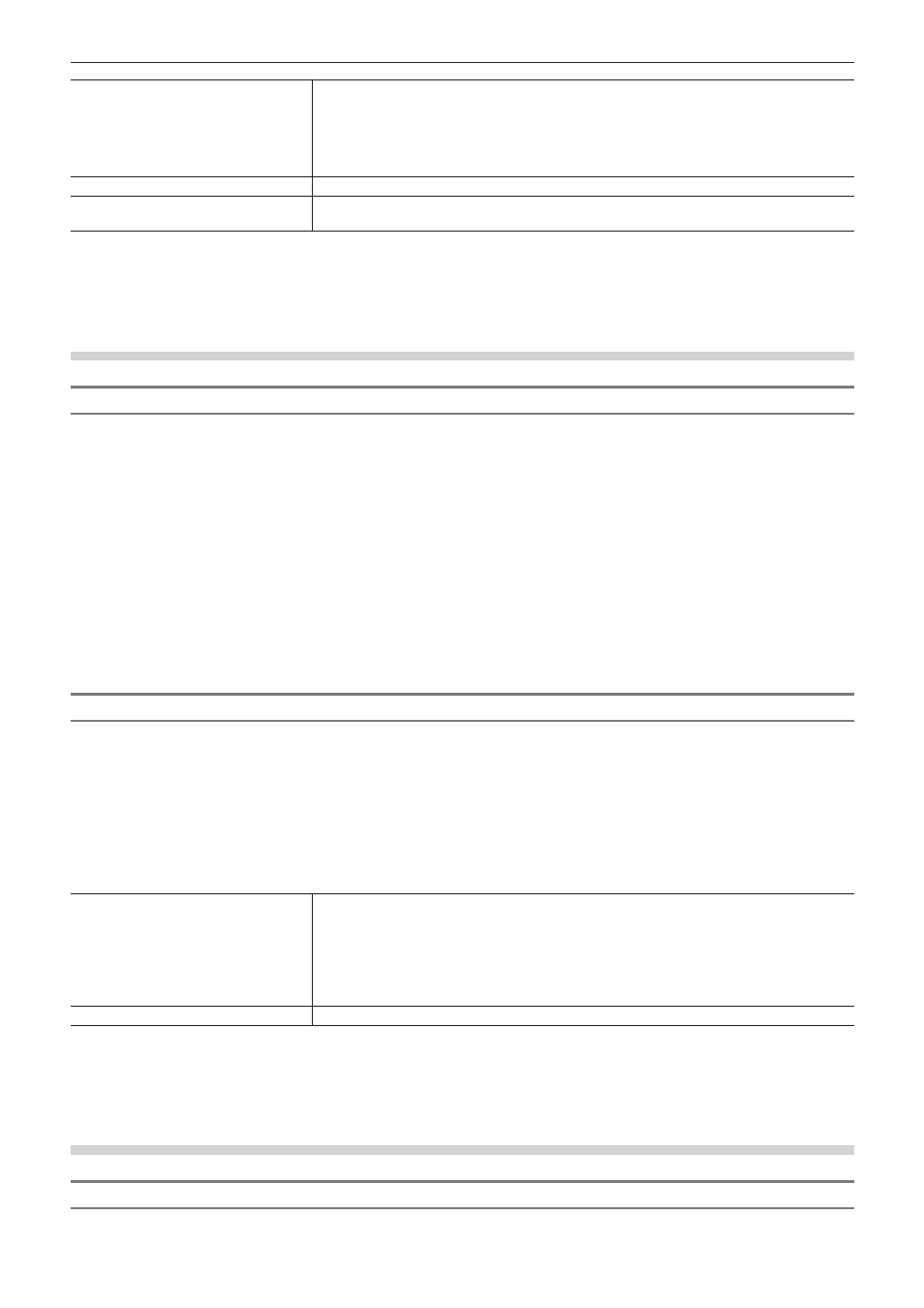
Chapter 3 Edit Settings — [System Settings]
86
[Use Accel. Seek]
Set faster seeking of MPEG files. To speed up seeking, check this item first, and then check
the following items if necessary.
[Create Seek Information in Background]
Collect the time stamp information of MPEG files at idling to speed up the seek.
[Save Seek Information to File]
Save the seek information as a reusable file.
[A/V Synchronization Using PTS]
Check this item to use the PTS (time stamp information) for synchronization of audio and video.
[Get Timecode from GOP Header]
Some MPEG files may have timecode information in their header. Check this item to use
timecode information.
4)
Click [OK].
f
You can continue to set other items by clicking [Apply].
[MXF]
MXF FTP Server Settings
Set the connections of FTP servers when outputting in the MXF format.
1)
Click [Settings] on the menu bar, and click [System Settings].
2)
Click the [Importer/Exporter] tree, and click [MXF] → [FTP Server].
3)
Set each item.
f
The [FTP Server] setting items for MXF are the same as for GXF.
“[GXF]” (w page 83)
4)
Click [OK].
f
You can continue to set other items by clicking [Apply].
MXF Decoder Settings
You can set the layer and downsample coefficient to be decoded when importing MXF files in the JPEG2000 format.
1)
Click [Settings] on the menu bar, and click [System Settings].
2)
Click the [Importer/Exporter] tree, and click [MXF] → [Decoder].
3)
Set each item.
[Quality]
Specify a layer to decode.
[High]
Decode all layers.
[Middle]
Decode half of the layers.
[Low]
Decode single layer.
[Downsampling Ratio]
Specify a downsample (scaling) coefficient at decoding.
4)
Click [OK].
f
You can continue to set other items by clicking [Apply].
[P2]
P2 Browser Settings
Set the reference folder when source files in P2 devices are imported from the source browser window.
