Exporting in mxf format – Grass Valley EDIUS Pro v.7.4 Reference Manual User Manual
Page 412
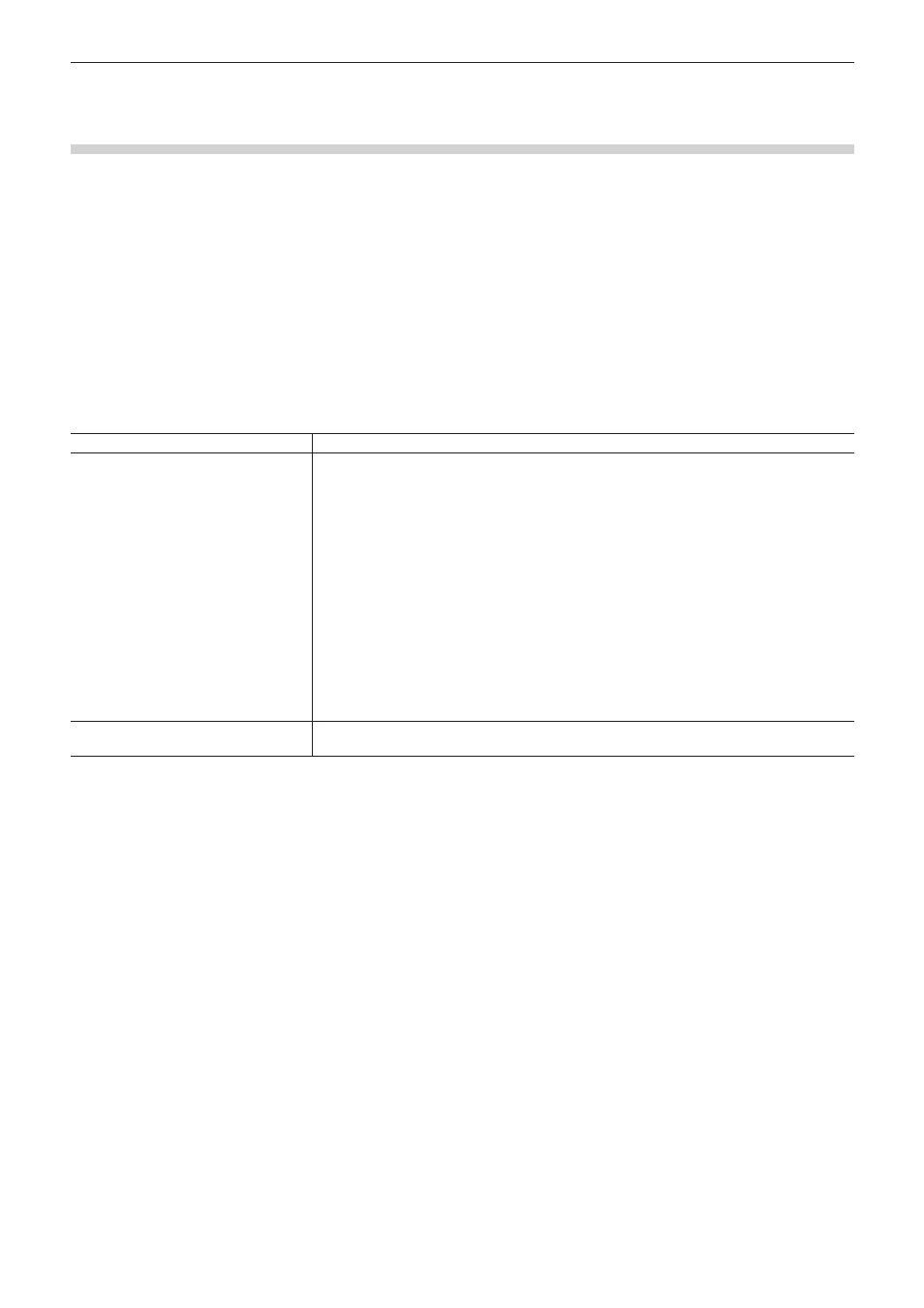
Chapter 10 Export of Edited Contents — Exporting in File Formats
412
3)
Configure the export and click [OK].
Exporting in MXF Format
You can export to MXF, a video file format used in industry for server transfer, etc.
2
f
To export to an FTP server, have the connection destination set in advance in system settings.
“MXF FTP Server Settings” (w page 86)
1)
Click [MXF] in the [Print to File] dialog box category tree.
f
“Exporting Files with an Exporter” (w page 392)
2)
Select an exporter, and click [Export].
f
The output settings dialog box appears. The setting items will differ depending on the exporter.
Example:
If [MPEG2 MXF] has been selected.
[Clip Name]
Enter the name of the clip (file) to be exported.
[Destination]
Select whether to export to a desired PC folder or to an FTP server.
If [Folder] was selected, click [Select] and specify a save destination.
If [FTP] was selected, check the server to be exported to and, as necessary, check the items
described below.
[Overwrite file when it exists]
Check this item to overwrite a file if the file with the same file name is present at the server of
the export destination. Uncheck this item to display a confirmation message.
[Upload to FTP after exporting file]
Check this item to export a temporary file to the project folder, and then upload the actual data
to an FTP server. After outputting the temporary file, if an error occurs during transfer to the
FTP server or if the upload is aborted, the temporary file will not be deleted.
[Do not add file extension when exporting to FTP]
Check this item to export a file without adding the file extension to the name entered in [Clip
Name]. (If [Clip Name] contains a file extension, export will take place with a clip file name with
its file extension removed.)
Uncheck this item to export a file with the “*.mxf” added if the name entered in [Clip Name]
does not include the file extension.
[Keep the created file when aborting]
Becomes enabled if [Upload to FTP after exporting file] is unchecked.
When this item is checked, the file being uploaded will be completed if an upload is aborted.
