Deleting sequence markers – Grass Valley EDIUS Pro v.7.4 Reference Manual User Manual
Page 269
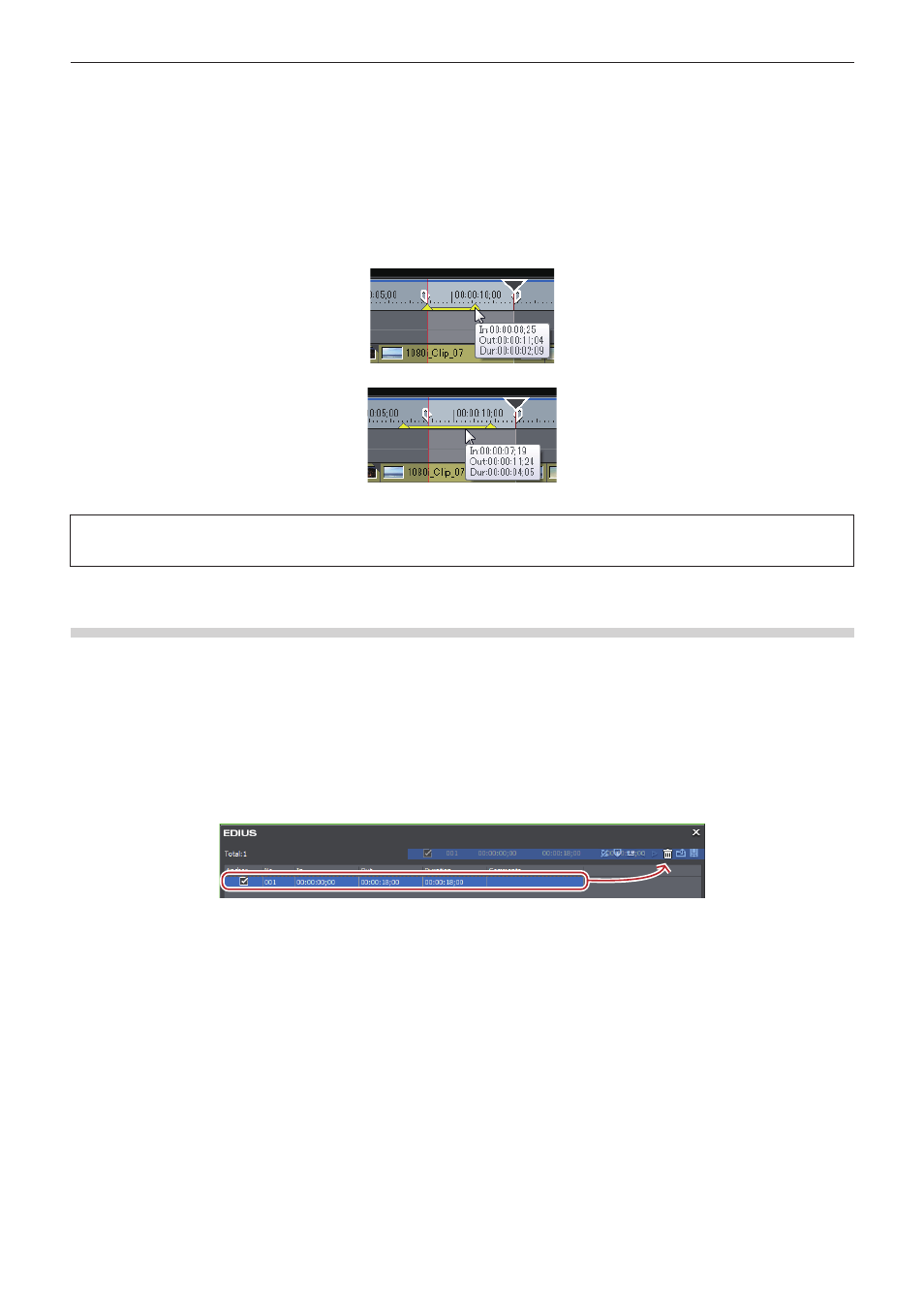
Chapter 6 Editing Timelines — Markers
269
1
Alternative
f
Right-click the sequence marker list, and click [Set Mark In/Out].
f
Click [Marker] on the menu bar, and click [Set Mark In/Out].
2
f
When an In point has not been set in step
1), the start of the timeline is set as the In point of the sequence marker with range. Also, when
an Out point has not been set, the Out point at the end clip on the timeline is set as the Out point of the sequence marker with range.
f
You can change the range of the sequence marker by clicking [In], [Out] in the [Sequence Marker] list or the timecode at [Duration] and
entering the numerical value.
f
You can change the duration of sequence markers by dragging the In or Out point of the sequence marker with range on the time scale.
You can also move sequence markers by dragging the line section between In and Out points.
f
Only the sequence marker of the In point is displayed as the sequence marker with range when that sequence marker is not focused.
3
Note
f
Sequence markers cannot be set in the [Clip Marker] list.
Deleting Sequence Markers
1)
Select the sequence marker to delete from the sequence marker list at the [Sequence Marker] list.
2)
Click [Clear Marker] in the [Sequence Marker] list.
f
“[Sequence Marker] List” (w page 267)
1
Alternative
f
Drag the sequence marker to delete from the sequence marker list, and drop it outside the [Sequence Marker] list.
f
Drag the sequence marker to delete from the sequence marker list, and drop it on [Clear Marker].
f
Right-click a marker in the sequence marker list, and click [Clear marker].
f
Right-click a sequence marker on the time scale, and click [Clear Sequence Marker] → [Current Sequence Marker].
f
Move the timeline cursor to the sequence marker on the time scale, click [Marker] on the menu bar, and click [Clear Mark] → [Cursor].
f
Move the timeline cursor to the sequence marker on the time scale, right-click and click [Set Sequence marker/Clear Sequence marker
(Toggle)].
f
Click [Delete] in the [Marker Comments] dialog box for the sequence marker.
“Entering Comments to Sequence Markers” (w page 270)
f
Deleting sequence markers:
[Delete]
2
f
You can also delete all sequence markers in a single operation by the following operation.
g
Right-click the sequence marker on the time scale, and click [Clear Sequence Marker] → [All].
g
Click [Marker] on the menu bar, and click [Clear Mark] → [All].
g
Deleting all markers:
[Shift] + [Alt] + [V]
