Exporting a still image, Overwrite saving, Saving in another name – Grass Valley EDIUS Pro v.7.4 Reference Manual User Manual
Page 352: Automatic saving in another name
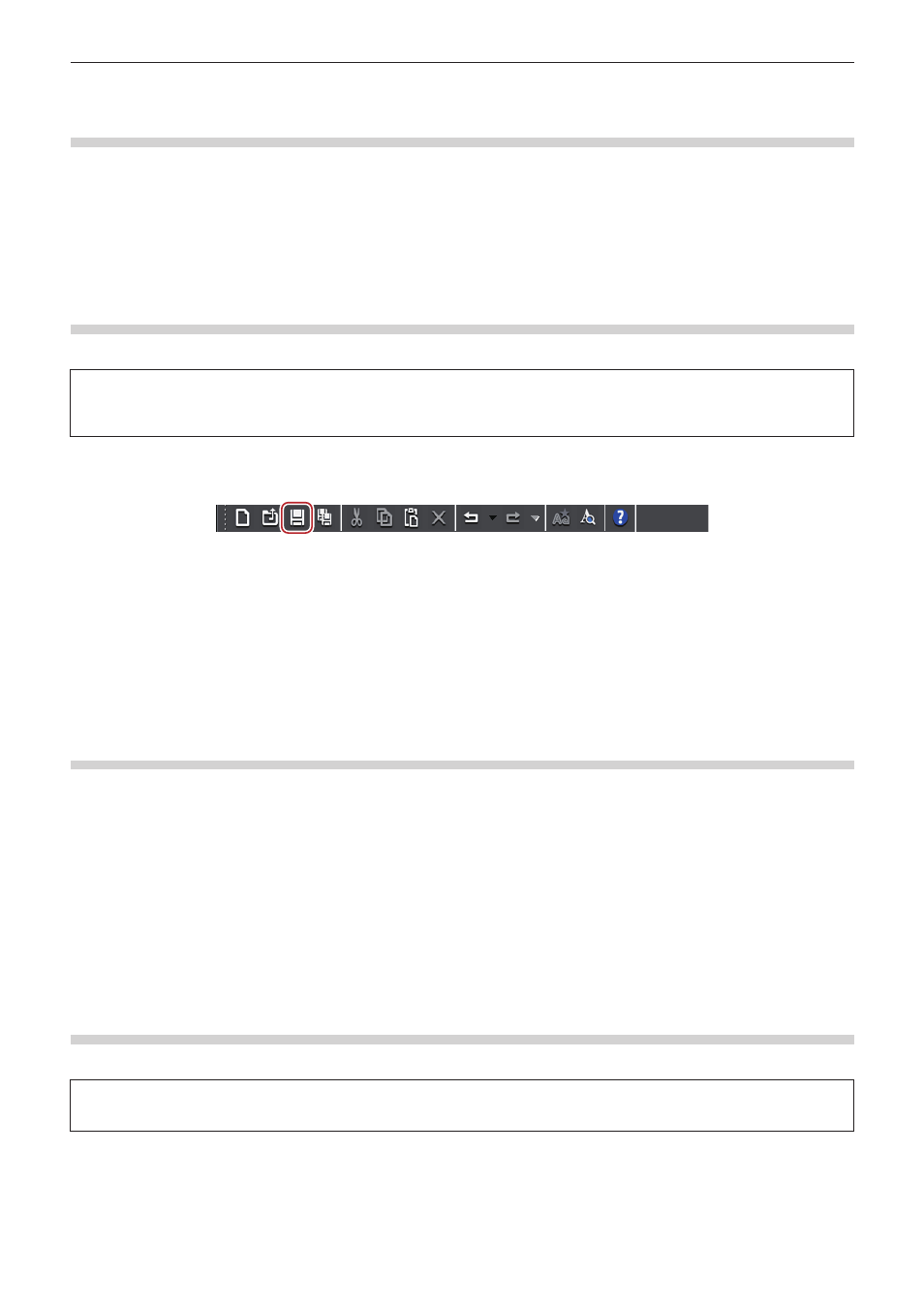
Chapter 8 Title Creation — Quick Titler
352
f
When you double-click a title clip on the EDIUS timeline or in the bin, a titler starts up and the file is opened.
Exporting a Still Image
You can export a title you have created, including the background, as a still image.
1)
Click [File] on the Quick Titler menu bar, and click [Export].
f
The [Save As] dialog box appears.
2)
Select the save destination, file name and file format, and click [Save].
Overwrite Saving
You can overwrite save a title clip during editing.
3
Note
f
When using multiples of the same title clip on a timeline, editing one of the title clips will update the content of all the title clips. If you
want to edit only one title clip out of multiple same title clips, save it in another name.
1)
Click [Save] on the file tool bar.
f
Save the title clip and exit Quick Titler.
1
Alternative
f
Click [File] on the Quick Titler menu bar, and click [Save].
f
Overwrite saving:
[Ctrl] + [S]
2
f
When [Save] is clicked, the file is saved in the “title” folder present in the folder where the project file is saved. The file name will be “Year,
month and day saved-4-digit sequential number.etl”.
f
If you start up Quick Titler independently to edit a title and click [Save], the file will be saved in another name.
Saving in Another Name
You can save a title clip being edited with a given name.
1)
Click [File] on the Quick Titler menu bar, and click [Save As].
f
The [Save As] dialog box appears.
2)
Enter a file name and click [Save].
f
Save the title clip and exit Quick Titler.
2
f
If you double-click a title clip on the timeline to start up Quick Titler and then save in another name, only the title clip opened with the
double-click will be updated, while a new title clip will be registered in the bin.
Automatic Saving in Another Name
You can automatically save the title clip being edited with a given name.
3
Note
f
When Quick Titler has been started up independently, you cannot save automatically with another name.
