Registering consecutive still images, Registering folders – Grass Valley EDIUS Pro v.7.4 Reference Manual User Manual
Page 151
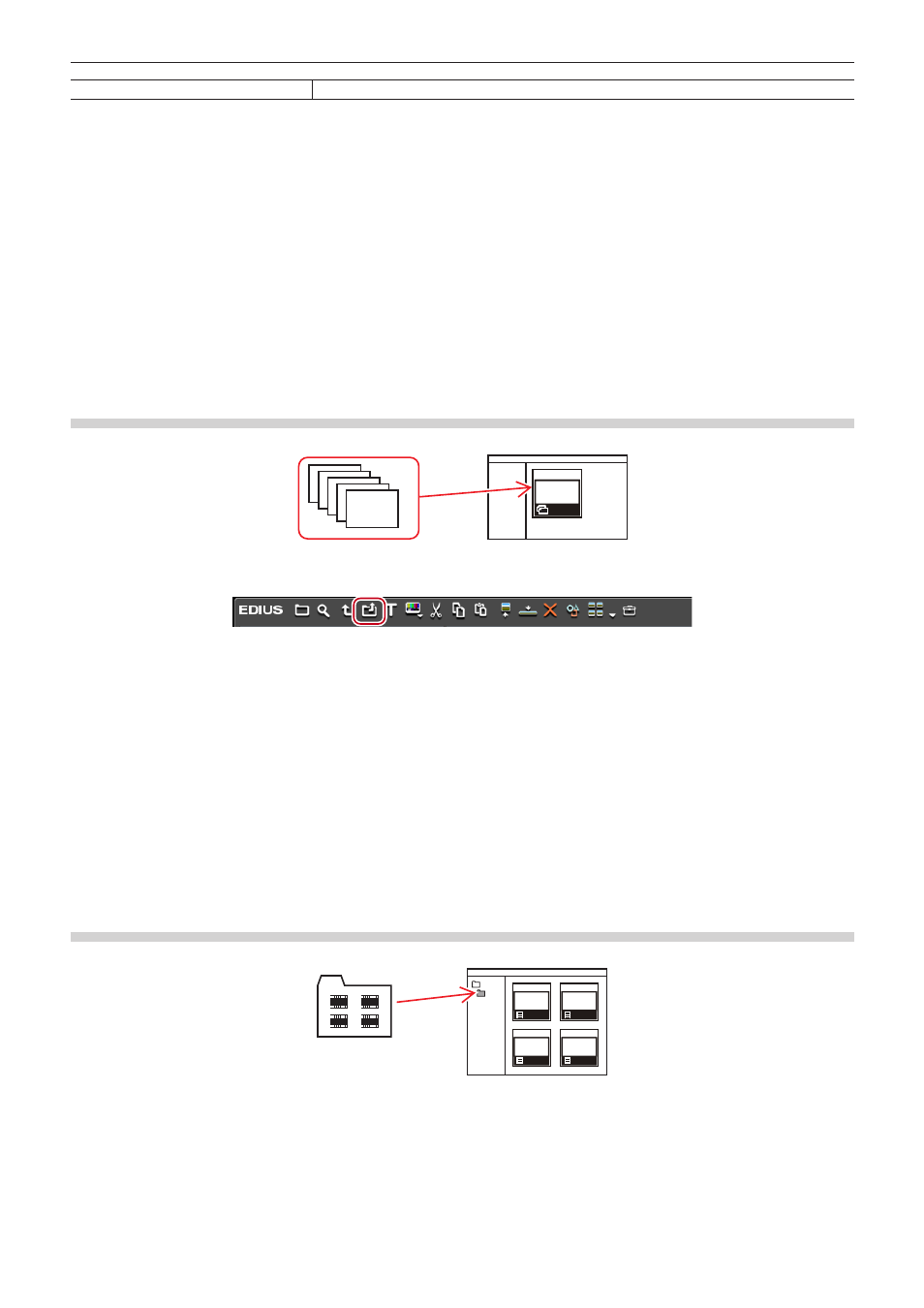
Chapter 4 Importing Sources — Importing Files from the Bin
151
[Clip color]
Color the display of clips.
3)
Click [Open].
1
Alternative
f
Click [File] on the menu bar, and click [Add Clip]. Select the source from the [Add Clip] dialog box, and click [Open] to display the source
clip on the Player. Click [Add Clip on Player to Bin] on the Player.
f
Double-click a blank area of the clip view, select the source from the [Open] dialog box, and click [Open].
f
Right-click a blank area in the clip view, and click [Add File]. Select the source from the [Open] dialog box, and click [Open].
f
Open the folder containing the sources in Explorer, and drag and drop the source to register onto a folder in the clip view or folder view.
“Registering Folders” (w page 151)
f
Press [Ctrl] + [O] on the keyboard, select the source from the [Open] dialog box, and click [Open].
2
f
You can also register sources displayed on the Player by dragging and dropping them onto the bin.
“Registering Clips Displayed on the Player to the Bin” (w page 174)
Registering Consecutive Still Images
Import the still image clips with sequential numbers in a single operation, and register them to the bin.
1)
Click [Add Clip] in the bin.
f
The [Open] dialog box appears.
1
Alternative
f
Adding clips:
[Ctrl] + [O]
2)
Select the first of the consecutive files, check [Sequence clip], and click [Open].
f
All of the consecutive still image files in the same folder are registered as a single sequence clip to the bin.
f
As consecutive files are regarded as a single sequence clip, if a file is missing in the sequence, files with subsequent numbers will not be
imported.
2
f
You can divide a sequence clip registered to the bin into individual still image clips, or use it again as a sequence clip.
“Canceling a Set Sequence” (w page 184)
“Joining Multiple Clips (Set as Sequence)” (w page 183)
Registering Folders
Register a folder containing supported source formats with the folder structure held intact.
1)
In the folder view of the bin, right-click the folder to register, and click [Open Folder].
f
The [Browse For Folder] dialog box appears.
2)
Select a folder, and click [OK].
