Grass Valley EDIUS Pro v.7.4 Reference Manual User Manual
Page 127
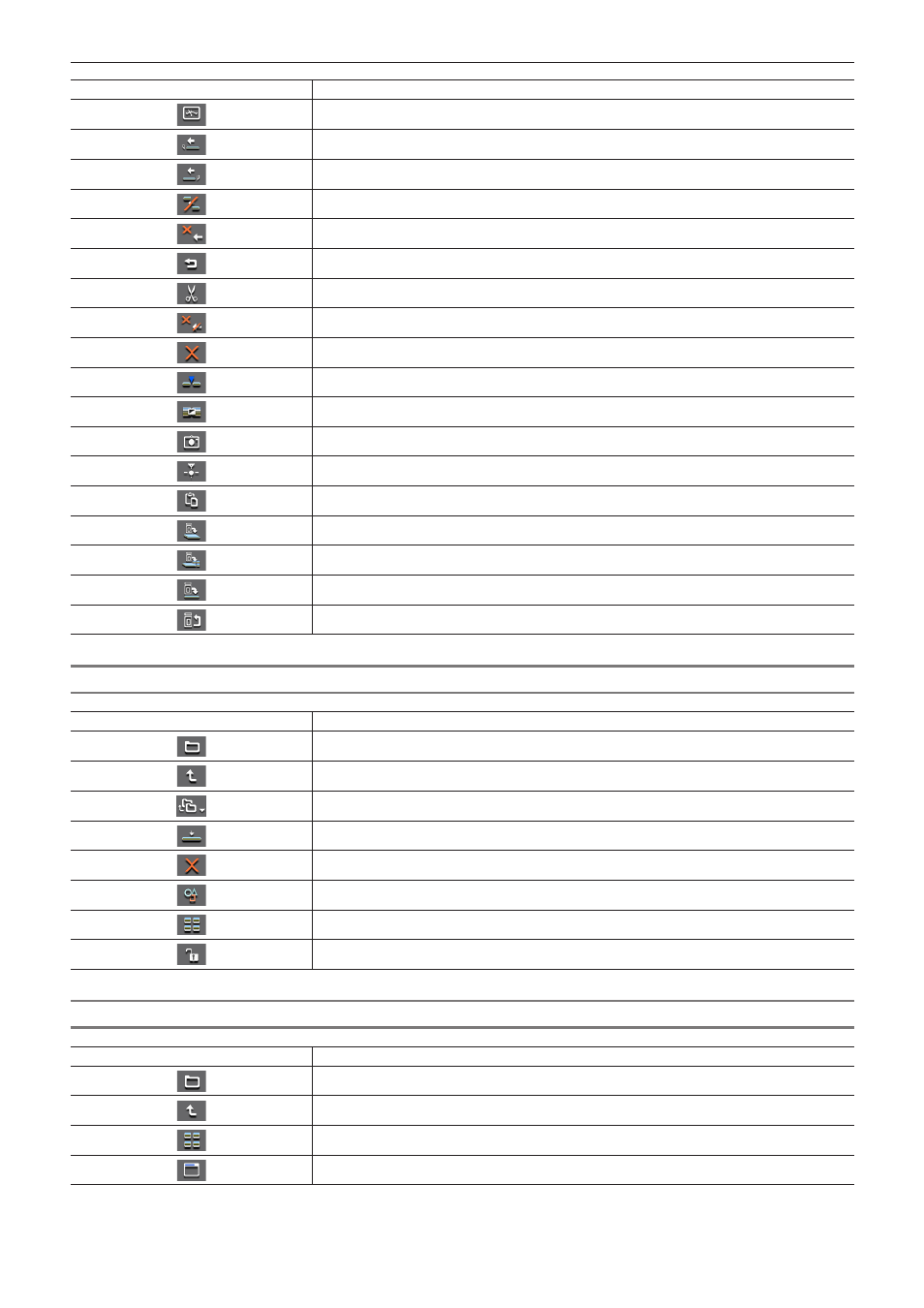
Chapter 3 Edit Settings — Screen Customization
127
Button
Function
[Loudness Measurement]
[Ripple Trim (In Point)]
[Ripple Trim (Out Point)]
[Set Ripple Mode]
[Ripple delete]
[Undo]
[Cut (Follow Mode)]
[Delete]
[Delete (Follow Mode)]
[Toggle Insert/Overwrite Mode]
[Set Default Transition]
[Create a Still Image]
[Add/Delete Rubber Band Points in Current Position]
[Paste to Current Location]
[Partial Download (All Sequences)]
[Partial Download (All Sequences and Bin)]
[Partial Download (Current Sequence)]
[Partial Download (Replace Partially Downloaded Clip with Original Clip)]
Effect
Button
Function
[Hide Effect View]
[Move up one folder]
[Folder Link]
[Add to Timeline]
[Delete]
[Property]
[View]
[lock]
Source Browser
Button
Function
[Folder]
[Move Up]
[View]
[Show Background Job]
- LDK 5302 (24 pages)
- SFP Optical Converters (18 pages)
- 2000GEN (22 pages)
- 2011RDA (28 pages)
- 2010RDA-16 (28 pages)
- 2000NET v3.2.2 (72 pages)
- 2000NET v3.1 (68 pages)
- 2020DAC D-To-A (30 pages)
- 2000NET v4.0.0 (92 pages)
- 2020ADC A-To-D (32 pages)
- 2030RDA (36 pages)
- 2031RDA-SM (38 pages)
- 2041EDA (20 pages)
- 2040RDA (24 pages)
- 2041RDA (24 pages)
- 2042EDA (26 pages)
- 2090MDC (30 pages)
- 2040RDA-FR (52 pages)
- LDK 4021 (22 pages)
- 3DX-3901 (38 pages)
- LDK 4420 (82 pages)
- LDK 5307 (40 pages)
- Maestro Master Control Installation v.1.5.1 (455 pages)
- Maestro Master Control Installation v.1.5.1 (428 pages)
- 7600REF Installation (16 pages)
- 7600REF (84 pages)
- 8900FSS (18 pages)
- 8900GEN-SM (50 pages)
- 8900NET v.4.3.0 (108 pages)
- Safety Summary (17 pages)
- 8900NET v.4.0.0 (94 pages)
- 8906 (34 pages)
- 8911 (16 pages)
- 8900NET v.3.2.2 (78 pages)
- 8914 (18 pages)
- 8912RDA-D (20 pages)
- 8916 (26 pages)
- 8910ADA-SR (58 pages)
- 8920ADC v.2.0 (28 pages)
- 8920ADC v.2.0.1A (40 pages)
- 8920DAC (28 pages)
- 8920DMX (30 pages)
- 8920ADT (36 pages)
- 8920MUX (50 pages)
- 8921ADT (58 pages)
