Playing back with shuttle/slider, Playing back with mouse (mouse gesture) – Grass Valley EDIUS Pro v.7.4 Reference Manual User Manual
Page 170
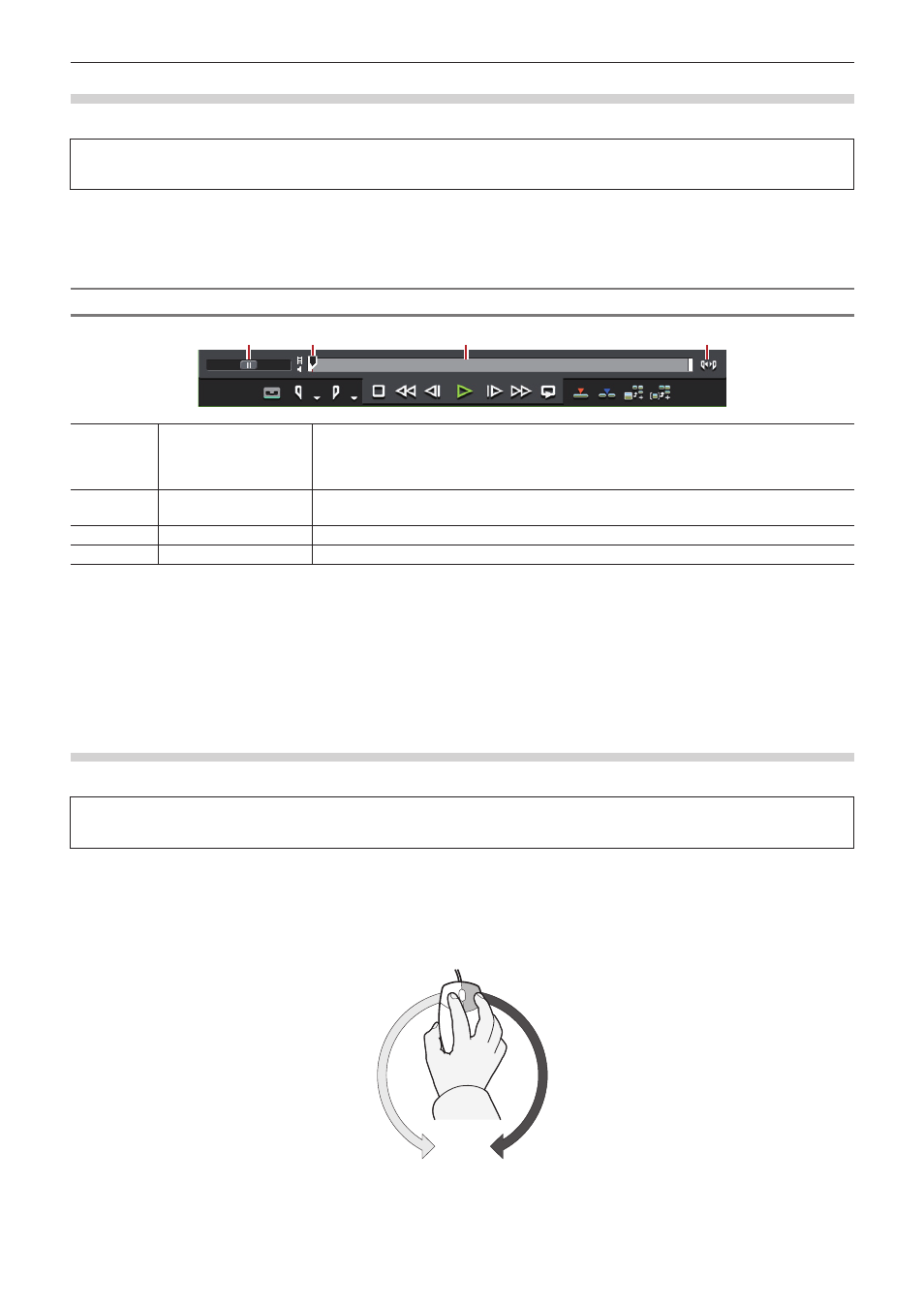
Chapter 4 Importing Sources — Playing Back Sources
170
Playing Back with Shuttle/Slider
You can play back a source by dragging the shuttle or slider on the Player.
3
Note
f
Sources that have not been captured cannot be played back by the slider.
1)
Drag the shuttle/slider.
f
A frame at the slider position is displayed on the Player.
Shuttle/Slider
(1)
(2)
(3)
(4)
(1)
Shuttle
Drag the shuttle to the left and right to play back in the reverse and forward directions,
respectively. Release dragging to return the shuttle to the center and pause playback. The
playback speed can be selected in 21 levels both in the forward and reverse directions, from
1/20 to 16 times.
(2)
Slider
Click any position on the position bar to move the slider and display the frame for that position.
You can also drag the slider.
(3)
Position bar
Displays the timeline of the source displayed on the Player.
(4)
[Switch Display Range] Switch the display range on the Player between In and Out points only or the entire source.
1
Alternative
f
Shuttle (fast forward):
[Ctrl] + [L]
Each press of [Ctrl] + [L] on the keyboard switches the fast-forward speed in 12 levels from 1/16 to 32 times. Press [Ctrl] + [J] on the
keyboard to slow down.
f
Shuttle (rewind):
[Ctrl] + [J]
Each press of [Ctrl] + [J] on the keyboard switches the rewind speed in 12 levels from 1/16 to 32 times. Press [Ctrl] + [L] on the keyboard
to slow down.
Playing Back with Mouse (Mouse Gesture)
You can play back a source by moving the mouse on the Player.
3
Note
f
Sources displayed in the deck mode cannot be played back with mouse operations.
1)
Position the mouse cursor on the Player, and move the mouse as if to draw a circle, with the right
mouse button clicked.
f
Draw the circle clockwise to playback in the forward direction, and counterclockwise in the reverse direction. The playback speed
changes in proportion to the speed of the mouse action.
3OD\EDFNLQWKHUHYHUVHGLUHFWLRQ
3OD\EDFN
