Blend – Grass Valley EDIUS Pro v.7.4 Reference Manual User Manual
Page 322
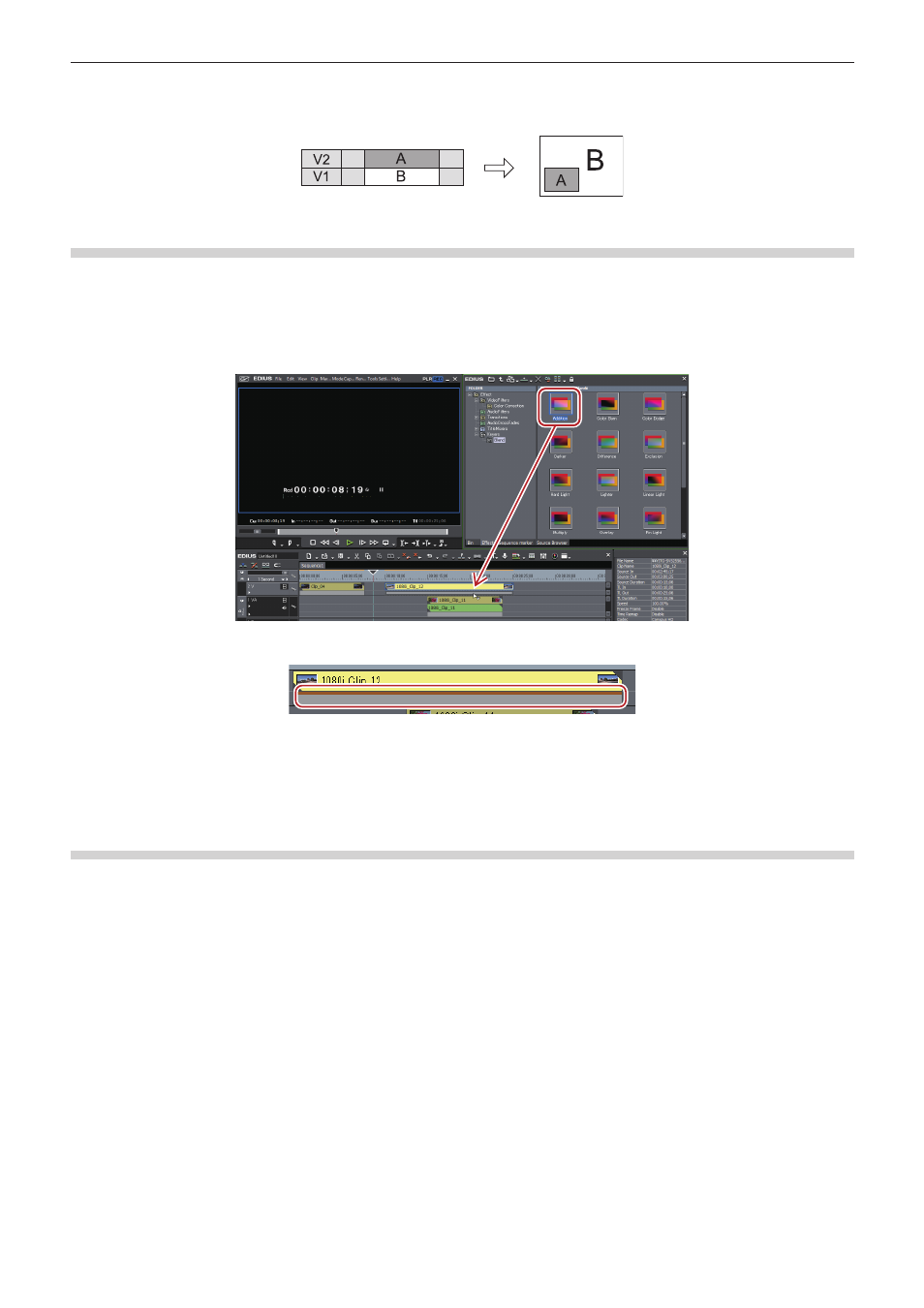
Chapter 7 Applying Effects — Setting Effects
322
2
f
When you composite videos, the videos are displayed in the order of the alignment on the track. Overlay the track with the video to apply
the composition (A) on the track with the video to be the background (B).
Blend
You can composite 2 video.
1)
In the folder view of the [Effect] palette, click the [Keyers] tree.
2)
Click the [Blend] tree, and drag and drop the composition to be applied on the mixer area of the clip.
f
Check the composition details in the description in the property, or by trying to apply the composition.
f
Clips with key effects applied are displayed with an orange line.
1
Alternative
f
Select a mixer of the clip on the timeline. Select an effect in the [Effect] palette, and click [Add to Timeline].
f
Select a mixer of the clip on the timeline. Right-click an effect in the [Effect] palette, and click [Add to Timeline].
f
Select an effect in the [Effect] palette and right-drag it to the mixer of the clip on the timeline, and click [Add] or [Replace]
Key
You can overlay a video onto another, and display the lower video through the upper video. The keys include [Chromakey] to transmit
specific color and [Luminancekey] to transmit specific brightness.
1)
In the folder view of the [Effect] palette, click the [Keyers] tree.
