Grass Valley EDIUS Pro v.7.4 Reference Manual User Manual
Page 397
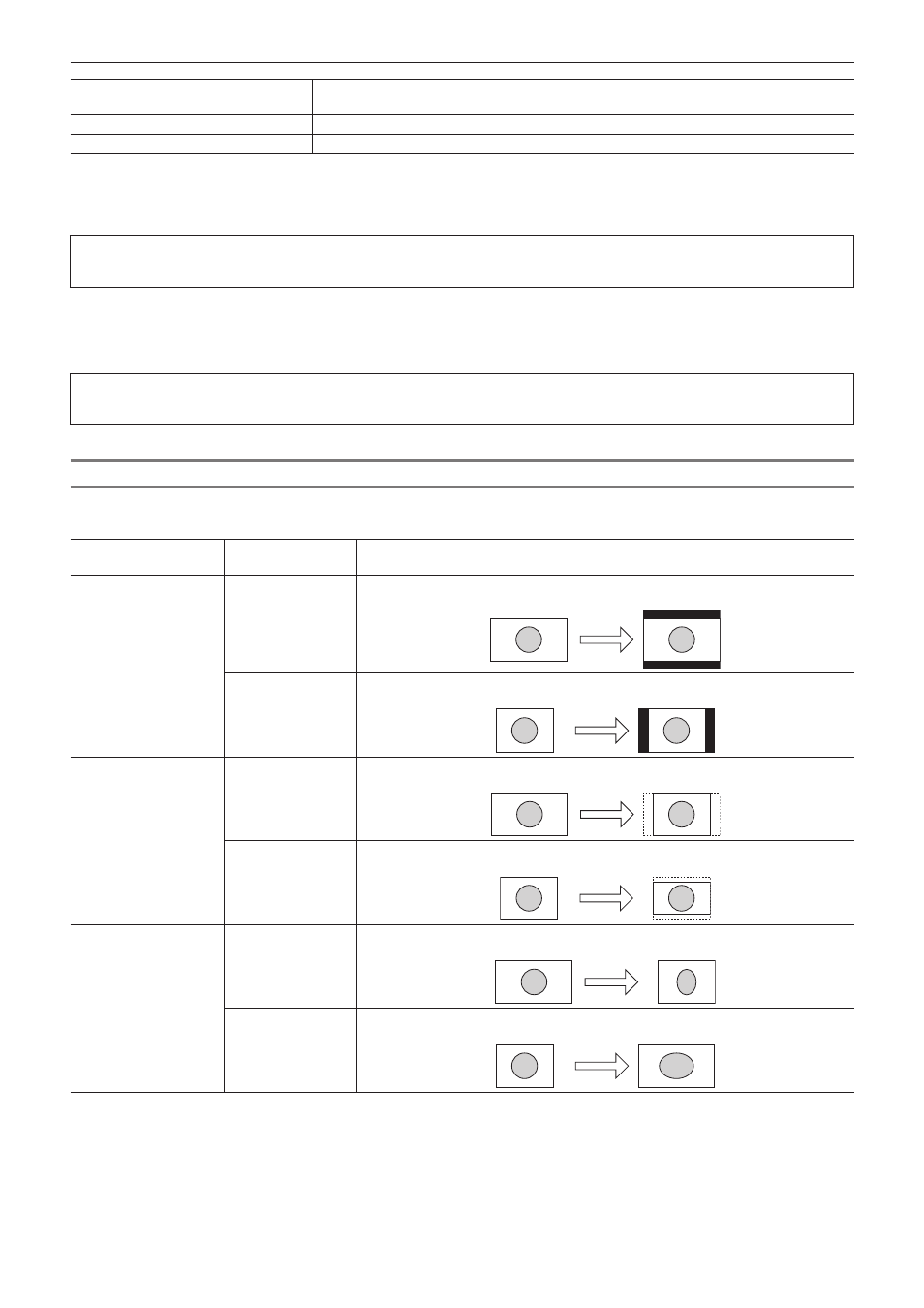
Chapter 10 Export of Edited Contents — Exporting in File Formats
397
[Sample Format]
Select an audio quantization bitrate from the list. Select [16bit] to export a multi-channel project
to be used with software of another company.
[Export Audio]
Check this item to export the audio part.
[Generating Waveform Cache]
Check this item to create waveform cache (waveform representation of audio).
r
[Remain Ancillary data]
This can be set when a compatible exporter is selected. Check this item to export with ancillary data (including closed captions) retained.
3
Note
f
If the frame size, after the frame rate or aspect ratio is corrected, is different from the project settings, ancillary data will be deleted.
r
[Remain Audio Bitstream]
This can be set when a compatible exporter is selected. Check this item to export with the audio bitstream retained.
3
Note
f
If the frame size after the frame rate or aspect ratio is corrected is different from the project settings, audio bitstream will be deleted.
Setting the Aspect Ratio Conversion
For the items in the list of the aspect ratio conversion setting to be set in the [Print to File] (Detailed Settings) dialog box, what follows are
example descriptions of converting a 16:9 screen to a 4:3 screen, and a 4:3 screen to a 16:9 screen.
Item
Original screen →
Converted screen
Description
Letter box / Side panel
16:9 → 4:3
The 16:9 screen is displayed in the center of a 4:3 screen, and a letter box effect is
added above and below.
4:3 → 16:9
The 4:3 screen is displayed in the center of a 16:9 screen, and side panels are added at
the edges.
Side cut / Crop top and
bottom
16:9 → 4:3
The left and right sides of the 16:9 screen are cropped to fit the 16:9 screen to a 4:3
screen size.
4:3 → 16:9
The top and bottom parts of the 4:3 screen are cropped to fit the 4:3 screen to a 16:9
screen size.
Anamorphic
16:9 → 4:3
The 16:9 screen is compressed horizontally to fit a 4:3 screen size. The frame aspect
ratio is not conserved.
4:3 → 16:9
The 4:3 screen is stretched horizontally to fit a 16:9 screen size. The frame aspect ratio
is not conserved.
