Grass Valley EDIUS Pro v.7.4 Reference Manual User Manual
Page 417
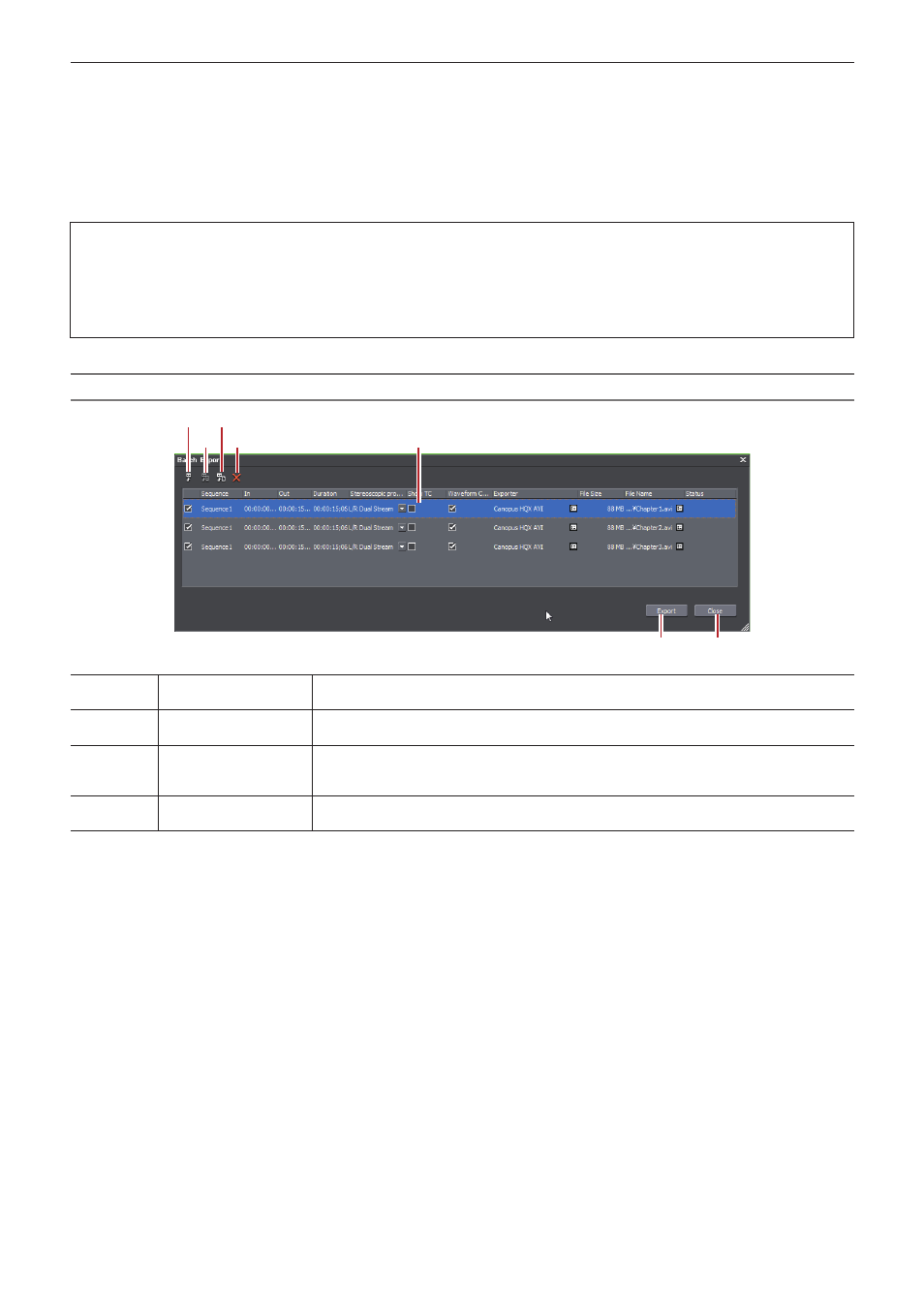
Chapter 10 Export of Edited Contents — Exporting in File Formats
417
2
f
After setting the In and Out points of a range to be exported, you can register a new range for export by right-clicking on the export list
and clicking [New].
f
If you right-click the export list and click [Select All], you can select all ranges registered for export. Check one of multiple selected items
to check all the selected items.
f
If you right-click an item on the export list and click [Change Exporter], you can change the exporter. You can change the exporter for
multiple selected items. However, if those items include an exporter for which the file name cannot be set, such as the P2 exporter,
changes will be applied to all selected exporters excluding that exporter.
3
Note
f
If you delete a sequence registered in the batch list from both the timeline and bin, the batch list will become disabled and will be
displayed in red.
f
If you change the sequence settings or project settings of a sequence registered in the batch list, the changes will also be applied in
the batch list. If changes are made that mean an exporter can no longer be used, the exporter is displayed in red in the batch list and
its export cannot be performed.
[Batch Export] Dialog Box
(1) (3)
(2) (4)
(5)
(6)
(7)
(1)
[Add to Batch Export]
When this button is clicked while a range to be exported is selected, the [Print to File] dialog
box appears. An item is added to the batch list when you configure export settings.
(2)
[Add to Batch Export
(Default Exporter)]
When this button is clicked while a range to be exported is selected, the export is implemented
using the default exporter and an item added to the batch list.
(3)
[Add to Batch Export
(Project format)]
When this button is clicked while a range to be exported is selected, the export is implemented
using the format set in [Render format] of the project settings, and an item added to the batch
list.
(4)
[Delete Batch Export
item]
When this button is clicked while an item is selected on the list, the item is deleted from the
batch list.
