Configuring access to existing ldapv3 servers, Creating an ldapv3 configuration, Configuring access to existing ldapv3 servers 91 – Apple Mac OS X Server (version 10.2.3 or later) User Manual
Page 91
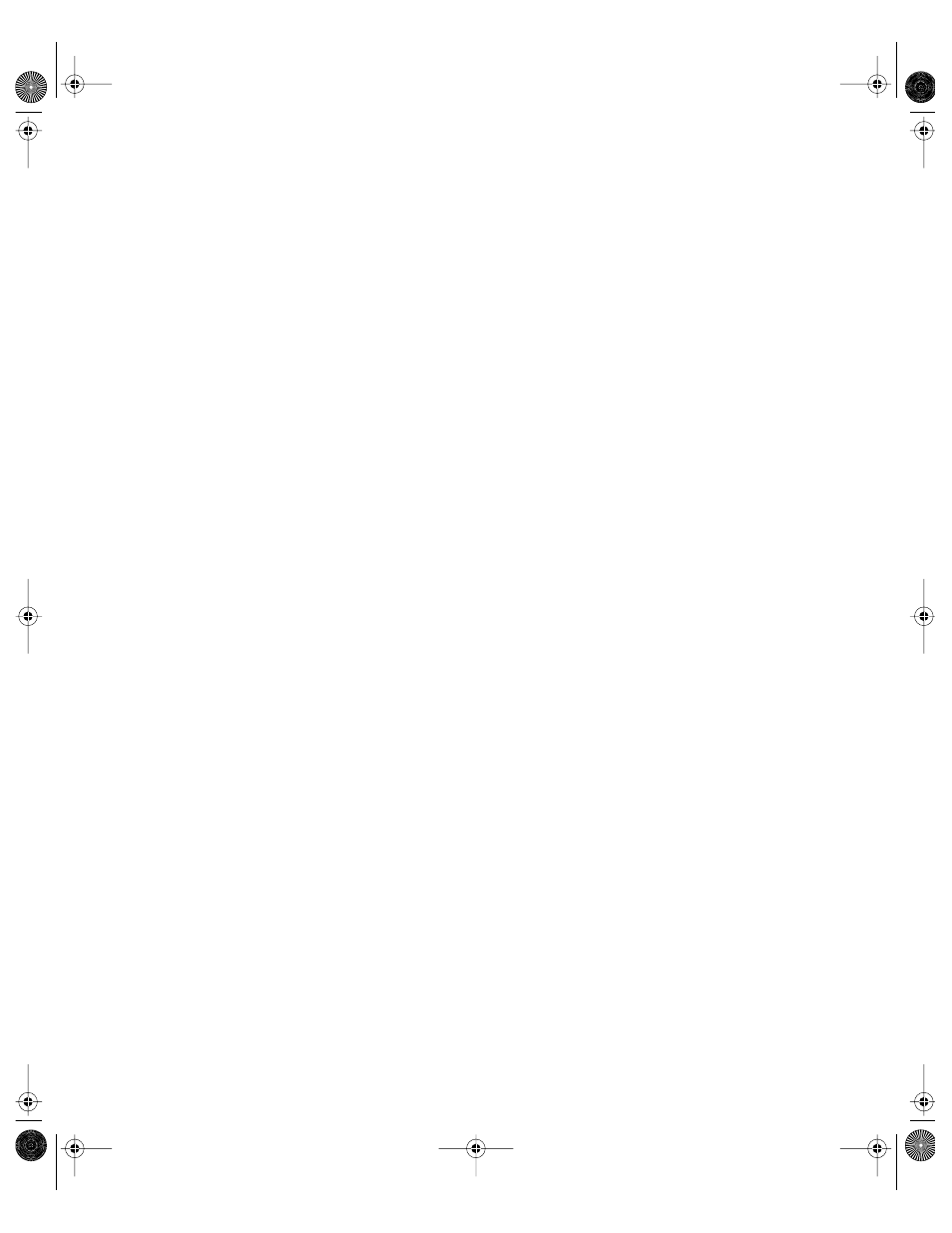
Directory Services
91
4
From the Location pop-up menu, choose the network location that you want to see, or
use Automatic.
5
Click Show Options or Hide Options.
Configuring Access to Existing LDAPv3 Servers
On a Mac OS X computer that is not configured to access an LDAPv3 server automatically via
DHCP, you can manually configure access to one or more LDAPv3 servers. You can do the
following:
m Create server configurations and enable or disable them individually. For instructions, see
“Creating an LDAPv3 Configuration” on page 91.
m Edit the settings of a server configuration. For instructions, see “Editing an LDAPv3
m Duplicate a configuration. For instructions, see “Duplicating an LDAPv3 Configuration” on
m Delete a configuration. For instructions, see “Deleting an LDAPv3 Configuration” on
m Change the connection settings for an LDAPv3 configuration. For instructions, see
“Changing an LDAPv3 Configuration’s Connection Settings” on page 94.
m Define custom mappings of Mac OS X record types and attributes to LDAPv3 record types,
search bases, and attributes. For instructions, see “Configuring LDAPv3 Search Bases and
Mappings” on page 94; “Mapping Config Record Attributes for LDAPv3 Directory
Domains” on page 97; and “Editing RFC 2307 Mapping to Enable Creating Users” on
page 97.
m Populate LDAPv3 directory domains with records and data. For instructions, see
“Populating LDAPv3 Domains With Data for Mac OS X” on page 98.
Creating an LDAPv3 Configuration
You can use Directory Access to create a configuration for an LDAPv3 server.
To create an LDAPv3 server configuration:
1
In Directory Access, click the Services tab.
2
If the lock icon is locked, click it and type the name and password of a server administrator.
3
Select LDAPv3 in the list of services, then click Configure.
4
If the list of server configurations is hidden, click Show Options.
5
Click New and enter a name for the configuration.
6
Press Tab and enter the LDAPv3 server’s DNS name or IP address.
LL0395.Book Page 91 Wednesday, November 20, 2002 11:44 AM
