Apple Mac OS X Server (version 10.2.3 or later) User Manual
Page 111
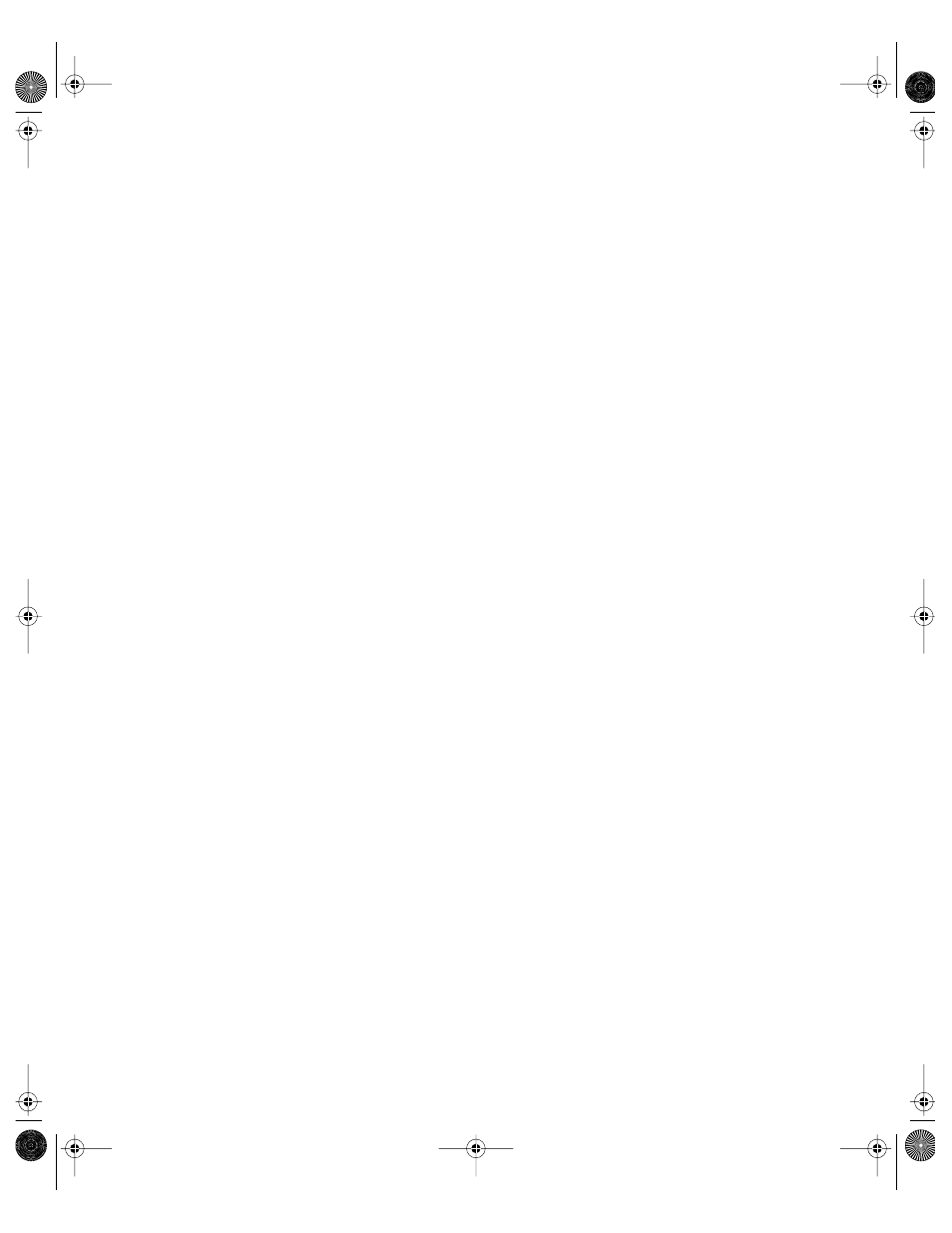
Directory Services
111
/etc/master.passwd
/etc/group
/etc/hosts
/etc/fstab
You can specify different BSD configuration files by editing the DSFFPlugin.plist file. This file
contains structured text in XML format and is known as a property list or plist. You can edit
this file with a text editor, but the Property List Editor application makes the job easier.
Property List Editor is specifically designed to work with plist files.
You may not have Property List Editor on your computer, because it is not part of a standard
installation of Mac OS X. However, Property List Editor is included if you install the Mac OS X
Developer Tools software. Then Property List Editor is located in the folder “/Developer/
Applications” on your computer. The Developer Tools software is available from the Apple
Developer Web site at
www.apple.com/developer/
If you have the Mac OS X Server Administration Tools disc, you can also install Property List
Editor from it. First you need to create the “Developers/Applications” folder on your
computer’s hard drive. Then drag Property List Editor from the Server Administration Tools
disc, where it is in the folder “/NetBoot, Network Install/Image Manipulation,” to the
“/Developers/Applications” folder on your hard drive.
You can use Directory Access to initiate opening the DSFFPlugin.plist file on your computer.
Directory Access doesn’t open DSFFPlugin.plist itself; it has Property List Editor open the file.
For information about remotely editing the DSFFPlugin.plist file of another computer, see
“Editing BSD Configuration Files of Remote Computers” on page 115.
Note: To use the files specified by DSFFPlugin.plist, a computer must have a custom search
policy that includes the BSD configuration files domain. An automatic search policy does not
include the BSD configuration files domain. See “Defining a Custom Search Policy” on
page 88 for instructions.
To map BSD configuration files to Mac OS X record types and attributes:
1
In Directory Access, click the Services tab.
2
If the lock icon is locked, click it and type the name and password of a server administrator.
3
Select BSD Configuration Files in the list of services, make sure it is enabled, then click
Configure.
Directory Access tells Property List Editor to open /Library/Preferences/DirectoryService/
DSFFPlugin.plist.
LL0395.Book Page 111 Wednesday, November 20, 2002 11:44 AM
