Setting up logs for dhcp service, Deleting subnets from dhcp service, Changing lease times for subnet address ranges – Apple Mac OS X Server (version 10.2.3 or later) User Manual
Page 506
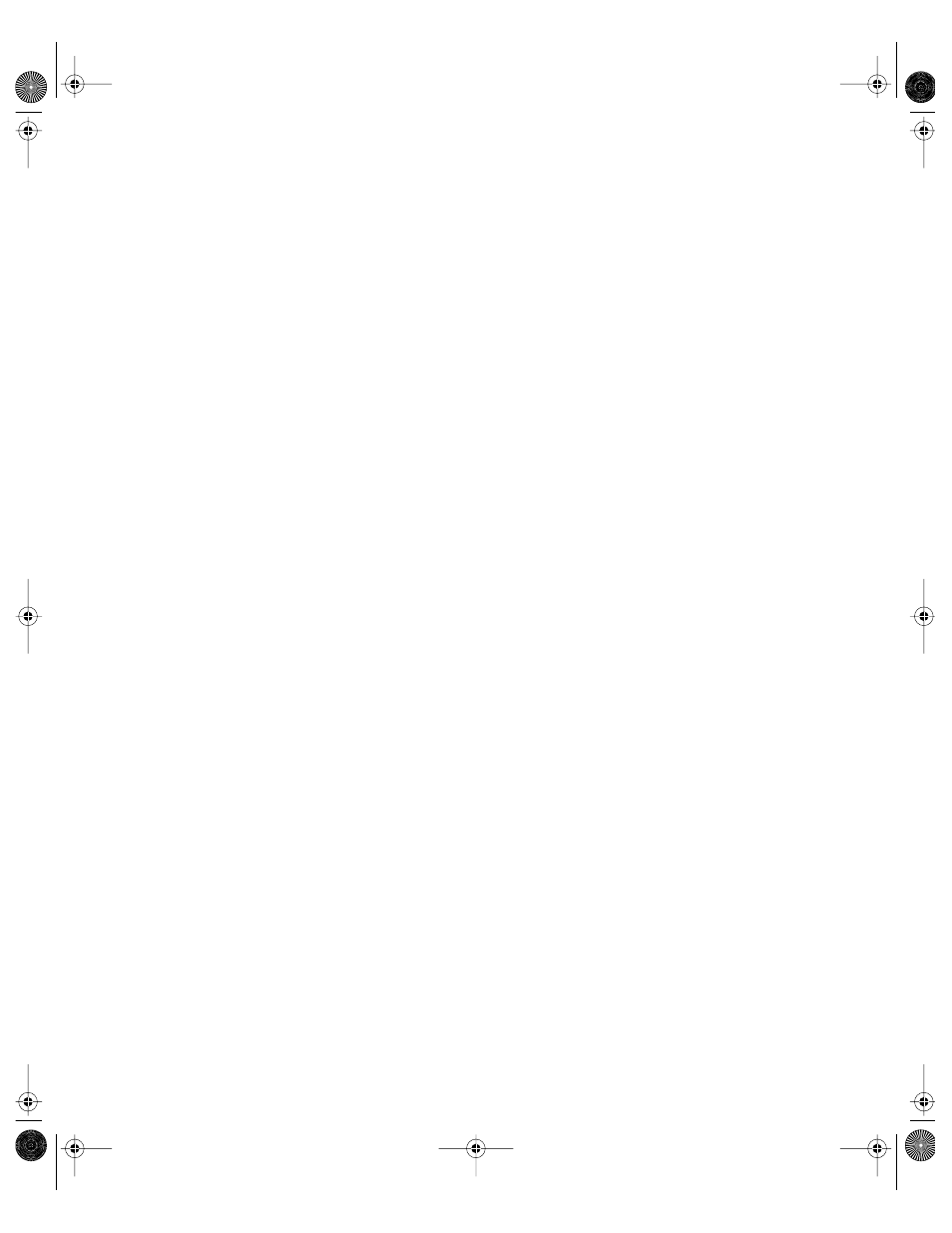
506
Chapter 11
7
Select “LDAP over SSL” if you wish LDAP information to be encrypted with SSL.
SSL must be enabled on your server to use this option.
8
Click Apply to add the server to the LDAP Servers list at the top of the pane.
The order in which the LDAP servers appear in the list determines their search order in the
automatic Open Directory search policy.
9
Click New to clear the entry fields and enter additional LDAP server information.
If you wish to delete a server from the list, click the server name and then click Delete.
To modify a listed server, click the server name. Edit the name, search base, port, and SSL
settings. Click Apply to update the LDAP Servers list.
10
Click Save when finished to save changes to the LDAP Servers list.
Setting Up Logs for DHCP Service
You can choose the level of detail you want to log for DHCP service.
m “Log warnings and errors only (normal)” can alert you to conditions in which data is
inconsistent, but the DHCP server is still able to operate.
m “Log serious errors only (quiet)” will indicate conditions for which you need to take
immediate action (for example, if the DHCP server can’t start up).
To set up logs for your DHCP server:
1
In Server Settings, click the Network tab.
2
Click DHCP/NetBoot and choose Configure DHCP/NetBoot.
3
Click the Logging tab and select the logging option you want.
Deleting Subnets From DHCP Service
You can delete subnets and subnet IP address ranges.
To delete subnets or address ranges:
1
In Server Settings, click the Network tab.
2
Click DHCP/NetBoot and choose Configure DHCP/NetBoot.
3
Select a subnet or a subnet address range and click Delete.
Changing Lease Times for Subnet Address Ranges
You can change how long IP addresses in a subnet are available to client computers.
To change the lease time for a subnet address range:
1
In Server Settings, click the Network tab.
LL0395.Book Page 506 Wednesday, November 20, 2002 11:44 AM
