Removing users from a group, Naming a group – Apple Mac OS X Server (version 10.2.3 or later) User Manual
Page 170
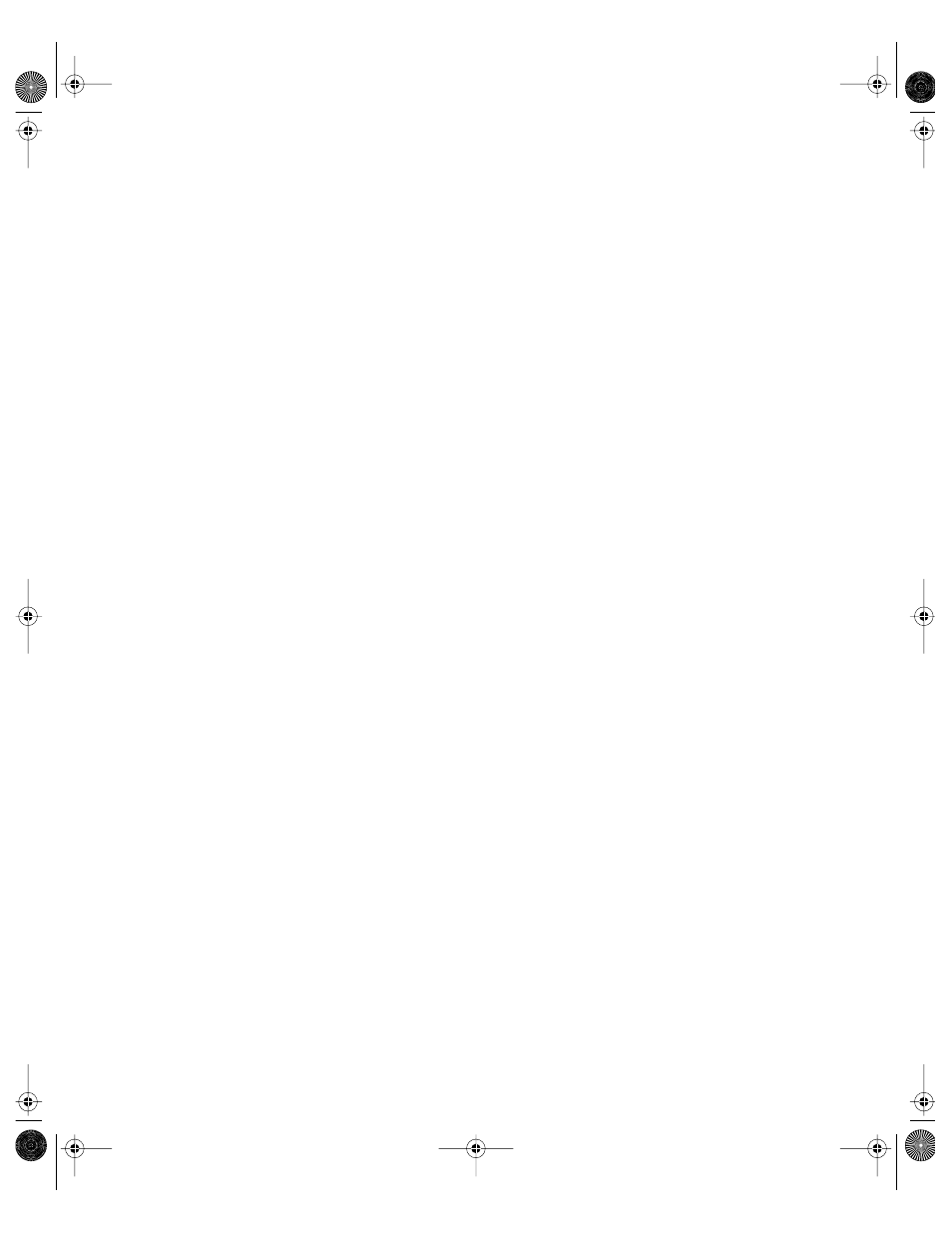
170
Chapter 3
To add users to a group using Workgroup Manager:
1
In Workgroup Manager, open the group account you want to work with if it is not already
open. To open the account, click the Accounts button, then use the At pop-up menu to open
the directory domain where the account resides. Click the lock to be authenticated. Select
the group in the group list.
2
Click the Members tab.
3
Click Add to open a drawer listing the users defined in the directory domain you are working
with. (To include system users in the list, choose Preferences on the Workgroup Manager
menu, then select “Show system users and groups.”) Make sure that the group account
resides in a directory domain specified in the search policy of computers the user will log
in to.
4
Select the user, then drag it into the Members list on the Members tab.
Removing Users From a Group
You can use Workgroup Manager to remove a user from a group that is not the user’s
primary group if the user and group accounts reside in a NetInfo or LDAPv3 directory
domain.
To remove a user from a group using Workgroup Manager:
1
In Workgroup Manager, open the group account you want to work with if it is not already
open.
To open an account, click the Accounts button, then use the At pop-up menu to open the
directory domain where the account resides. Click the lock to be authenticated. Select the
group in the group list.
2
Click the Members tab.
3
Select the user or users you want to remove from the group, then click Remove.
Naming a Group
A group has two names: a full name and a short name.
m The full group name, which is used for display purposes only, can contain no more than
255 bytes. Since full group names support various character sets, the maximum number
of characters for full group names can range from 255 Roman characters to as few as 85
characters (for character sets in which characters occupy up to 3 bytes).
For example, English Department Students.
LL0395.Book Page 170 Wednesday, November 20, 2002 11:44 AM
