Managing computer preferences, Editing preferences for multiple records – Apple Mac OS X Server (version 10.2.3 or later) User Manual
Page 300
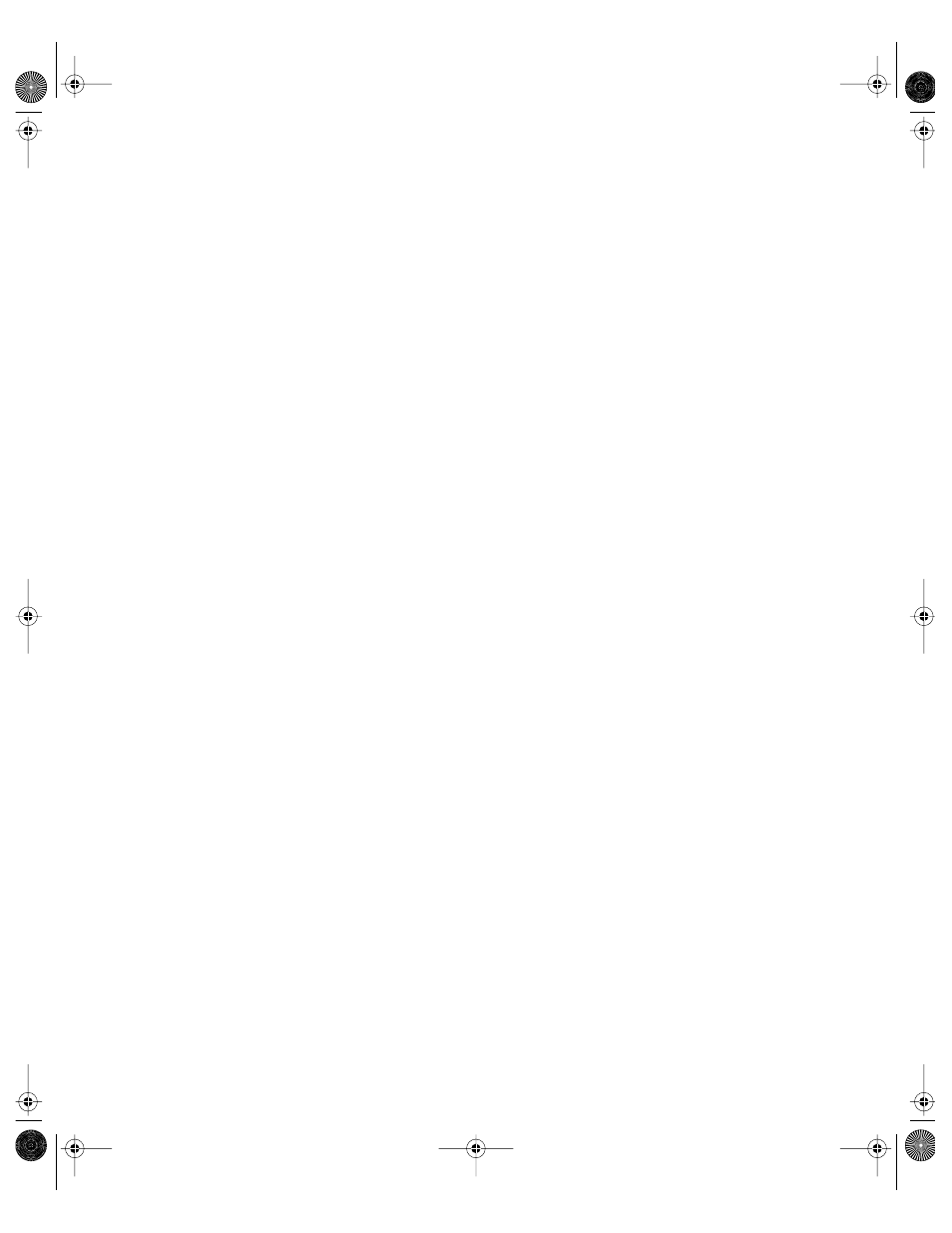
300
Chapter 6
4
Select a group account in the account list.
5
Click the icon for the preference you want to manage.
6
In each tab for that preference, choose a management setting. Then select preference
settings or fill in information you want to use.
Some management settings are not available for some preferences, and some preferences are
not available to some types of accounts. Two preferences (Printing and Media Access) allow
only one management setting that applies to all options for that preference.
7
Click Apply Now.
Managing Computer Preferences
Computer preferences are shared among all computers in a list. In some cases, it may be
more useful to manage preferences for computers instead of for users or groups.
To manage computer preferences:
1
Open Workgroup Manager.
2
Use the At pop-up menu to find the directory domain that contains the user account you
want, then click Preferences.
3
Click the lock and enter your user name and password.
4
Select a computer account in the account list.
5
In each tab for that preference, choose a management setting. Then select preference
settings or fill in information you want to use.
Some management settings are not available for some settings, and some preferences are not
available to some types of accounts. Two preferences (Printing and Media Access) allow only
one management setting that applies to all options for that preference.
6
In each tab for that preference, select the settings you want to use.
7
Click Apply Now.
Editing Preferences for Multiple Records
You can edit preferences for more than one user, group, or computer account at a time. If
some settings are not the same for two or more accounts, you may see a “mixed-state” slider,
radio button, checkbox, text field, or list. For sliders, radio buttons, and checkboxes, a dash is
used to indicate that the setting is not the same for all selected accounts. For text fields, the
term “Varies...” indicates a mixed state. Lists show a combination of items for all selected
accounts.
LL0395.Book Page 300 Wednesday, November 20, 2002 11:44 AM
