Monitoring directory services, Monitoring directory services 115 – Apple Mac OS X Server (version 10.2.3 or later) User Manual
Page 115
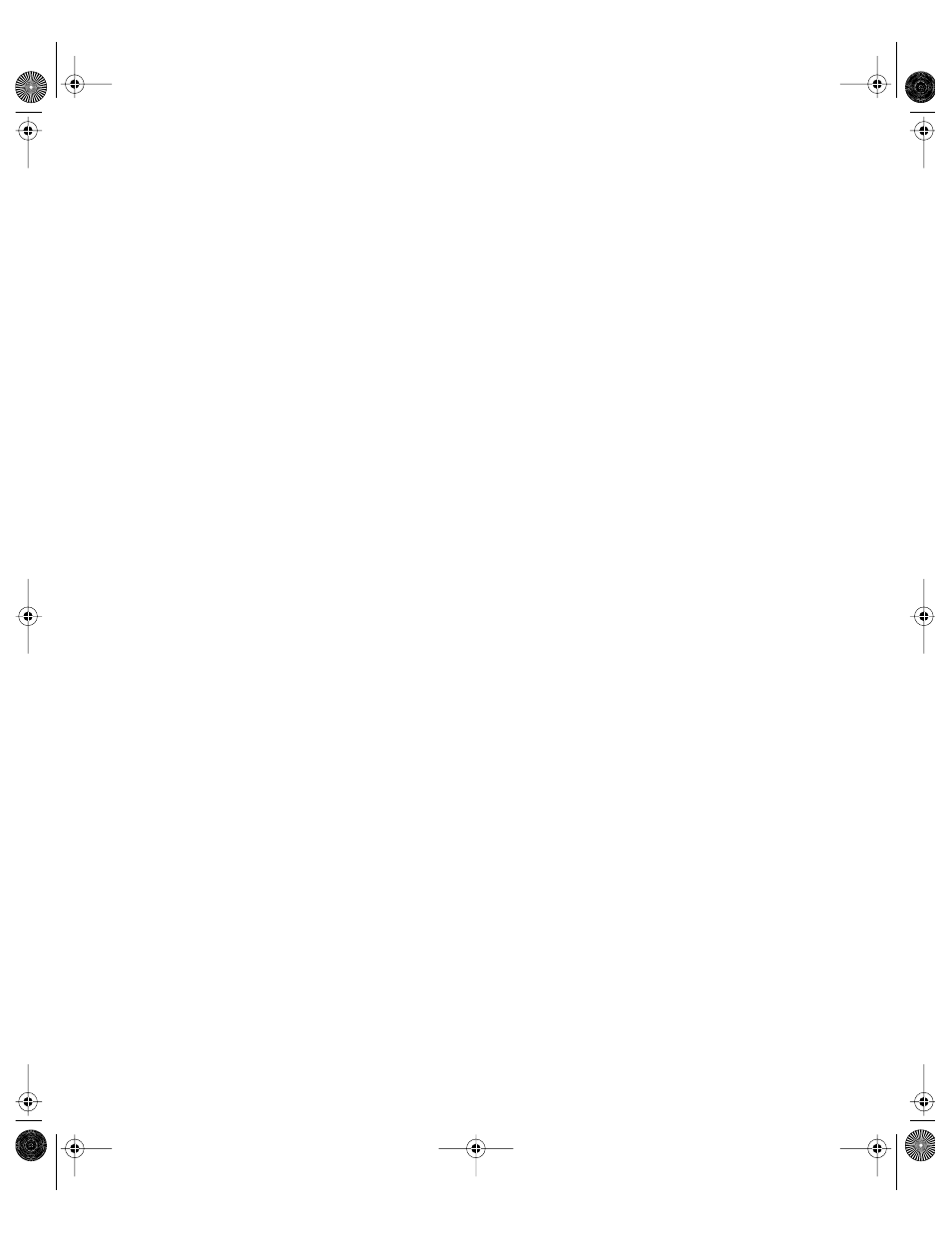
Directory Services
115
Editing BSD Configuration Files of Remote Computers
You can’t use the Directory Access application on your computer to connect to another
computer and then edit its BSD configuration files remotely. Instead, you must go to the
remote computer and edit its BSD configuration files locally.
After using Directory Access to connect to a remote computer, you can click the Services tab,
select BSD Configuration Files, and click Configure. Despite the remote computer
connection, Directory Access tries to have the Property List Editor application open a local
BSD configuration file so that you can edit your computer’s BSD configuration. If Property
List Editor is missing (it is not at /Developer/Applications/Property List Editor.app), Directory
Access advises you to edit a specific configuration file. To edit the specified file on the
remote computer, you must go to the computer and edit it there.
Monitoring Directory Services
You can use the Server Status application to view status information and logs for directory
services and Password Server. The following logs are available:
m Directory services server log
m Directory services error log
m Lookup log
m LDAP log
m NetInfo log
m Password service server log
m Password service error log
To see directory services status or logs:
1
In Server Status, select Directory Servers in the Devices & Services list.
2
Click the Overview tab to see status information.
3
Click the Logs tab and choose a log from the Show pop-up menu.
LL0395.Book Page 115 Wednesday, November 20, 2002 11:44 AM
