Before you set up netboot, Administrator requirements, Server requirements – Apple Mac OS X Server (version 10.2.3 or later) User Manual
Page 512: Before you set up netboot 512
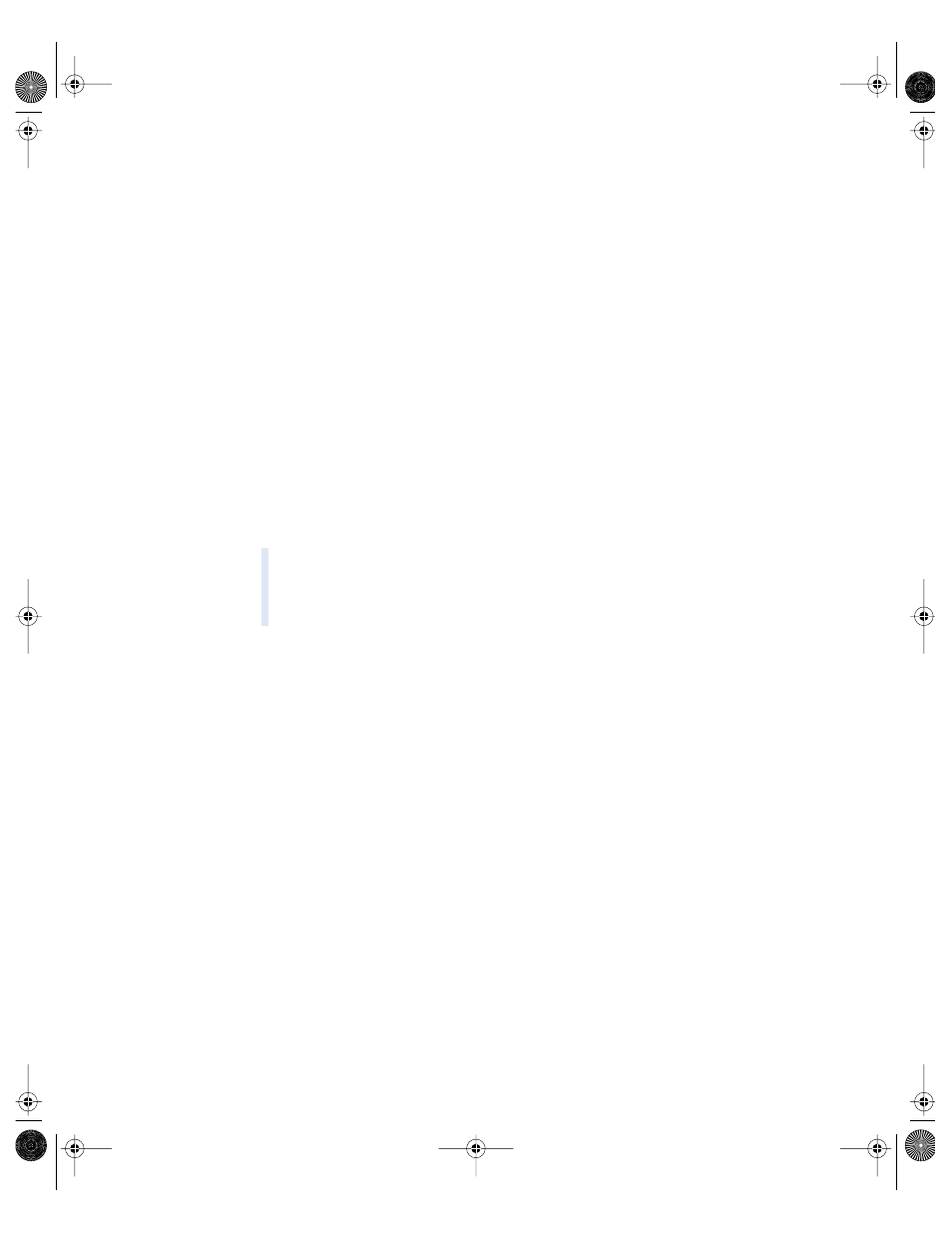
512
Chapter 12
Mac OS X Server includes the following CDs containing applications and files specific to
NetBoot:
m Mac OS X Server Administration Tools CD
In the NetBoot, Network Install folder you’ll find Network Image Utility (in the Image
Creation folder) and PackageMaker and Property List Editor (in the Image Manipulation
folder).
m NetBoot, Mac OS 9 CD
About NetBoot.pdf (Read Me file)
The NetBoot Desktop Admin folder contains About NetBoot Desktop Admin (Read Me
file) and NetBoot Desktop Admin.
The NetBoot.pkg file contains a preconfigured Mac OS 9.2.2 system disk image
Note: These items are available in different languages. Each localized set appears in a
separate folder on the CD labeled by language.
Before You Set Up NetBoot
Administrator Requirements
If you want to set up NetBoot on your server, you should meet the following requirements:
m You are the server administrator.
m Your are familiar with Network Setup.
m You know the DHCP configuration.
You will also need to work with your networking staff who can configure network topologies,
switches, routers, and other network settings.
Server Requirements
Your server must meet the following requirements:
m DHCP service (either provided by this server or elsewhere on your network)
m Ethernet:
100 Mb (for fewer than 10 clients)
100 Mb switched (for 10–50 clients)
Gigabit (more than 50 clients)
Warning
Setting up your server to use NetBoot requires that you have the authority
(authorization privileges) as well as the expertise to make changes to your network
configuration. Potential risks include loss of data, client computers that can’t start up, and
failure of the network.
LL0395.Book Page 512 Wednesday, November 20, 2002 11:44 AM
