How user account settings affect mail service, How user account settings affect mail service 395 – Apple Mac OS X Server (version 10.2.3 or later) User Manual
Page 395
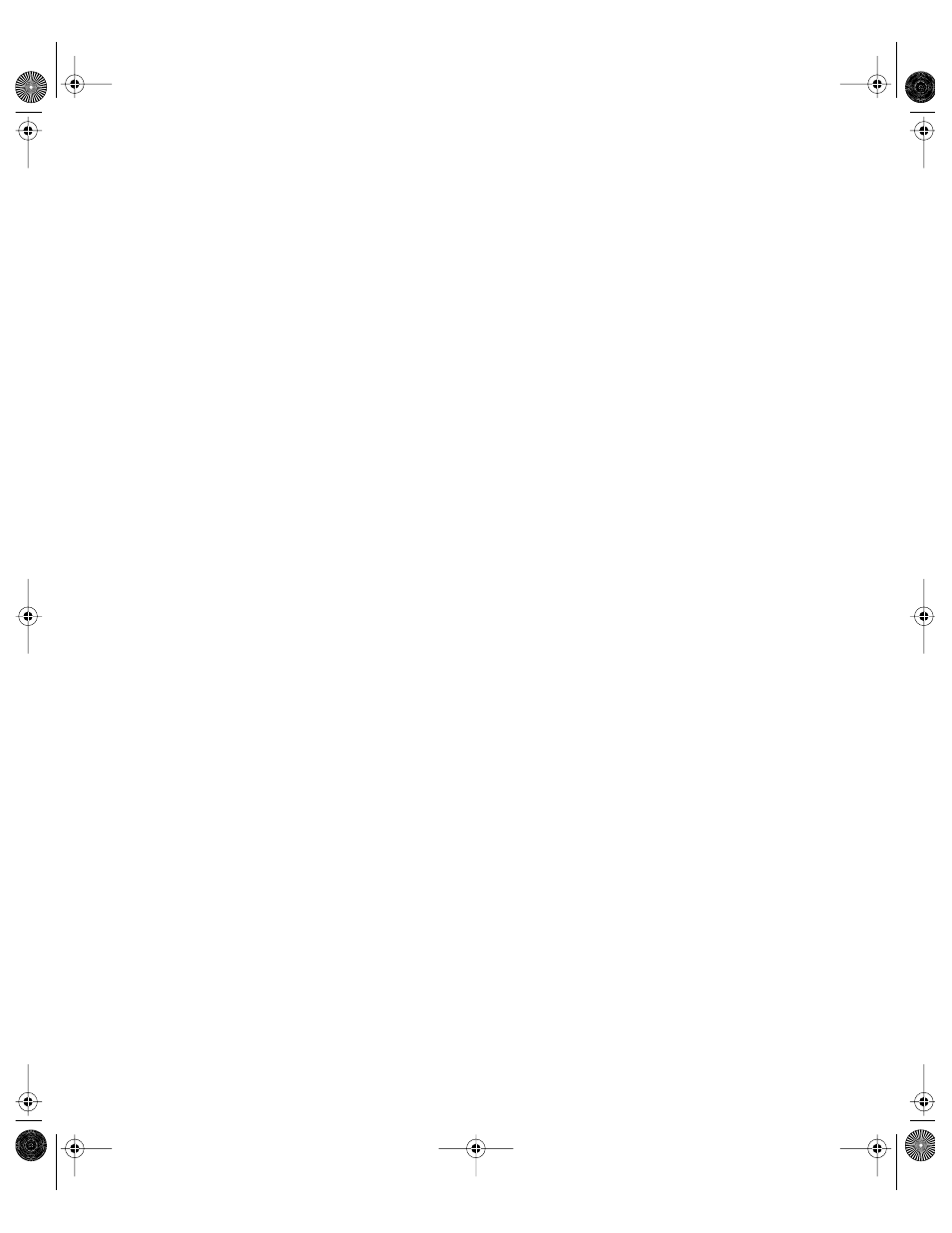
Mail Service
395
Mail service uses an additional folder if you turn on the option to use an alternate mail
transfer agent, such as the UNIX Sendmail program. The alternate mail transfer agent delivers
mail for users of your Apple mail service to the /var/mail folder. This is the standard UNIX
mail delivery location. Mail for each user is stored in standard UNIX mailbox format in a file
with the user’s name. The Apple IMAP and POP service imports mail from this location to the
mail database in the /Library/AppleMailServer folder. A user’s mail remains in /var/mail until
the user checks for new mail. Technically, the Apple mail service imports a user’s mail when
the user selects the Inbox via IMAP or triggers a LIST via POP.
Because the mail service stores each email message in a separate file, the number of
messages that can be stored on a volume is determined by the total number of files that can
be stored on the volume.
The total number of files that can be stored on a volume that uses Mac OS Extended format
(sometimes referred to as HFS Plus format) depends on the following factors:
m the size of the volume
m the sizes of the files
m the minimum size of a file, which by default is one 4K block
For example, a 4 GB HFS Plus volume with the default block size of 4K has one million
available blocks. This volume could hold up to a million 4K files, which means a million email
messages that were 4K or less apiece. If some email messages were larger than 4K, this
volume could hold fewer of them. A larger volume with the same default block size could
hold proportionately more files.
Note: The mail service stores only one copy of a mail message that is sent to more than one
local user.
How User Account Settings Affect Mail Service
In addition to setting up and managing mail service as described in this chapter, you can also
configure some mail settings individually for everyone who has a user account on your
server. Each user account has settings that do the following:
m enable or disable mail service for the user account, or forward incoming mail for the
account to another email address
m specify the server that provides mail service for the user account
m set a quota on the amount of disk space for storing the user account’s mail on the server
m specify the protocol for the user account’s incoming mail: POP, IMAP, or both
m maintain separate inboxes for POP and IMAP mail
m show a POP mailbox in the user’s list of IMAP folders
m alert the user via NotifyMail when mail arrives
LL0395.Book Page 395 Wednesday, November 20, 2002 11:44 AM
