Forwarding undeliverable incoming mail, Limiting delivery attempts in mail service – Apple Mac OS X Server (version 10.2.3 or later) User Manual
Page 426
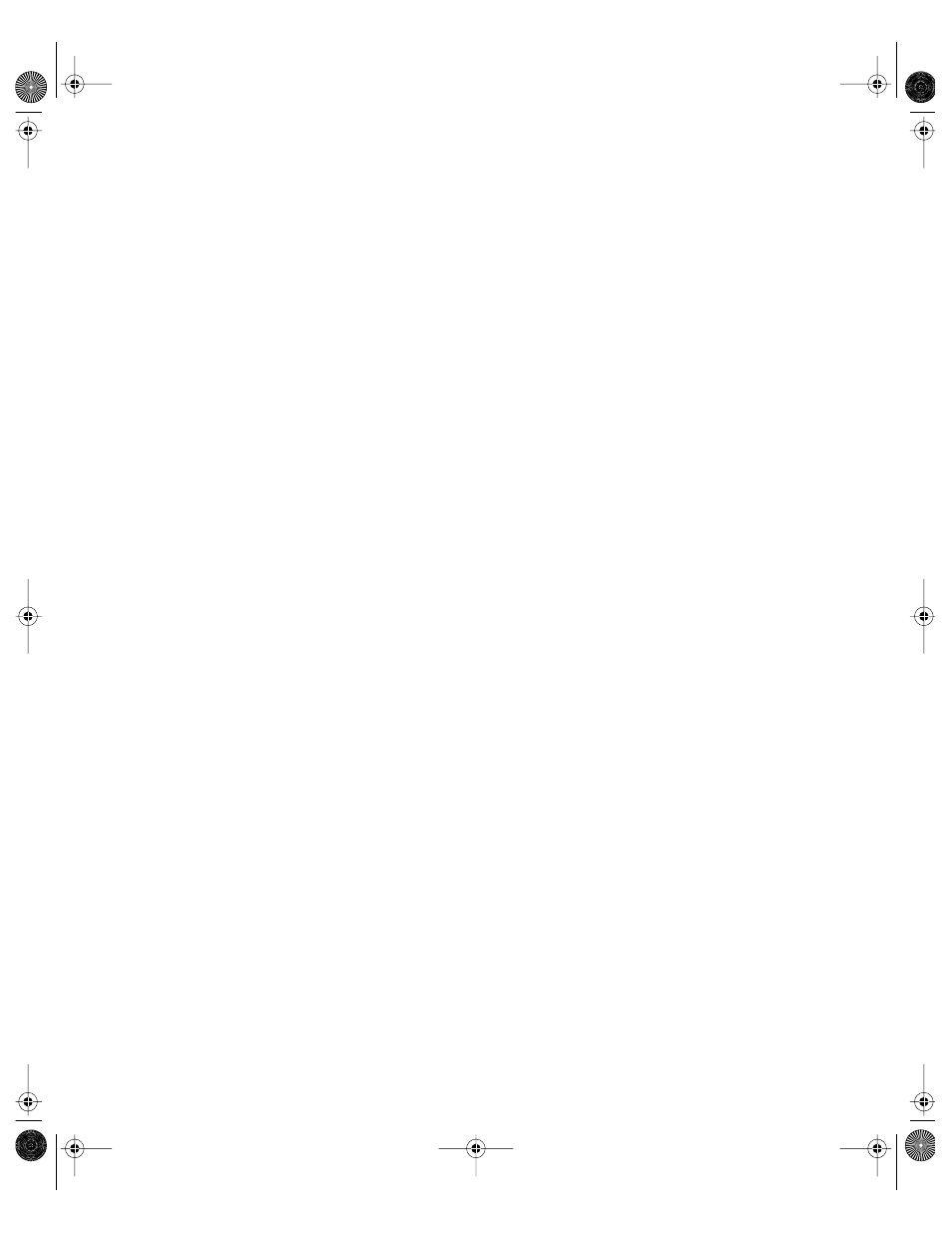
426
Chapter 9
Forwarding Undeliverable Incoming Mail
You can have mail service forward messages that arrive for unknown local users to another
person or a group in your organization. Whoever receives forwarded mail that’s incorrectly
addressed (with a typo in the address, for example) can forward it to the correct recipient. If
forwarding of these undeliverable messages is disabled, they are returned to sender.
To set up forwarding of undeliverable incoming mail:
1
In Server Settings, click the Internet tab.
2
Click Mail Service and choose Configure Mail Service.
3
Click the Messages tab.
4
Select “Forward mail addressed to unknown local users” and type a user name or group
name.
5
Click Save.
Limiting Delivery Attempts in Mail Service
You can limit how often and for how long your mail service attempts to deliver mail sent by
your users. If mail can’t be delivered within the time you specify, the mail service sends a
nondelivery report to the message sender and deletes the message. You can have the mail
service send an earlier nondelivery report. You can also have a nondelivery report sent to the
postmaster account.
To limit delivery attempts:
1
In Server Settings, click the Internet tab.
2
Click Mail Service and choose Configure Host Settings.
3
Click the Outgoing Mail tab.
4
Enter the number of hours you want the mail service to attempt to deliver a message before
the message expires.
The default is 72 hours.
5
Enter the number of minutes you want the mail service to wait between delivery attempts.
The smallest number allowed is 1 minute; the default is 20 minutes.
6
Optionally click “Notify sender of non-delivery after __ hours” and enter the number of
hours.
7
Optionally click “Notify postmaster of non-delivery.”
8
Click Save.
Note: These options are disabled if the pop-up menu is set to “Limit to local users.”
LL0395.Book Page 426 Wednesday, November 20, 2002 11:44 AM
