Cleaning up the mail files, Working with network settings for mail service – Apple Mac OS X Server (version 10.2.3 or later) User Manual
Page 419
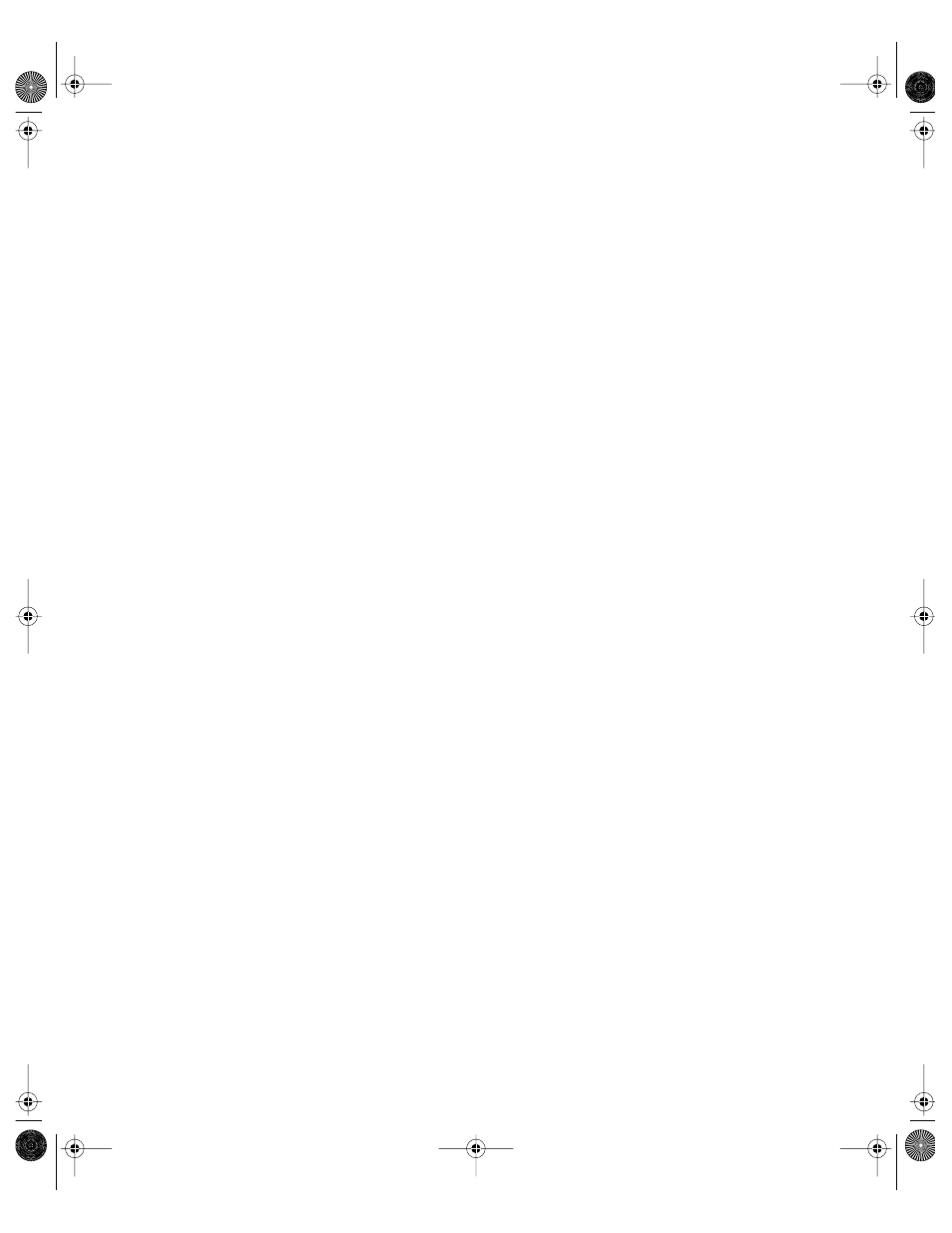
Mail Service
419
To configure administrator access to the database:
1
In Server Settings, click the Internet tab.
2
Click Mail Service and choose Configure Mail Service.
3
Click the Protocols tab and select Enable IMAP, if it is not already checked.
4
Click IMAP Options.
5
Select Allow IMAP Administrator Access and optionally change the port number.
6
Click Save.
7
In your email client application, create an account that uses IMAP to connect to your mail
service and change the IMAP port to match the port specified in step 5.
For example, to change an IMAP account’s port number in the Mac OS X Mail application,
choose Preferences from the Mail menu, click Accounts, select the IMAP account, click Edit,
and click the Advanced tab. (If your version of Mail doesn’t have an Advanced tab, click the
Account Options tab.)
Cleaning Up the Mail Files
You can clean up and compact the mail database and other mail files by typing a simple UNIX
command in the Terminal application.
Note: Cleaning up and compacting the mail files may take a long time. The length of time
depends on the number of mail messages and the number of mail users.
To clean up and compact the mail database:
1
In Server Settings, stop mail service.
2
Open Terminal and at the prompt, type the following and then press Return:
sudo /usr/sbin/MailService -compressDB
3
Enter your administrator password and press Return.
The cleanup operation takes place without any feedback. During cleanup, a number of
messages are written in the mail service repair log, which you can view by using Server
Status. The cleanup operation is finished when another command-line prompt appears.
4
In Server Settings, start mail service.
Working With Network Settings for Mail Service
You can change the following network settings of your mail service:
m which DNS records mail service uses to look up a mail server
m when mail service updates its DNS cache
LL0395.Book Page 419 Wednesday, November 20, 2002 11:44 AM
