Backing up and restoring directory services files – Apple Mac OS X Server (version 10.2.3 or later) User Manual
Page 116
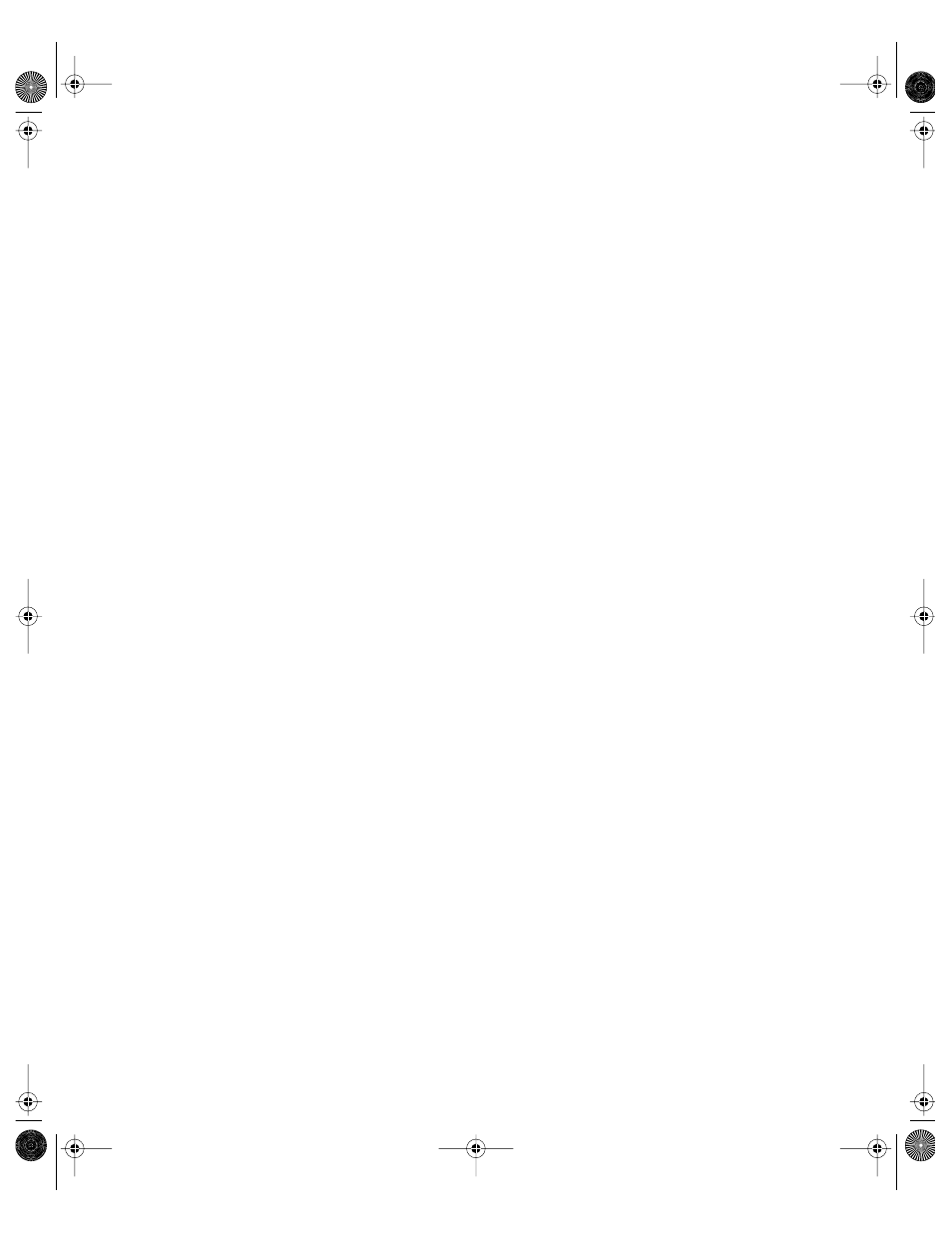
116
Chapter 2
Backing Up and Restoring Directory Services Files
You can back up the following directory services data:
m Open Directory domain data: Information associated with Open Directory domains is
stored in files that reside in /var/db/netinfo/. Back up the entire directory.
m Authentication Manager for Windows data: If you upgraded your Mac OS X Server from
an earlier version and enabled the Authentication Manager for Windows clients before
upgrading, a file containing the encrypted password for each NetInfo domain on the
server is stored in /var/db/netinfo/. If the NetInfo database name is MyDomain, the
encryption key file is MyDomain.tim. After restoring the domain, restore the
corresponding .tim file to ensure proper authentication for Windows users who are
configured to use Authentication Manager.
m Directory services configuration: Configurations set up using the Directory Access
application are stored in /Library/Preferences/DirectoryService/. Back up the entire
directory.
Before backing up this data, quit Directory Access.
You can also back up a Password Server, as described in Chapter 3, “Users and Groups.”
LL0395.Book Page 116 Wednesday, November 20, 2002 11:44 AM
