Changing the access port for a web site, Improving performance of static web sites – Apple Mac OS X Server (version 10.2.3 or later) User Manual
Page 372
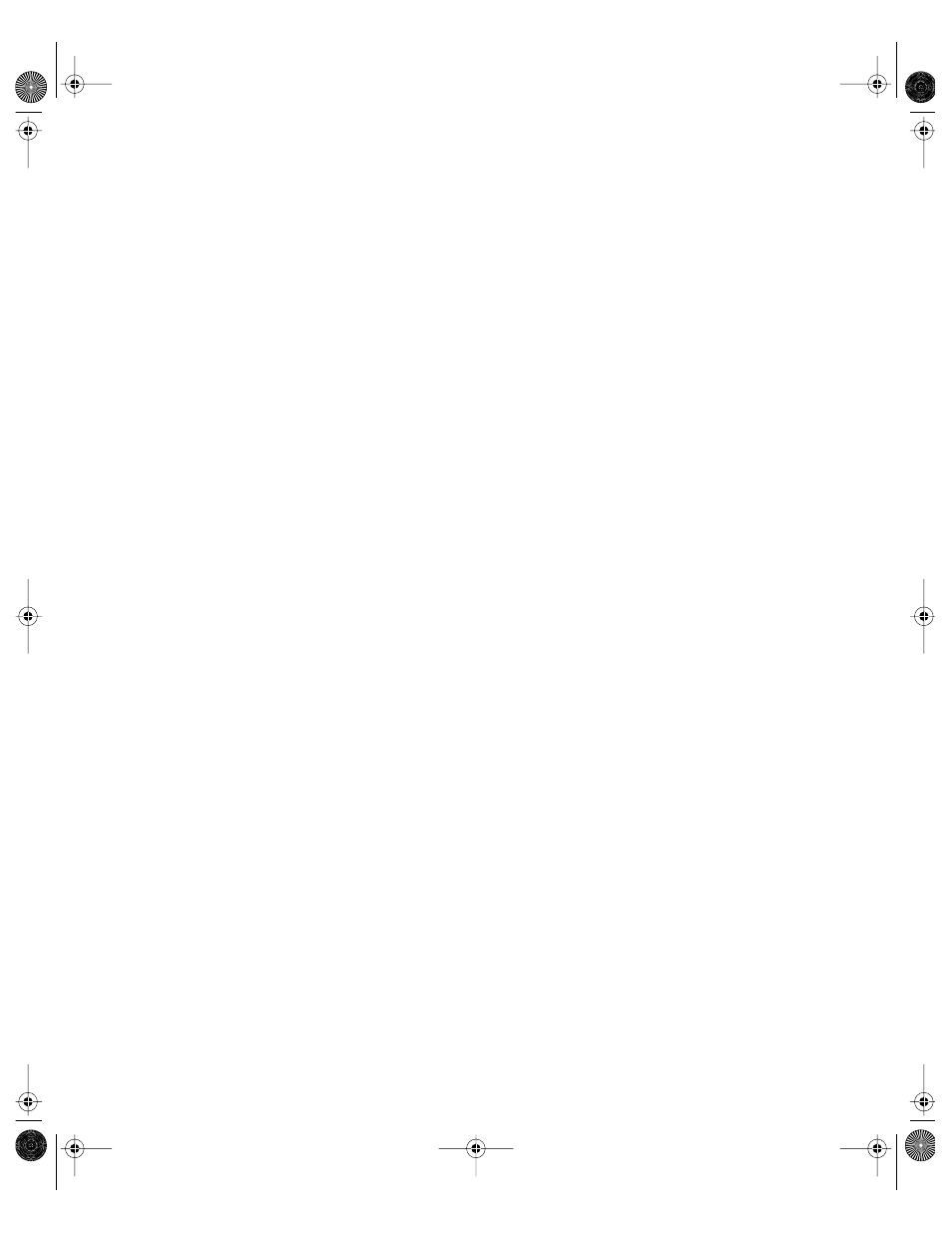
372
Chapter 8
5
In the General pane, type a name in the Default Document Name field.
A file with this name must be in the Web site folder.
6
Click Save, then restart Web service.
Note: The Default Document Name field can have more than one entry. Any file name
containing a space must be enclosed in quotes. Each entry must be separated by a space.
Changing the Access Port for a Web Site
By default, the server uses port 80 for connections to Web sites on your server. You may need
to change the port used for an individual Web site, for instance, if you want to set up a
streaming server on port 80. Make sure that the number you choose does not conflict with
ports already being used on the server (for FTP, Apple file service, SMTP, and others). If you
change the port number for a Web site you must change all URLs that point to the Web
server to include the new port number you choose.
To set the port for a Web site:
1
In Server Settings, click the Internet tab.
2
Click Web and choose Configure Web Service.
3
Click the Sites tab.
4
Select a site, then click Edit.
5
Type the port number in the Port field, click Save, then restart Web service.
Improving Performance of Static Web Sites
If your Web sites contain static HTML files, and you expect high usage of the pages, you can
enable the performance cache to improve server performance.
You should disable the performance cache if
m you do not anticipate heavy usage of your Web site
m most of the pages on your Web site are generated dynamically
The performance cache is enabled by default.
To enable or disable the performance cache for your Web server:
1
In Server Settings, click the Internet tab.
2
Click Web and choose Configure Web Service.
3
Click the Sites tab.
4
Select a site in the list, then click Edit.
5
In the Options pane, select or deselect “Enable performance cache.”
6
Click Save, then restart Web service.
LL0395.Book Page 372 Wednesday, November 20, 2002 11:44 AM
