Apple Mac OS X Server (version 10.2.3 or later) User Manual
Page 74
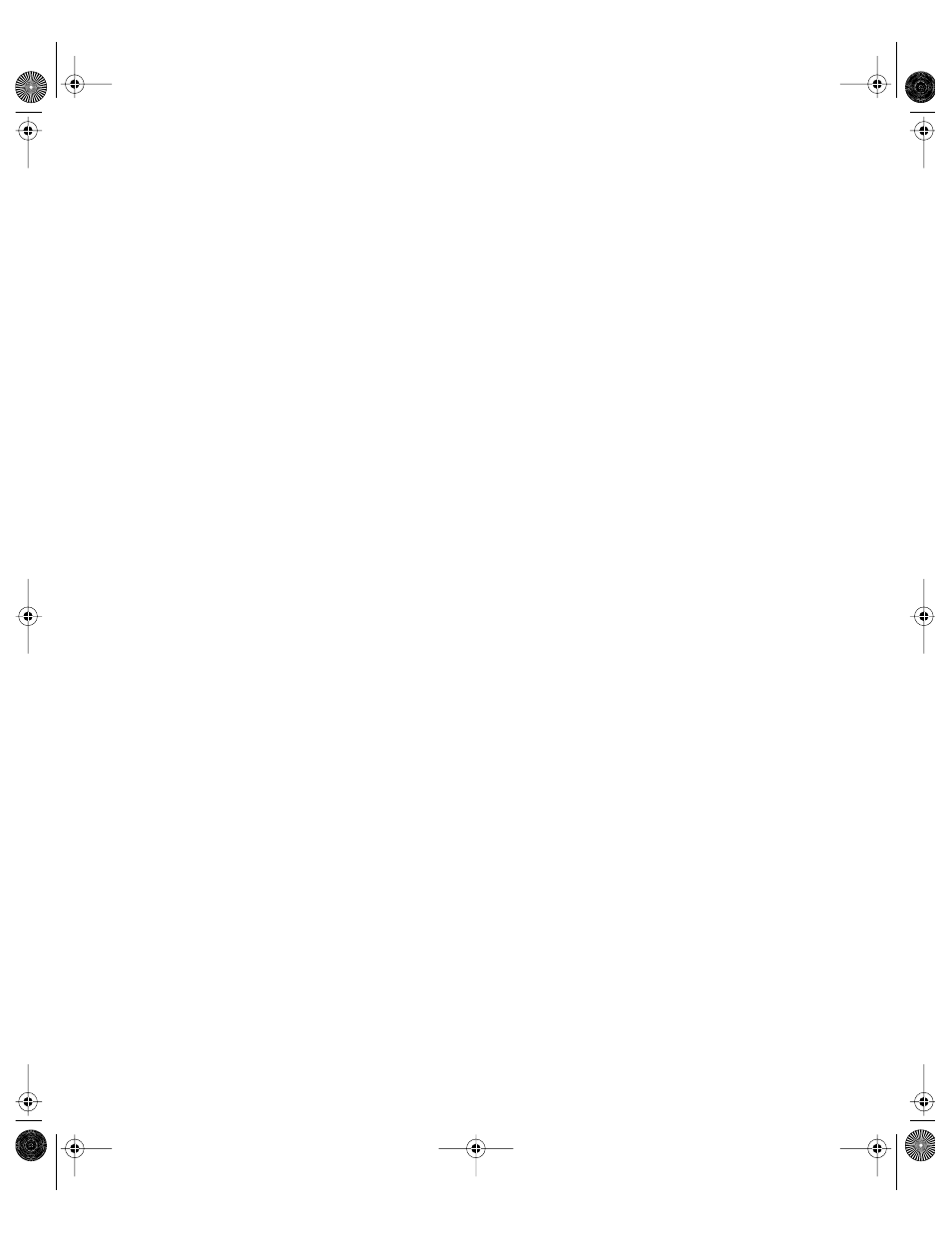
74
Chapter 2
If you select Static IP Address, you must enter the IP address or DNS name of the
Mac OS X Server whose LDAP domain you want your server to use. You must also enter a
search base, which is a set of text items that tell your server where to look for directory
information on the LDAP server. Regardless of these settings, you can also specify whether
your server connects securely to the LDAP server by using a Secure Sockets Layer (SSL)
connection, and whether to use a custom or standard networking port for the LDAP
connection.
Note: If you choose Apple LDAP but specify connection information for a non-Apple
LDAP server, the mapping information for this LDAP server must be stored on the LDAP
server and the server must supply the mappings to its clients. All Apple LDAP servers
store their mappings and supply the mappings to their clients. Instructions for
configuring other LDAP servers to do this are included in “Configuring LDAPv3 Search
Bases and Mappings” on page 94.
If you choose to access the directory using Advanced Method, you must use the Directory
Access application to configure access to another server’s directory domain. For instructions,
see “Configuring Access to Existing LDAPv3 Servers” on page 91, “Using an Active Directory
Server” on page 98, or “Accessing an Existing LDAPv2 Directory” on page 100.
6
Advance to the Finish Up step, review its configuration summary, and click Go Ahead to
apply the displayed settings.
If you want to change any of the settings in the configuration summary, click the left arrow.
Keep clicking the left arrow until you get back to the step where you can make the desired
change. After changing the setting, click the right arrow until you get to the Finish Up step
again.
7
Click Restart or Directory Access, whichever button appears after Open Directory Assistant
changes the server’s directory services configuration.
The Restart button appears if you chose Apple LDAP or NetInfo in step 5.
The Directory Access button appears if you chose Advanced Method in step 5. Clicking this
button quits Open Directory Assistant and opens the Directory Access application, which you
must now use to configure access to another server’s directory domain. For instructions, see
“Configuring Access to Existing LDAPv3 Servers” on page 91, “Using an Active Directory
Server” on page 98, or “Accessing an Existing LDAPv2 Directory” on page 100.
LL0395.Book Page 74 Wednesday, November 20, 2002 11:44 AM
