Netboot, Netboot 511 – Apple Mac OS X Server (version 10.2.3 or later) User Manual
Page 511
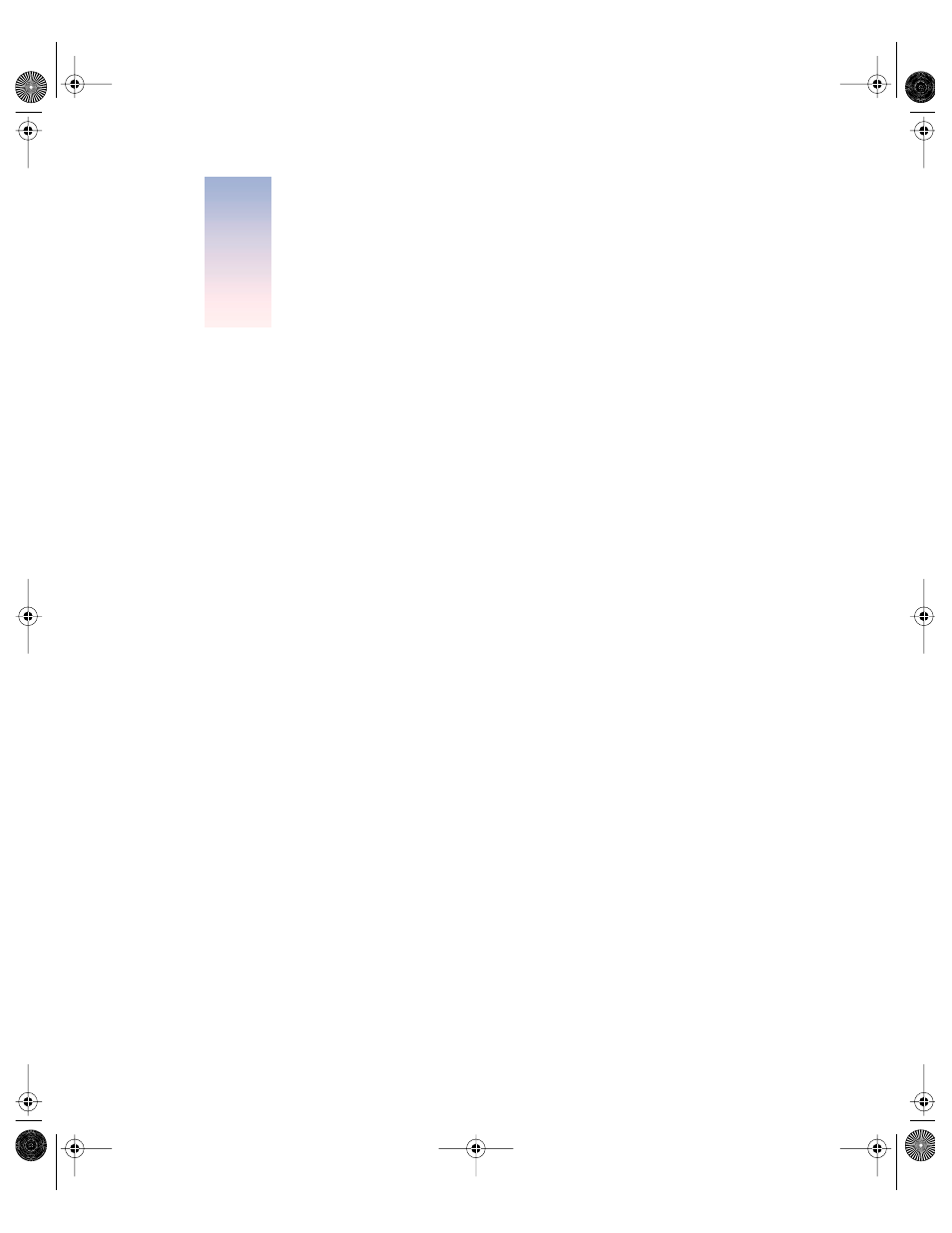
511
C H A P T E R
12
12
NetBoot
NetBoot lets you start up Macintosh client computers from disk images stored on servers
running Mac OS X Server. A disk image is a file that looks and acts like a mountable disk or
volume. NetBoot disk images contain system software that can be used as a startup disk by
client computers on the network.
Using NetBoot, you can have your Macintosh client computers start up from a standardized
Mac OS configuration that is properly configured for the tasks users will be doing. Because
the client computers start up from the same disk image, you can quickly update the
operating system for the entire group by changing the configuration of the disk image from
which they start. You can also use NetBoot to start up other Mac OS X Servers.
You can set up more than one startup disk image. This lets you provide custom Mac OS
environments for different groups of clients. You can also create disk images containing
application software.
You use the following Mac OS X Server applications to set up and administer NetBoot:
m Network Image Utility—to create Mac OS X disk images. The Network Image Utility is
installed with Mac OS X Server software, in the Utilities folder.
m NetBoot Desktop Admin—to modify the Mac OS 9 system disk image and accompanying
disk image for applications.
m Server Settings (DHCP/NetBoot pane of the Network tab)—to enable and configure
NetBoot on the server.
m Property List Editor—to edit property list (.plist) files (used primarily when creating
custom packages for Network Install images)
m PackageMaker—to create package files that can be included on disk images.
m Disk Copy—to create a disk image from an existing client computer
You can use Mac OS X client management services to provide a personalized work
environment for any NetBoot client computer user. For information about client
management services, see Chapter 6, “Client Management: Mac OS X,” and Chapter 10,
“Client Management: Mac OS 9 and OS 8.”
LL0395.Book Page 511 Wednesday, November 20, 2002 11:44 AM
