Changing mail service timeouts, Limiting junk mail, Limiting junk mail 421 – Apple Mac OS X Server (version 10.2.3 or later) User Manual
Page 421
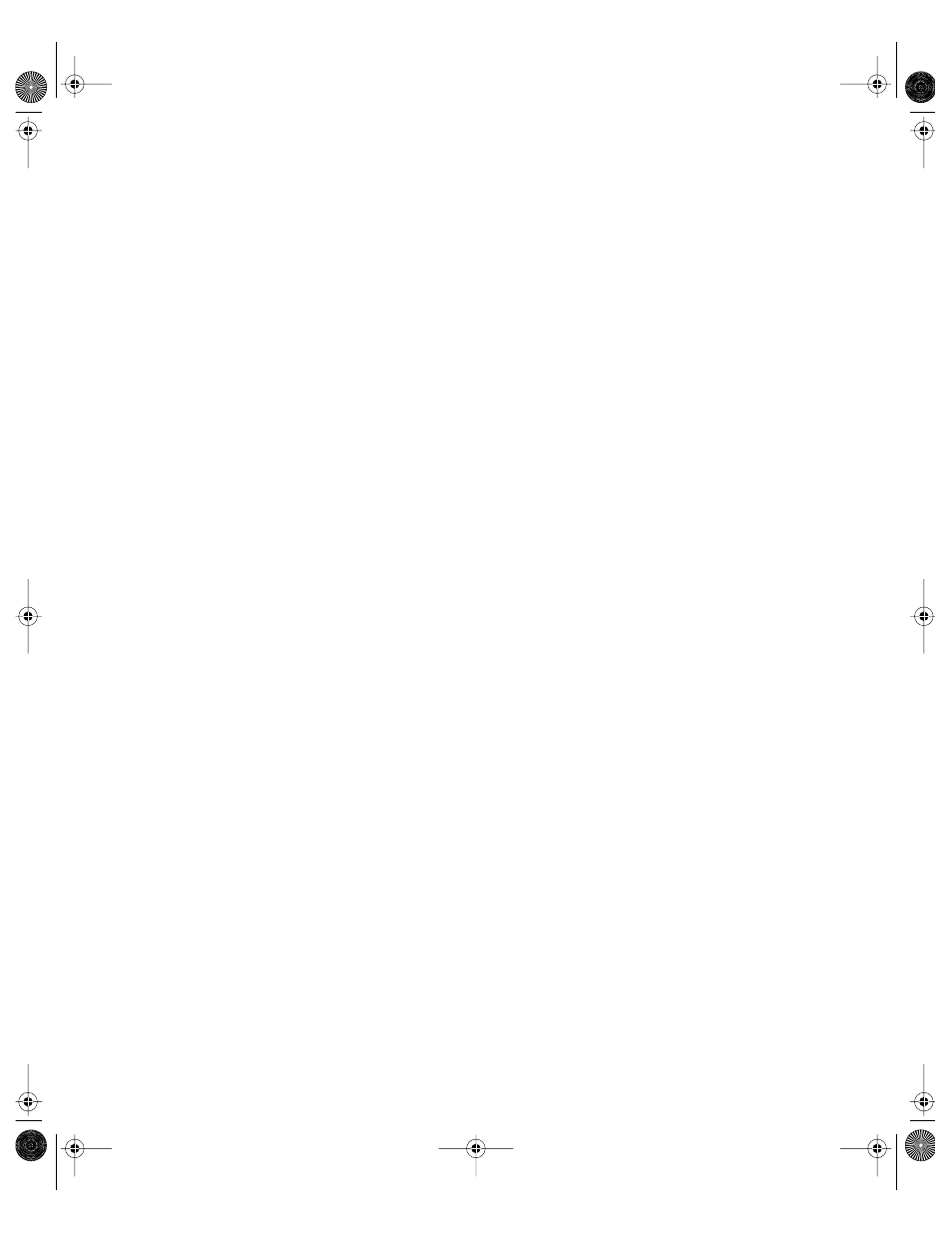
Mail Service
421
Select “Respect ‘Time to Live’ (TTL) DNS Settings” if you want to use the default settings of
the DNS service. Ordinarily, your mail service resends mail repeatedly until it makes a
connection with the server at the destination. TTL specifies how long your mail service
continues requesting connection information from DNS before giving up and generating a
nondelivery report.
5
Click Save.
Changing Mail Service Timeouts
If your mail service has frequent trouble remaining connected to another server, you can
increase the length of time your mail service waits before giving up on connections with
other servers. This can be helpful if your server has a slow or intermittent connection to
the Internet.
To change the allowed connection time:
1
In Server Settings, click the Internet tab.
2
Click Mail Service and choose Configure Host Settings.
3
Click the Network Settings tab.
4
In the Open Connection field, enter the number of seconds you want your mail service to
wait before giving up on a connection attempt.
5
In the Read/Write field, enter the number of seconds you want to allow the other mail host to
respond before your mail service stops attempting to send or receive a message.
6
Click Save.
Limiting Junk Mail
You can configure mail settings to decrease the amount of junk mail that your mail service
delivers to users. You can also take steps to prevent senders of junk mail (spam) from using
your server as an open relay. If you allow junk mail senders to use your server as a relay
point, your server may be blacklisted as an open relay, and other servers may reject mail from
your users. Your mail service can do the following to reduce spam:
m Require SMTP authentication so that your server cannot be used as a relay point by
anonymous users. For instructions, see “Requiring SMTP Authentication” on page 411.
m Restrict SMTP relay, allowing relay only by approved servers on a list that you create. For
instructions, see “Restricting SMTP Relay” on page 422.
m Reject SMTP connections from specific servers on another list that you create. For
instructions, see “Rejecting SMTP Connections From Specific Servers” on page 423.
LL0395.Book Page 421 Wednesday, November 20, 2002 11:44 AM
