Designating administrators, Setting up user accounts, Designating administrators 283 – Apple Mac OS X Server (version 10.2.3 or later) User Manual
Page 283: Setting up user accounts 283
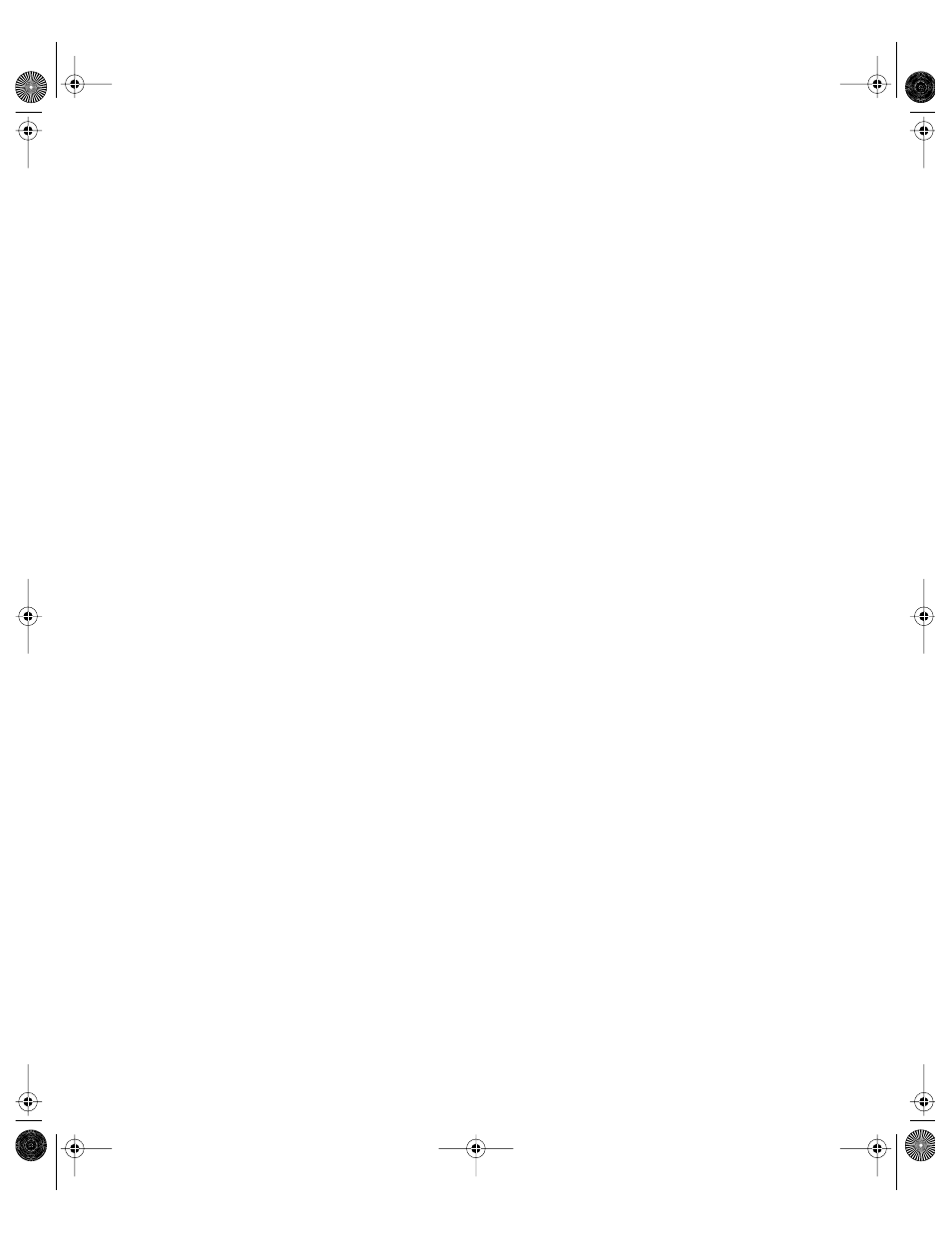
Client Management: Mac OS X
283
Designating Administrators
For Mac OS X clients, the server administrator has the greatest amount of control over other
users and their privileges. The server administrator can create users, groups, and computer
accounts and assign settings, privileges, and managed preferences for them. He or she can
also create other server administrator accounts, or give some users (for example, teachers or
technical staff ) administrative privileges within certain directory domains. These “directory
domain administrators” can manage users, groups, and computer accounts within the limits
assigned to them by the server administrator.
For more information about assigning administrative privileges to users with network
accounts, see Chapter 3, “Users and Groups.”
Setting Up User Accounts
If you use Workgroup Manager to manage your OS X clients, you can set some privileges
when you set up accounts. You can use “presets” like templates and apply various settings
automatically when you create an account. See Chapter 3, “Users and Groups,” for more
information about how to set up user accounts.
Depending on your needs, you may want to set up local user accounts on your client
computers in addition to network user accounts. A network user has a user account
associated with Mac OS X Server, and you can allow that user to log in from various
computers on your network. A local user has an account associated with a specific client
computer, and his or her local account is independent from any network user account and
other local accounts on other computers. An individual user may have both a network
account that provides access to network services and a separate local account on a specific
computer. You can set up managed preferences for any user with a network account, but the
most convenient way to manage network users is by managing preferences for groups to
which they belong. This makes it easier to manage users regardless of which computer
they use.
If users have local accounts on specific computers, you can still manage their user
preferences on the client computer without using Workgroup Manager. However, it may be
more useful to manage local users indirectly by using Workgroup Manager to manage
preferences for the client computer and group that can access that computer. These group
and computer preferences are cached for offline use, making this preference configuration
especially useful for mobile computers. If a user on a mobile computer disconnects from the
network, he or she is still managed.
You can set up managed preferences for users after you create the user accounts. For more
information about managed preferences and how to use them, see “Managing Preferences”
on page 295.
LL0395.Book Page 283 Wednesday, November 20, 2002 11:44 AM
