Creating read-write ldapv3 user accounts, Changing user accounts – Apple Mac OS X Server (version 10.2.3 or later) User Manual
Page 135
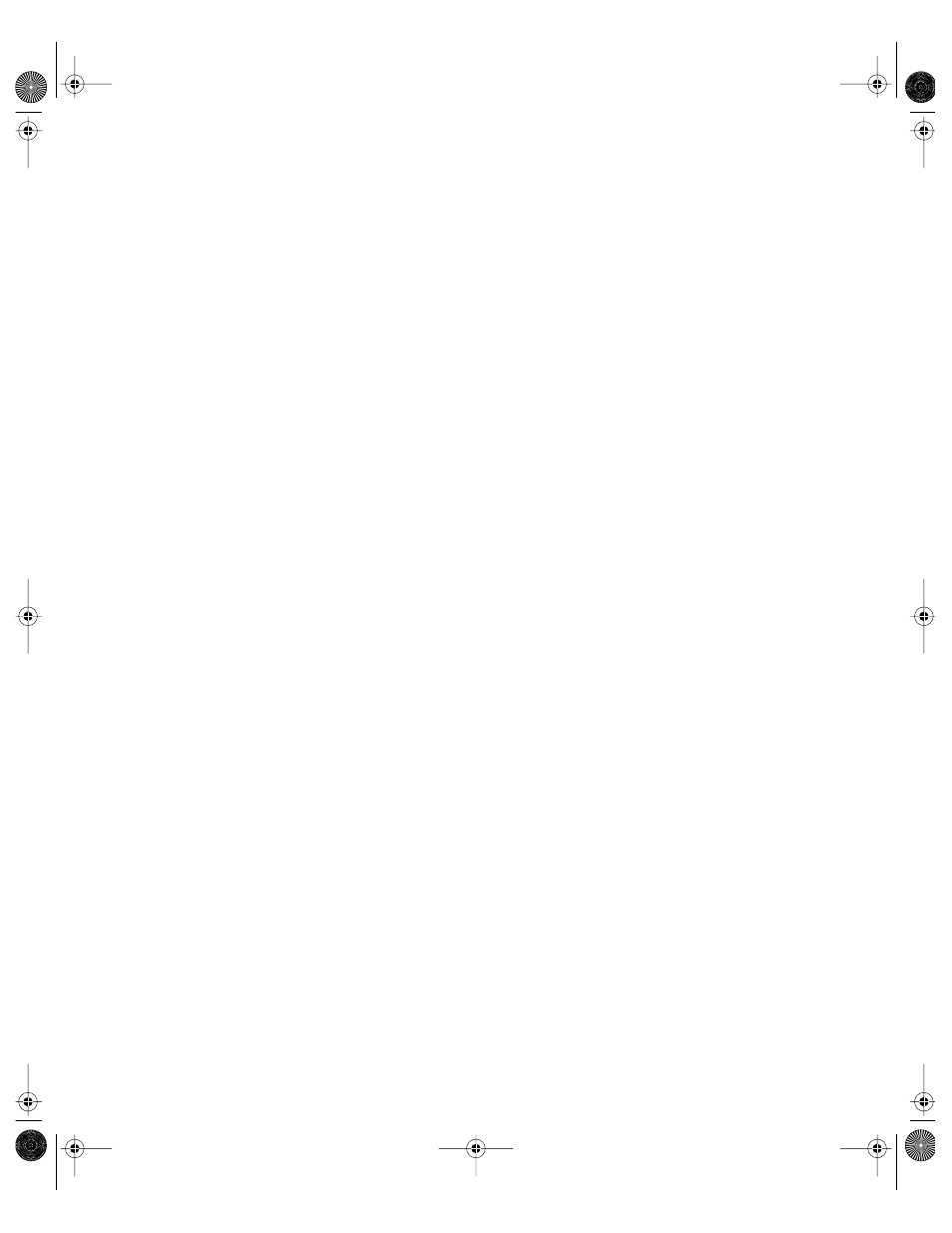
Users and Groups
135
Creating Read-Write LDAPv3 User Accounts
You can create a user account on a non-Apple LDAPv3 server if it has been configured for
write access.
To create an LDAPv3 user account:
1
Ensure that the directory services of the Mac OS X Server you are using has been configured
to use the LDAP server for user accounts. See Chapter 2, “Directory Services,” for details
about how to use Directory Access to configure an LDAP connection and Appendix A, “Data
Requirements of Mac OS X Directory Services,” for information about the user account
elements that may need to be mapped.
2
In Workgroup Manager, click the Accounts button.
3
Use the At pop-up menu to open the LDAPv3 domain in which you want the user’s account
to reside.
4
Click the lock to be authenticated.
5
From the Server menu, choose New User.
6
Specify settings for the user in the tabs provided. See “Working With Basic Settings for Users”
on page 136 through “Working With Print Settings for Users” on page 149 for details.
You can also use a preset or an import file to create a new user. See “Using Presets” on
page 179 and “Importing and Exporting User and Group Information” on page 181 for
details.
Changing User Accounts
You can use Workgroup Manager to change a user account that resides in a Mac OS X or non-
Apple LDAPv3 directory domain.
To make changes to a user account:
1
Ensure that the directory services of the Mac OS X Server you are using has been configured
to access the directory domain of interest. See Chapter 2, “Directory Services,” for
instructions.
2
In Workgroup Manager, click the Accounts button.
3
Use the At pop-up menu to open the domain in which the user’s account resides.
4
Click the lock to be authenticated.
5
Click the User tab to select the user you want to work with.
6
Edit settings for the user in the tabs provided. See “Working With Basic Settings for Users” on
page 136 through “Working With Print Settings for Users” on page 149 for details.
LL0395.Book Page 135 Wednesday, November 20, 2002 11:44 AM
