Changing ldapv2 server access settings, Uctions, see “changing ldapv2 – Apple Mac OS X Server (version 10.2.3 or later) User Manual
Page 102
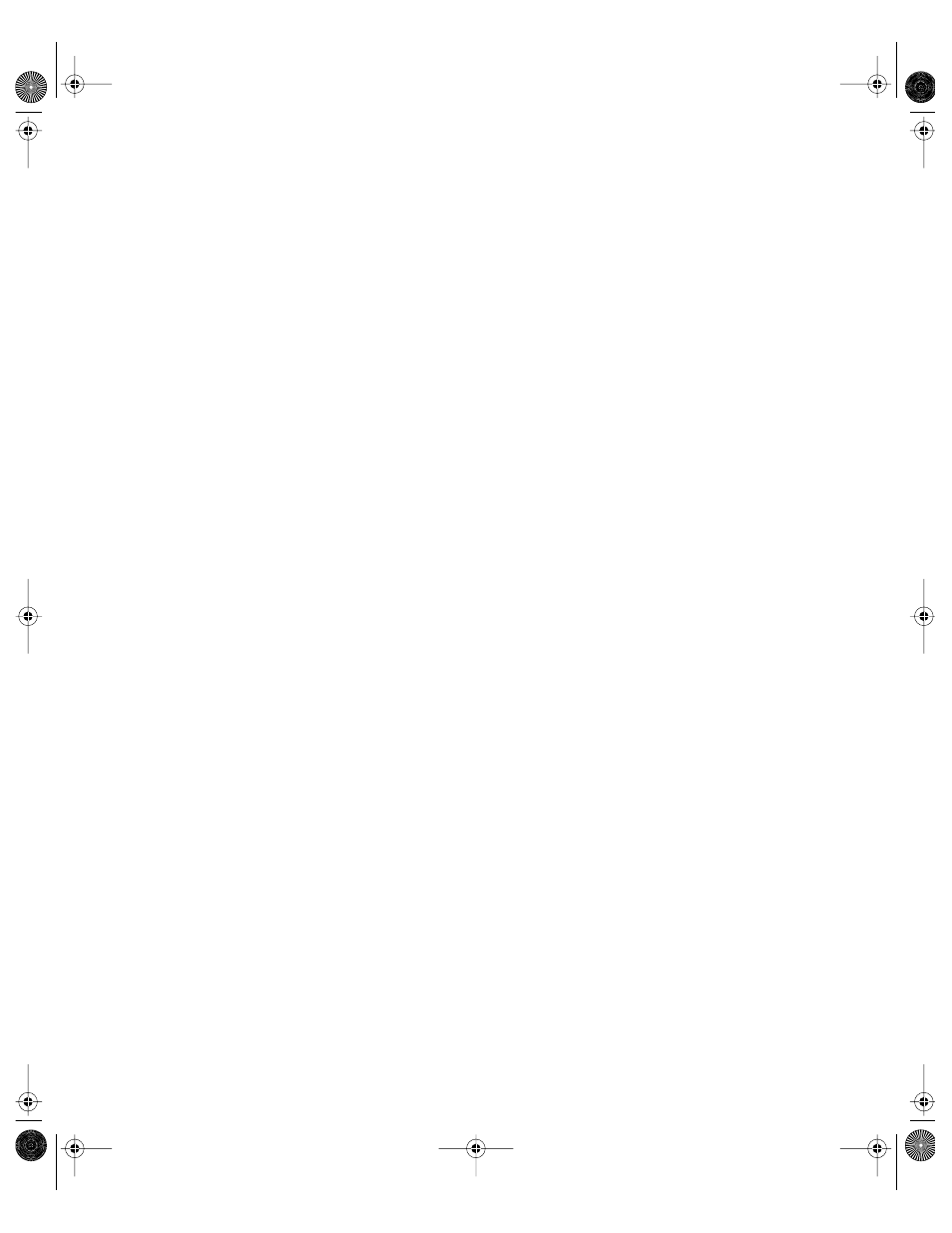
102
Chapter 2
In the Name field, enter a descriptive name for the LDAPv2 server.
In the Address field, enter the LDAPv2 server’s DNS name or IP address.
6
Click the Access tab, then change the access settings as needed.
For detailed instructions, see “Changing LDAPv2 Server Access Settings” on page 102.
7
Click the Records tab and for any Mac OS X record type listed on the left, edit the LDAPv2
search base as needed on the right.
For detailed instructions, see “Editing LDAPv2 Search Bases and Data Mappings” on page 103.
8
Click the Data tab and for any Mac OS X data type listed on the left, edit the corresponding
LDAPv2 attributes on the right.
For detailed instructions, see “Editing LDAPv2 Search Bases and Data Mappings” on page 103.
9
Click OK.
10
Select the Enable checkbox to make the LDAPv2 server you just configured available for use
by directory services, then close the window and click Save.
After creating a new LDAPv2 server configuration, you should add the server to a custom
search policy. A computer can access an LDAPv2 server only if the server is included in the
computer’s custom search policy. For more information, see “Setting Up Search Policies” on
page 87 and “Setting the LDAP Server for DHCP Clients” on page 505 of Chapter 11, “DHCP
Service.”
Changing LDAPv2 Server Access Settings
You can change settings that determine how your computer accesses an LDAPv2 server. Use
the Directory Access application to change the settings.
To change access settings for an LDAPv2 server:
1
In Directory Access, click the Services tab.
2
If the lock icon is locked, click it and type the name and password of a server administrator.
3
Select LDAPv2 in the list of services, then click Configure.
4
Select a server configuration in the list, then click Edit.
5
Click the Access tab, then change the access settings as needed.
Select “Use anonymous access” if Open Directory should connect to the LDAPv2 server
without using a name and password.
LL0395.Book Page 102 Wednesday, November 20, 2002 11:44 AM
