Enabling ssl, Enabling php – Apple Mac OS X Server (version 10.2.3 or later) User Manual
Page 378
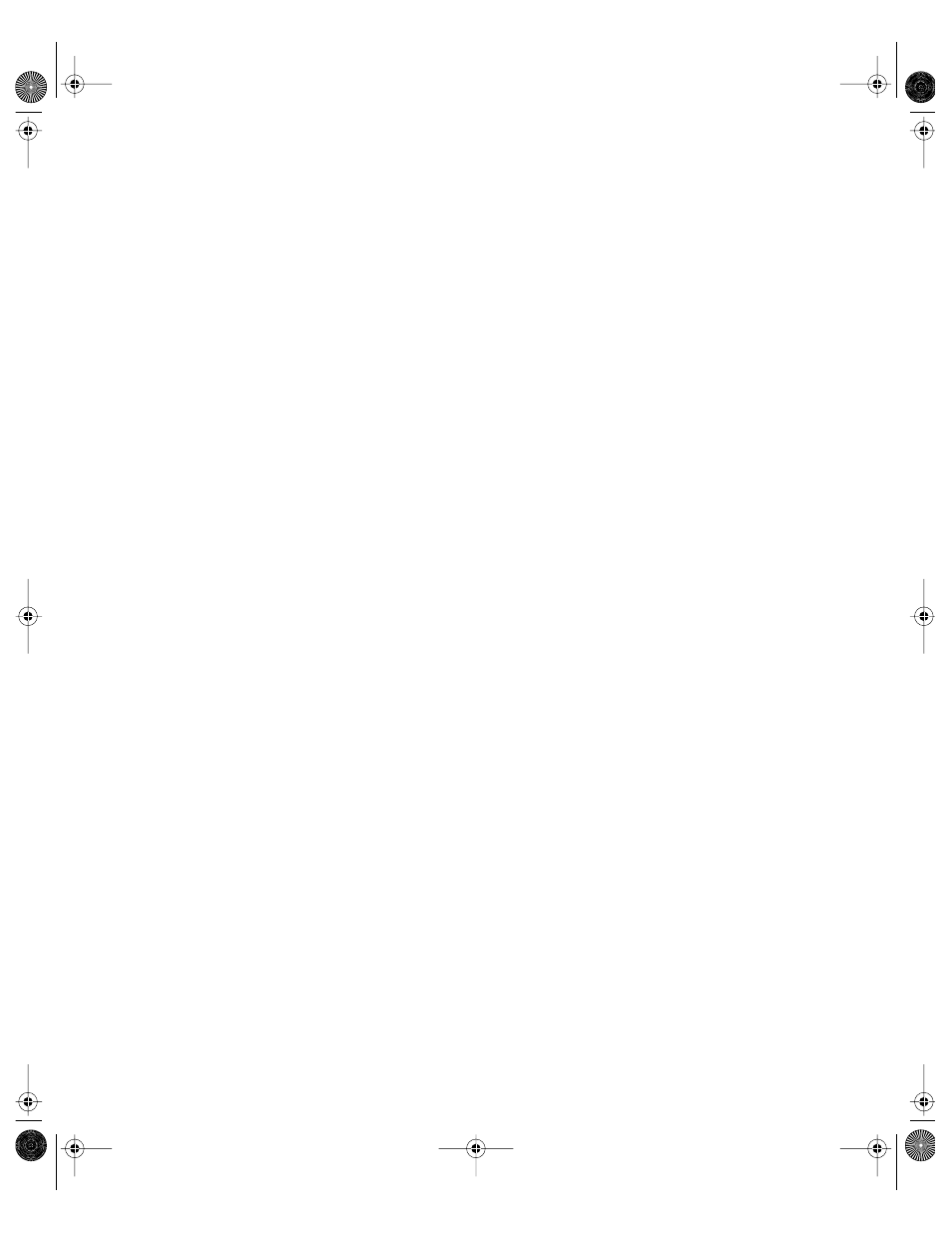
378
Chapter 8
Enabling SSL
Before you can enable Secure Sockets Layer (SSL) protection for a Web site, you have to
obtain the proper certificates.
For more information, see “Setting Up Secure Sockets Layer (SSL) Service” on page 383.
To set up SSL for a Web site:
1
In Server Settings, click the Internet tab.
2
Click Web and choose Configure Web Service.
3
Click the Sites tab.
4
Select a site and click Edit.
5
Click the Security tab, then select Enable Secure Sockets Layer (SSL).
6
Click each button in the Security pane and paste the contents of the appropriate certificate
or key in the text field for each. Click Save before going on to the next button.
7
Enter a passphrase in the Pass Phrase field.
8
Type the location of the SSL log file in the SSL Log File field.
You can also click the Select button and browse for the folder you want to use.
If you are administering a remote server, file service must be running on the local computer
to use the Select button.
9
Click Save, then restart Web service.
Enabling PHP
PHP (PHP: Hypertext Preprocessor) is a scripting language embedded in HTML that is used
to create dynamic Web pages. PHP provides functions similar to those of CGI scripts, but
supports a variety of database formats and can communicate across networks via many
different protocols. The PHP libraries are included in Mac OS X Server, but are disabled by
default.
See “Installing and Viewing Web Modules” on page 386 for more information on PHP.
Note: Enabling PHP requires making changes to UNIX configuration files in the Terminal
application. To enable PHP, you must be comfortable with typing UNIX commands and using
a UNIX text editor.
To enable PHP:
1
In the Terminal application, use the sudo command with a text editor to edit as the super
user (root): /etc/httpd/httpd.conf
2
Enable PHP by removing the comment character (#) from the following lines, which are
located in various places in the file:
LL0395.Book Page 378 Wednesday, November 20, 2002 11:44 AM
