Providing quick access to unimported users – Apple Mac OS X Server (version 10.2.3 or later) User Manual
Page 453
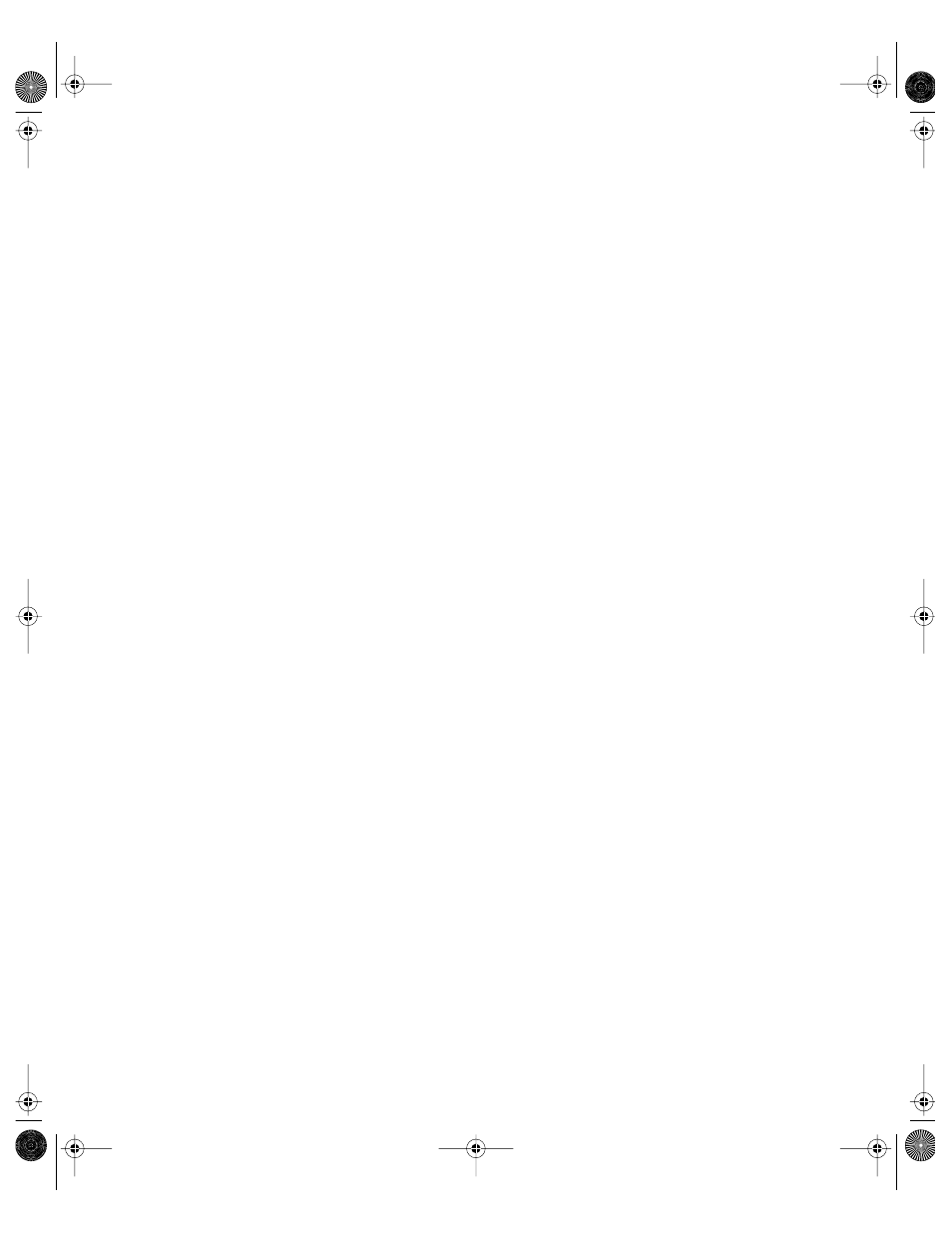
Client Management: Mac OS 9 and OS 8
453
4
Select the kinds of search information you want to use.
If you select Comment, you can find users that have certain words in their comment fields.
Providing Quick Access to Unimported Users
If you want to allow user access to a managed network without having to set up user
accounts, you can use the All Other Users feature, or you can set up a guest user account.
If portable computers require access to your network, you may also want to use the All Other
Computers account.
Using Guest Accounts
In Macintosh Manager, you can create three types of “guest” accounts, all of which can be
managed.
m All Other Users
Using All Other Users is a quick way to provide access to large numbers of users and
manage them without having to import them into Macintosh Manager. Users with existing
Mac OS X user accounts can log in and access their own home directories, preferences,
and documents. They have the privileges and environment you set up for the All Other
Users Account. You can also set login settings for All Other Users and allow them to
exceed printer quotas.
m Guest
When a user logs in as Guest, no password is required. Anyone can use the Guest account
when it is available, whether he or she has a Macintosh Manager user account, a Mac OS X
Server user account, or no account at all.
All users logged in as Guest have the same privileges and preferences. Any settings you
choose for the Guest account apply to all users who log in as Guest. You can set login
settings and user storage quotas for guest users. You can also allow them to exceed
printer quotas.
For more information about using the guest user account, see “Setting Up a Guest User
Account” on page 454.
m All Other Computers
Any computer that is “unknown” or not in a Macintosh Manager computer list uses
settings selected for the All Other Computers account. Allowing unknown, or “guest,”
computers is useful if you want to manage users who want to connect to your network
using their own portable computers.
For more information about how to set up the All Other Computers account, see “Setting
Up the All Other Computers Account” on page 476.
LL0395.Book Page 453 Wednesday, November 20, 2002 11:44 AM
