Providing easy access to group folders, Preventing users from adding additional dock items – Apple Mac OS X Server (version 10.2.3 or later) User Manual
Page 310
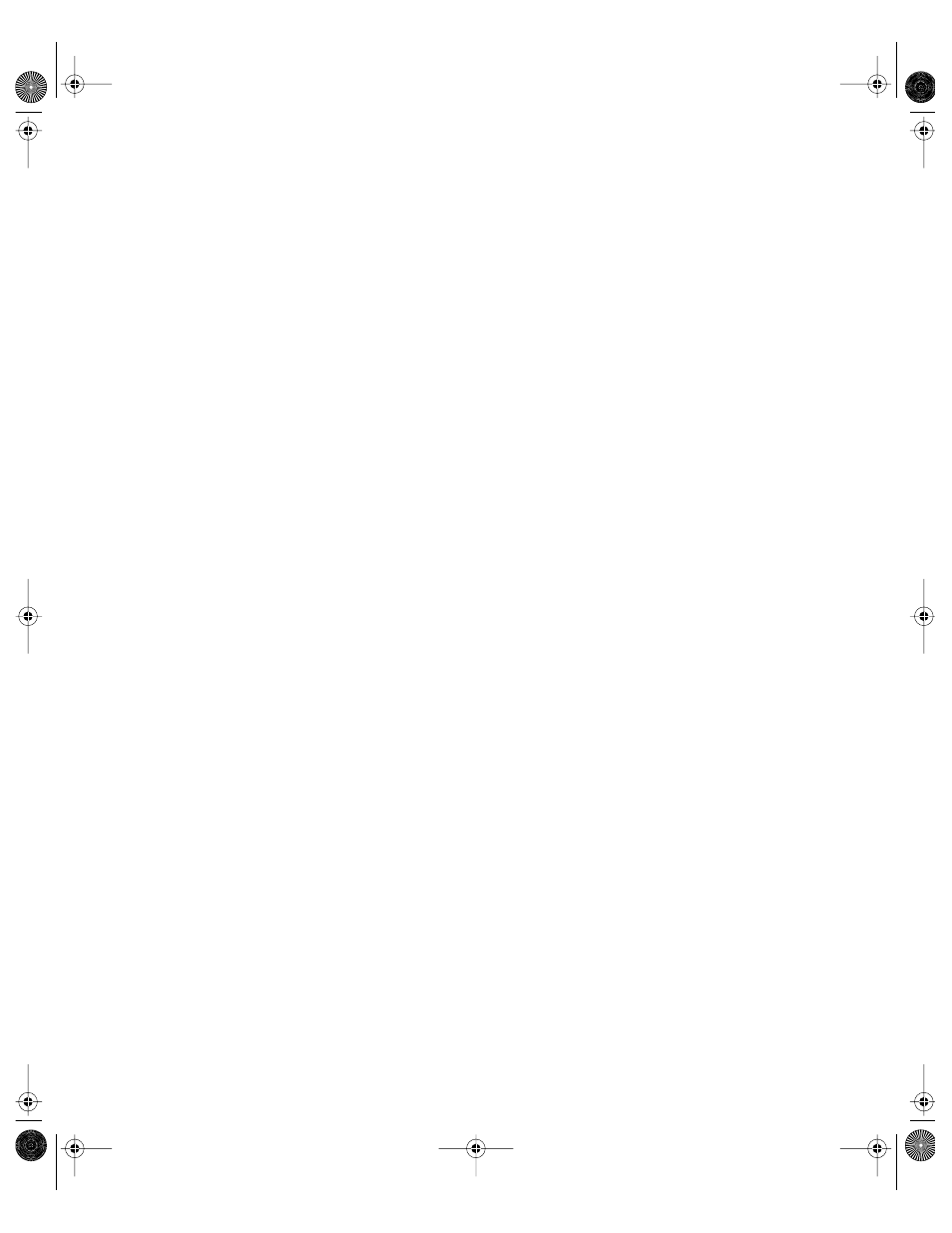
310
Chapter 6
Providing Easy Access to Group Folders
After you have set up a group volume, you can make it easy for users to locate the group
directory by placing an alias in the user’s Dock. The group directory contains the group’s
Library folder, Documents folder, and Public folder (including a Drop Box). If you need help
setting up a group share point, see “Working With Folder Settings for Groups” on page 172.
If the group directory is not available when the user clicks the group folder icon, the user
must enter a user name and password to connect to the server and open the directory.
Note: This preference setting applies only to groups. You cannot manage this setting for
users or computers.
To add a Dock item for the group directory:
1
Open Workgroup Manager. If you have not set up a group share point, do so before you
proceed.
2
Use the At pop-up menu to find the directory domain that contains the account you want,
then click Preferences.
3
Click the lock and enter your user name and password.
4
Select a group account in the account list, then click the Dock preference icon.
5
Click Dock Items.
6
Select a management setting (Once or Always).
If you select Once, the group folder icon appears in the user’s dock initially, but the user can
remove it.
7
Click “Add group directory.”
8
Click Apply Now.
If you change the location of the group share point, be sure to update the Dock item for the
group in Workgroup Manager.
Preventing Users From Adding Additional Dock Items
Ordinarily, users can add additional items to their own Docks, but you can prevent this.
Users cannot remove Dock items added by the administrator.
To prevent users from adding items to their Docks:
1
Open Workgroup Manager.
2
Use the At pop-up menu to find the directory domain that contains the account you want,
then click Preferences.
3
Click the lock and enter your user name and password.
LL0395.Book Page 310 Wednesday, November 20, 2002 11:44 AM
