Using presets, Creating a preset for user accounts, Creating a preset for group accounts – Apple Mac OS X Server (version 10.2.3 or later) User Manual
Page 179: Using presets 179
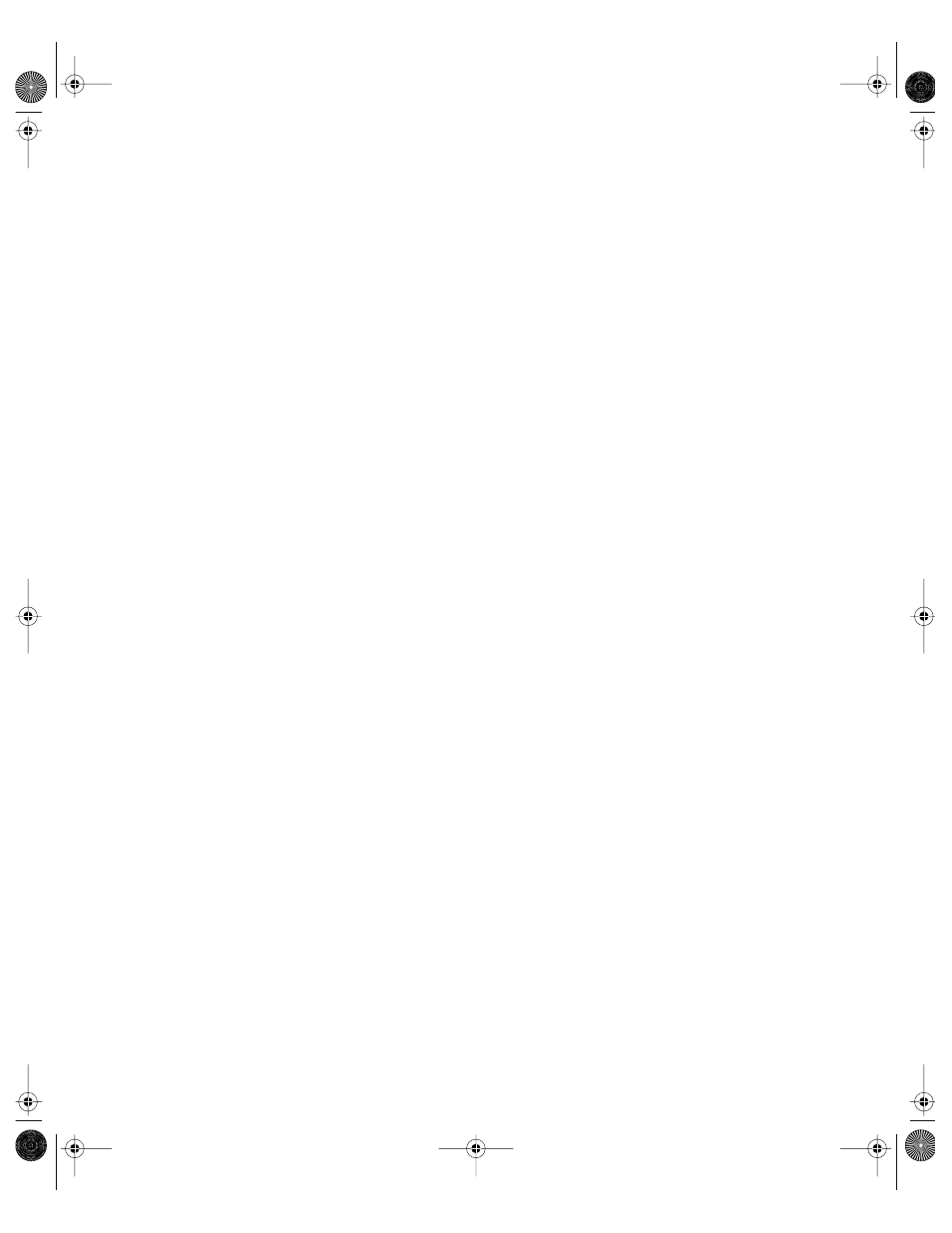
Users and Groups
179
Using Presets
Presets are Workgroup Manager account templates. They let you set up initial attributes for
new accounts you create using Workgroup Manager.
Presets can be used only during account creation. If you change a preset after it has been
used to create an account, accounts already created using the preset are not updated to
reflect those changes.
Creating a Preset for User Accounts
To create a preset for user accounts:
1
Open Workgroup Manager on the server from which you will be creating user accounts.
Ensure that the server has been configured to access the Mac OS X directory domain or non-
Apple LDAPv3 directory domain in which the preset will be used to create new accounts.
2
Click the Accounts button.
3
To create a preset using data in an existing user account, open the account. To create a preset
using an empty user account, create a new user account.
4
Fill in the fields with values you want new user accounts to inherit. Delete any values you do
not want to prespecify if you are basing the preset on an existing account.
The following attributes can be defined in a user account preset: password settings, home
directory settings, quotas, default shell, primary group ID, group membership list, comment,
login settings, print settings, and mail settings.
5
Choose Save Preset from Presets pop-up menu, enter a name for the preset, then click OK.
Creating a Preset for Group Accounts
To create a preset for group accounts:
1
Open Workgroup Manager on the server from which you will be creating group accounts.
Ensure that the server has been configured to access the Mac OS X directory domain or non-
Apple LDAPv3 directory domain in which the preset will be used to create new accounts.
2
Click the Accounts button.
3
To create a preset using data in an existing group account, open the account. To create a
preset using an empty group account, create a new group account.
4
Fill in the fields with values you want new user groups to inherit. Delete any values you do
not want to prespecify if you are basing the preset on an existing account.
5
Choose Save Preset from the Presets pop-up menu, then enter a name for the preset and
click OK.
LL0395.Book Page 179 Wednesday, November 20, 2002 11:44 AM
