Using a template to apply workgroup settings, Creating workgroups from an existing workgroup, Modifying an existing workgroup – Apple Mac OS X Server (version 10.2.3 or later) User Manual
Page 461
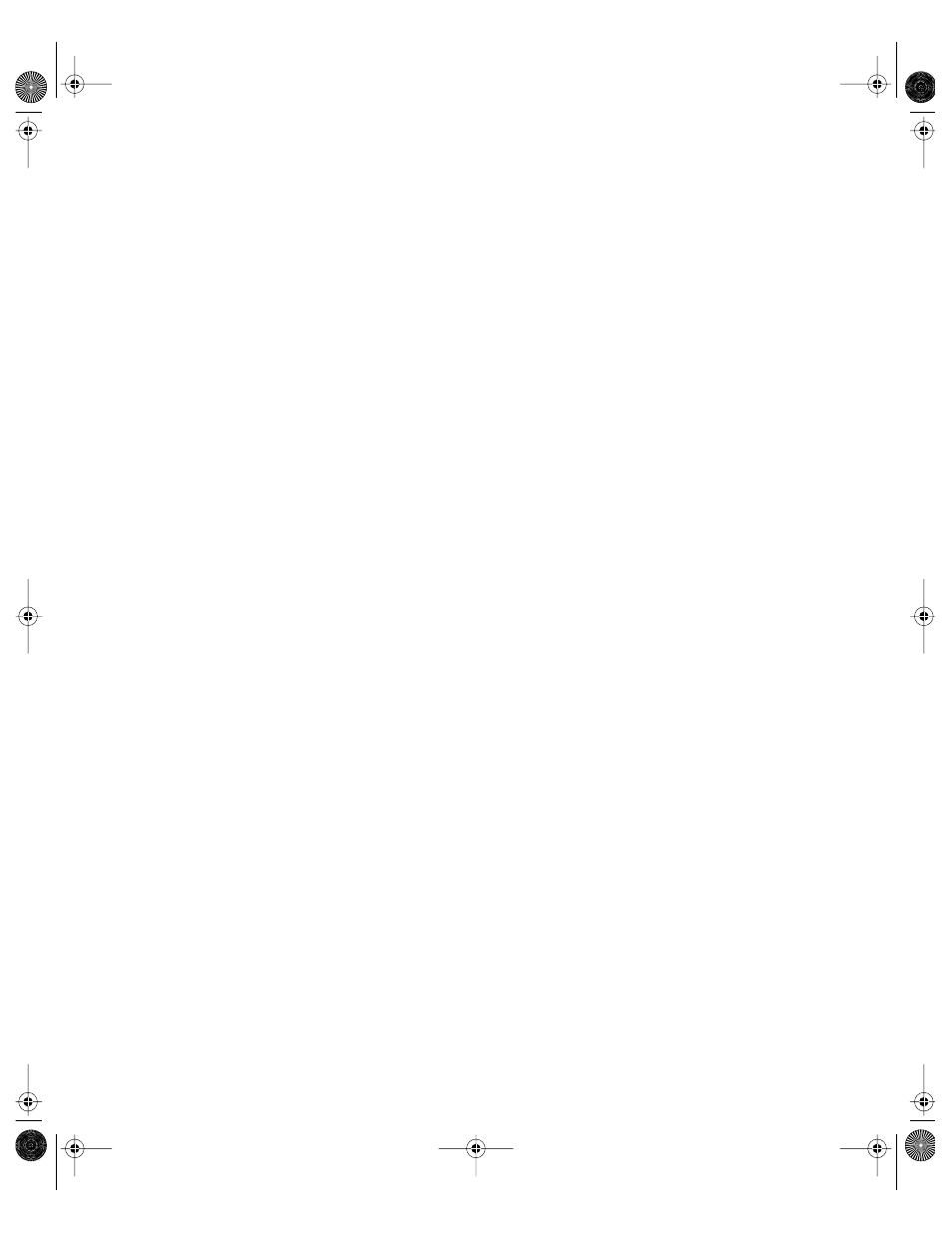
Client Management: Mac OS 9 and OS 8
461
Using a Template to Apply Workgroup Settings
You can use a template to quickly create several workgroups that have the same settings.
Once you modify the template, each new workgroup you create will have the template
settings. You can make additional changes to the workgroup after it is created.
Note: Once you set up a template, you cannot reset it to its original state. You can, however,
change template settings any time you want.
To set up or change a template:
1
In Macintosh Manager, click Workgroups.
2
Select Template in the Workgroups list.
If you don’t see the template, open Macintosh Manager Preferences and make sure “Show
templates” is selected.
To open Macintosh Manager Preferences in Mac OS X, choose Preferences from the
Macintosh Manager menu. In Mac OS 9, choose Preferences from the Edit menu.
3
In each of the Workgroup panes, set the options you want to use in the template, then
click Save.
Creating Workgroups From an Existing Workgroup
Duplicating an existing workgroup is a quick way to create another Macintosh Manager
workgroup that already has settings or members you want.
To duplicate a workgroup:
1
In Macintosh Manager, click Workgroups. Then select a workgroup in the Workgroups list.
2
Click Duplicate and type a new name for the workgroup.
3
Add or remove members and change settings if you wish, then click Save.
Modifying an Existing Workgroup
After a workgroup is created, you can change its name or environment type and add or
remove members. A workgroup administrator can change settings for a workgroup only if he
or she is also a member of that workgroup.
To change Members settings:
1
In Macintosh Manager, click Workgroups, and then click Members.
2
Change the workgroup name in the text field.
3
Choose a new environment from the pop-up menu.
Workgroup administrators cannot select Finder as a workgroup environment.
LL0395.Book Page 461 Wednesday, November 20, 2002 11:44 AM
