Setting up an active directory server, Accessing an existing ldapv2 directory, Accessing an existing ldapv2 directory 100 – Apple Mac OS X Server (version 10.2.3 or later) User Manual
Page 100
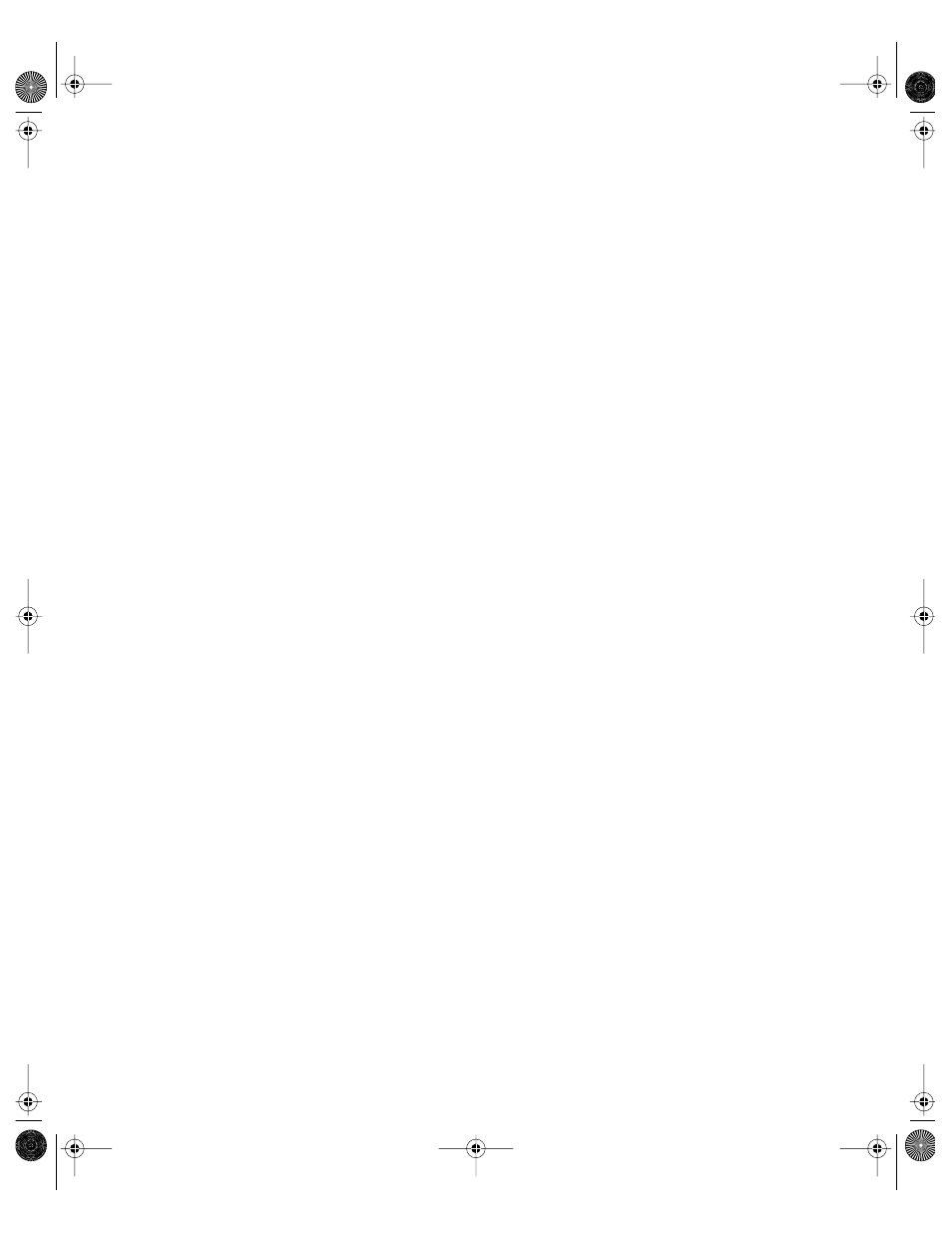
100
Chapter 2
Setting Up an Active Directory Server
If you want a Mac OS X computer to get administrative data from an Active Directory server,
the data must exist on the Active Directory server in the format required by Mac OS X. You
may need to add, modify, or reorganize data on the Active Directory server. You must make
the necessary modifications by using tools on the Active Directory server.
To set up an Active Directory server for Mac OS X directory services:
1
Go to the Active Directory server and configure it to support LDAPv3-based authentication
and password checking.
2
Modify the Active Directory object classes and attributes as necessary to provide the data
needed by Mac OS X.
Appendix B, “Integrating Mac OS X Directory Services With Active Directory,” describes two
scenarios for using an Active Directory domain with Mac OS X Server.
For detailed specifications of the data required by Mac OS X directory services, see
Appendix A, “Data Requirements of Mac OS X Directory Services.”
Populating Active Directory Domains With Data for Mac OS X
After creating an Active Directory server configuration and setting it up for Mac OS X
directory services, you can populate it with records and data for Mac OS X. If the Active
Directory server allows remote administration (read/write access), use the Workgroup
Manager application and the Server Settings applications as follows:
m Identify share points and shared domains that you want to mount automatically in a
user’s /Network directory (the Network globe in Finder windows). Use the Sharing
module of Workgroup Manager. For instructions, see Chapter 4, “Sharing.”
m Define user records and group records and configure their settings. Use the Accounts
module of Workgroup Manager. For instructions, see Chapter 3, “Users and Groups.”
m Define lists of computers that have the same preference settings and are available to the
same users and groups. Use the Computers module of Workgroup Manager. For
instructions, see Chapter 6, “Client Management: Mac OS X.”
Note: To add records and data to a read-only Active Directory server, you must use tools on
the Windows server.
Accessing an Existing LDAPv2 Directory
You can configure a Mac OS X computer to retrieve administrative data from one or more
LDAPv2 servers. For each LDAPv2 server that you want the computer to access, you generally
do the following:
m Prepare the LDAPv2 server data. For instructions, see “Setting Up an LDAPv2 Server” on
LL0395.Book Page 100 Wednesday, November 20, 2002 11:44 AM
