Open-source modules – Apple Mac OS X Server (version 10.2.3 or later) User Manual
Page 387
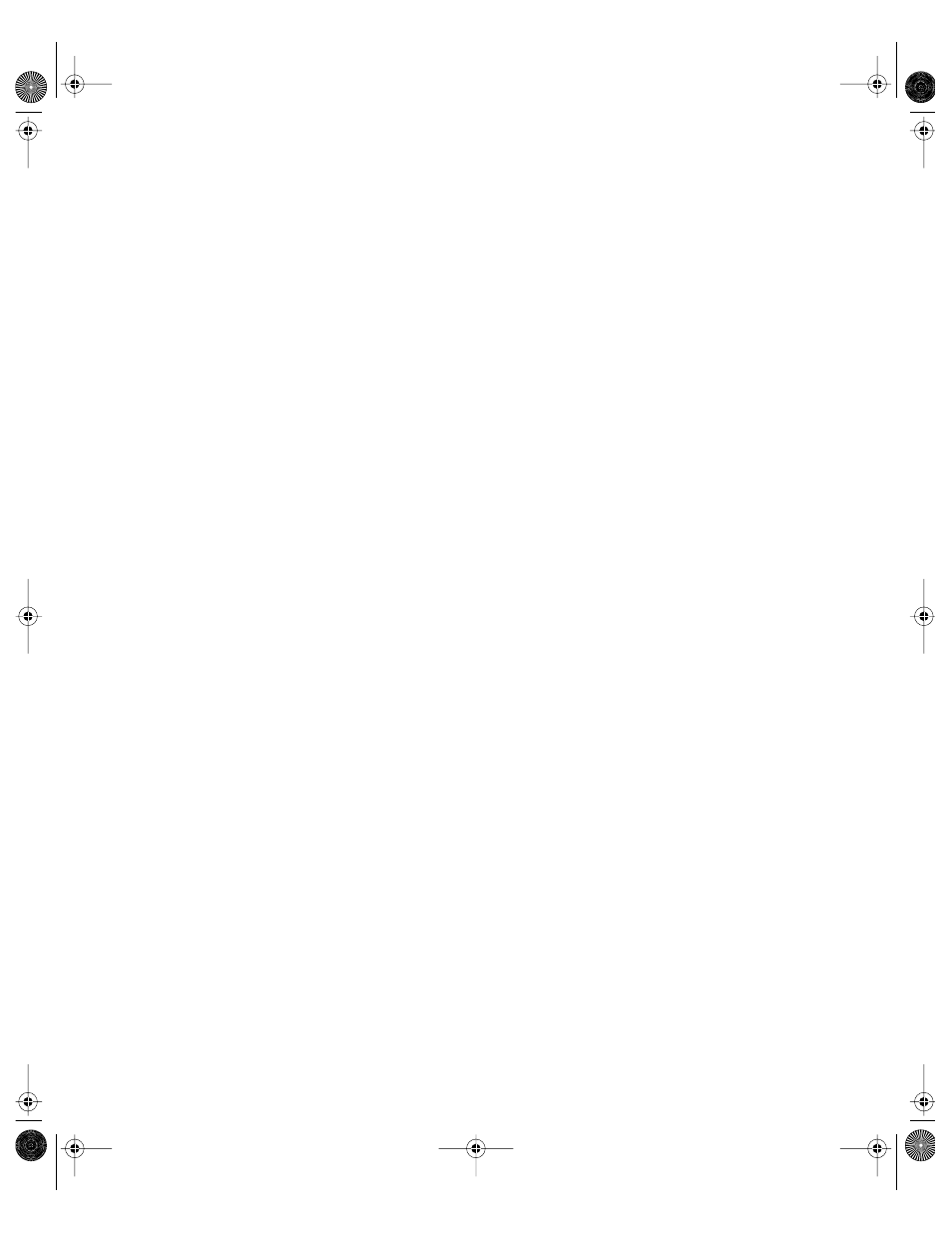
Web Service
387
m To index a folder’s contents, choose Get Info from the file menu.
Note: You must be logged in as root for the index to be copied to the Web directory in
order to be searchable by a browser.
Clients must add .sherlock to your Web site’s URL to access a page that allows them to search
your site. For example:
http://www.example.com/.sherlock
mod_auth_apple
This module allows a Web site to authenticate users by looking for them in directory service
domains within the server’s search policy. When authentication is enabled, Web site visitors
are prompted for a user name and password before they can access information on the site.
mod_redirectacgi_apple
This module works in conjunction with the ACGI Enabler Application to allow users to
execute ACGI programs (Mac OS CGIs). To enable an ACGI, log in as the administrator and
open the ACGI Enabler Application. Do not log out of the application—it must be running for
ACGIs to work.
mod_hfs_apple
This module requires users to enter URLs for HFS volumes using the correct case (lowercase
or uppercase). This module adds security for case-insensitive volumes. If a restriction exists
for a volume, users receive a message that the URL is not found.
Open-Source Modules
Mac OS X Server includes these popular open-source modules: Tomcat, PHP: Hypertext
Preprocessor, and mod_perl.
Tomcat
The Tomcat module, which uses Java-like scripting, is the official reference implementation
for two complementary technologies developed under the Java Community Process:
m Java Servlet 2.2. For the Java Servlet API specifications, see the following site:
java.sun.com/products/servlets
m JavaServer Pages 1.1. For these API specifications, see
java.sun.com/products/jsp
If you want to use Tomcat, you must activate it first. See “Starting Tomcat” on page 367 for
instructions.
LL0395.Book Page 387 Wednesday, November 20, 2002 11:44 AM
