Modifying a mac os 9 disk image – Apple Mac OS X Server (version 10.2.3 or later) User Manual
Page 530
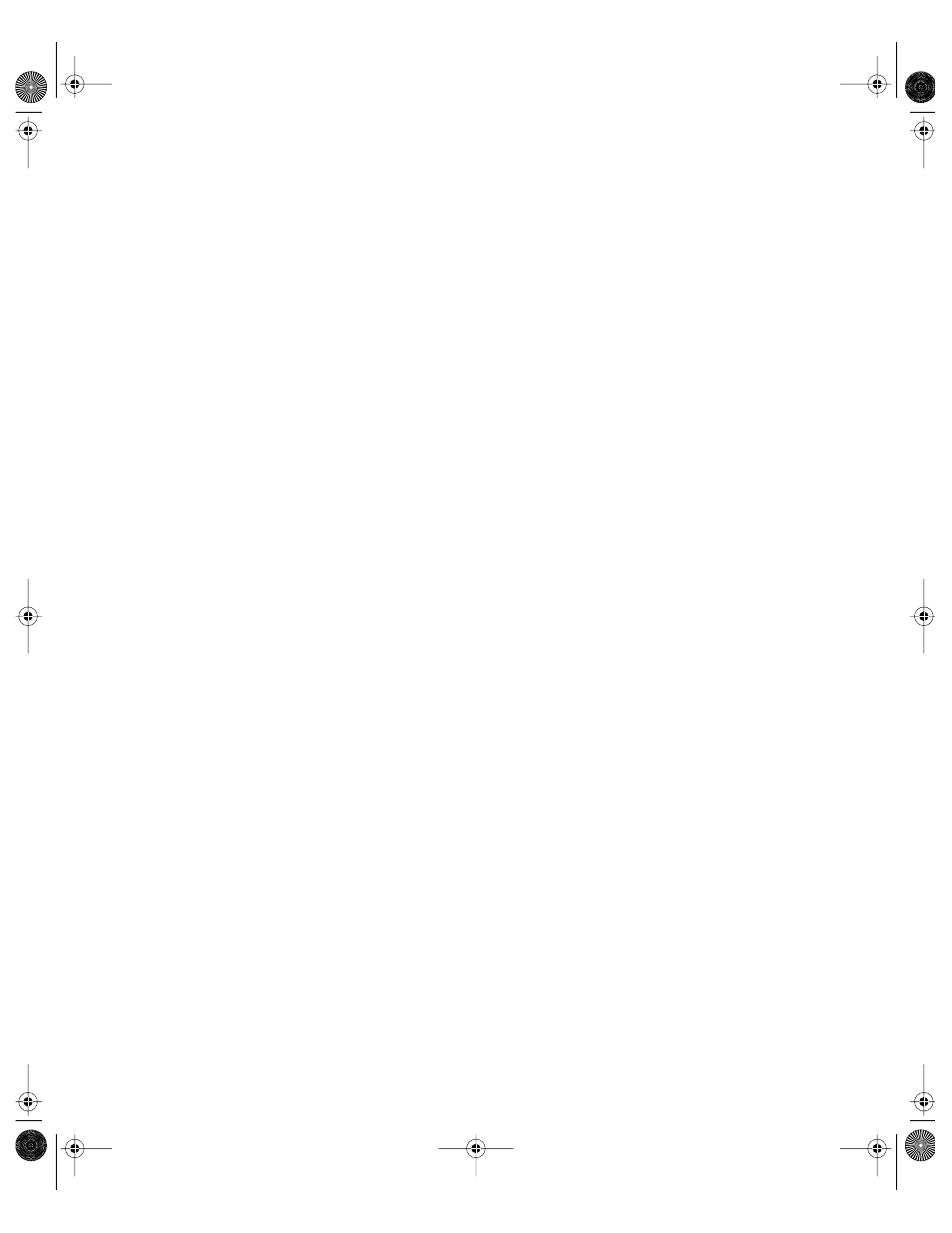
530
Chapter 12
Modifying a Mac OS 9 Disk Image
To install software on or change the preconfigured Mac OS 9 disk image, you need to start up
from a NetBoot client computer, connect to the NetBoot server volume, and open the
NetBoot Desktop Admin program. Your changes are not available to you or other users until
after the NetBoot client computer running NetBoot Desktop Admin restarts the last time.
Before you start, be sure you have you have the name and password of a user with read and
write access privileges to the NetBoot server volume (for example, the administrator).
The following procedure requires that you restart the client computer several times.
If you are using Macintosh Manager with NetBoot client computers, each time you start or
restart the client computer, you need to log in as a Macintosh Manager administrator who
belongs to the System Access workgroup.
1
Log in to the server volume as a user with read and write access privileges (for example, as an
administrator of the Mac OS X Server).
2
Using the Chooser, log in to all the server volumes on the client.
3
Copy the NetBoot Desktop Admin application to your server hard disk then open the
application.
NetBoot Desktop Admin is supplied on the NetBoot, Mac OS 9 CD.
4
Click Make Private Copy.
NetBoot Desktop Admin creates a copy of the disk image. This may take several minutes, and
you should not interrupt the process. When it finishes, your NetBoot client computer
restarts automatically.
5
If you are installing a new version of the Mac OS or adding system extensions, you may need
to increase the size of the disk image.
Make sure the disk image is large enough to accommodate the size of the new system and
extensions you are installing. You cannot reduce the size of an image without reverting to a
smaller backup copy.
6
If you are installing a new application software, you may need to increase the size of the
application disk image.
Important
Be careful if there is more than one NetBoot server on your network. The client
may start up from a disk image on a server other than the one you are working on.
Important
Because the copy of a disk image is associated with the NetBoot client computer
you used to create it, you must make the changes to the image using the same computer. If
you change computers, you will not be able to see the changes you have made and your
changes will not be available to users. In addition, you increase the risk of unauthorized users
making changes to the disk image.
LL0395.Book Page 530 Wednesday, November 20, 2002 11:44 AM
