Working with folder settings for groups, Defining a network group folder, Working with folder settings for groups 172 – Apple Mac OS X Server (version 10.2.3 or later) User Manual
Page 172
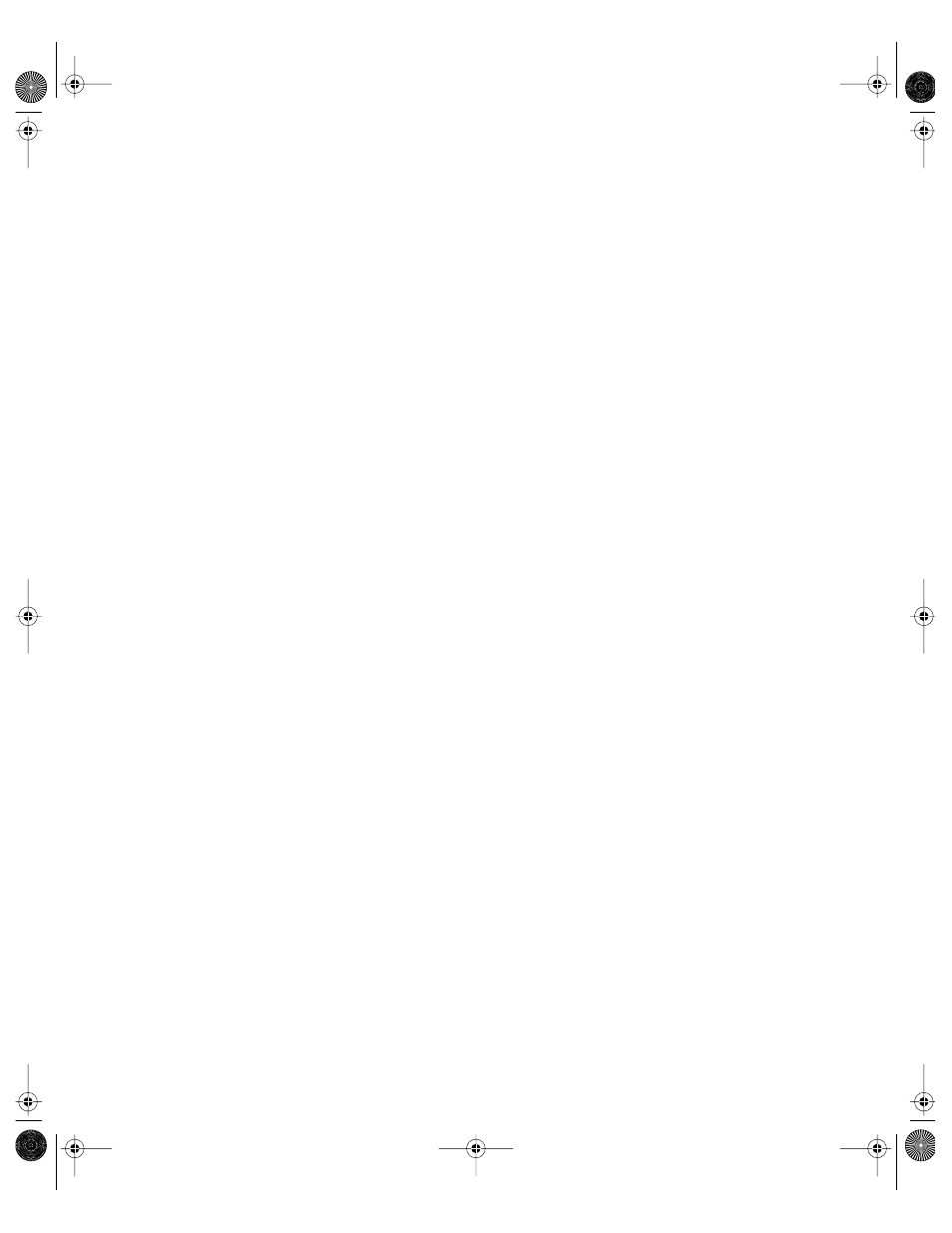
172
Chapter 3
2
In the Group ID field on the Members tab, review or edit the ID. Before saving a new group
ID, Workgroup Manager checks to ensure that it is unique in the directory domain you are
using.
Working With Folder Settings for Groups
You can set up a folder for use by members of a particular group. A group folder offers a way
to organize documents and applications of special interest to group members and gives
group members a way to pass information back and forth among them.
To set up a group folder, in Workgroup Manager use the Group Folder tab in the group
account window:
m Select None to avoid creating a group folder.
m Select Network to set up a group folder under the predefined Groups share point on a
server you identify. See the next section for instructions.
m Select Advanced to customize your group folder settings. See “Defining an Advanced
Group Folder” on page 173 for instructions.
Defining a Network Group Folder
A network group folder resides immediately under a share point named Groups on a server
you identify. When you initially set up a server, an AFP share point named Groups is created
automatically; this share point exports the items within /Groups. You can use this predefined
share point, or you can delete it and create a new Groups share point in a different location
on the server. (The next section tells you how to create a share point.)
The group folder is named using the short name of the group it is associated with.
To set up a network group folder:
1
In Workgroup Manager, open the group account you want to work with if it is not already
open.
To open an account, click the Accounts button, then use the At pop-up menu to open the
NetInfo or LDAPv3 directory domain where the account resides. To edit the group folder
information, click the lock to be authenticated. Select the group in the group list.
2
Click the Group Folder tab.
3
Select Network.
4
In the Server field, type the name of the server hosting the Groups share point you want to
use. For example, type “myserver.example.com”.
LL0395.Book Page 172 Wednesday, November 20, 2002 11:44 AM
